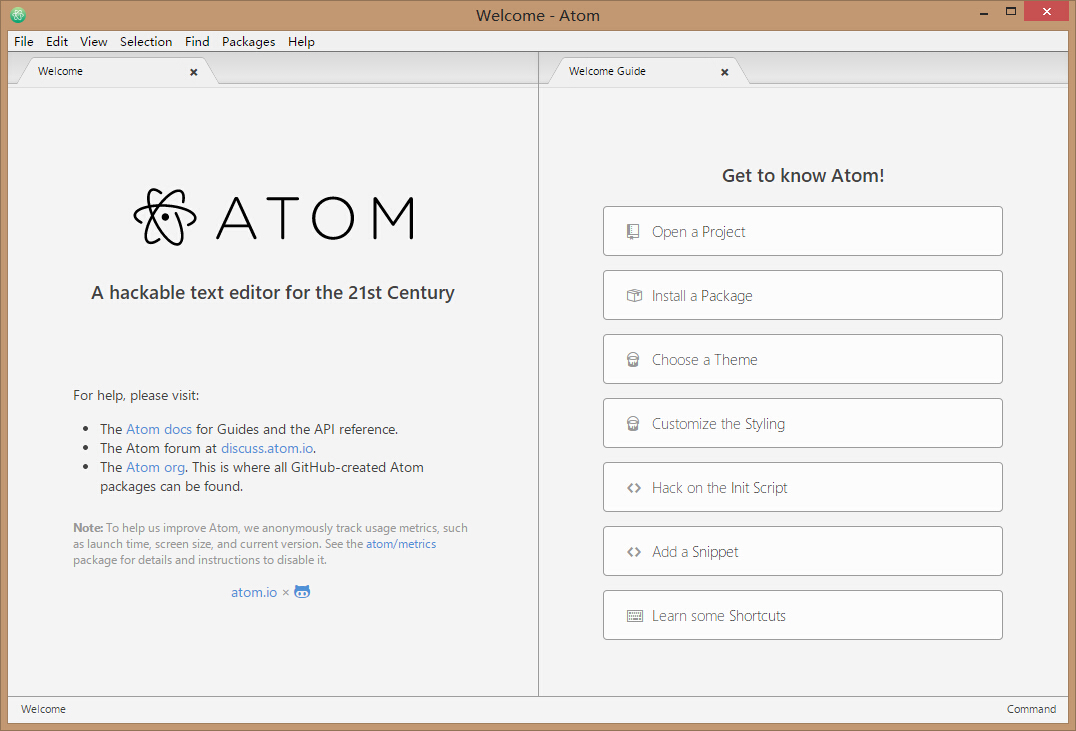Introduction to Atom
May 24, 2021 Atom
Table of contents
Brief introduction
What is ATOM
Atom is a cross-platform text editor for programmers. I t has a simple and intuitive graphical user interface and has many interesting features: support for web programming languages such as CSS, HTML, JavaScript, etc. It supports macros, automates split-screen functionality, and integrates the file manager.
Why ATOM
- Open source - Following the MIT protocol, the code is hosted on Github.
- Multi-platform - MAC/WIN/LINUX is supported (source compilation installation is supported and binary installation packages are also available).
- Rich plug-in library - open source has been a year now: The community's various plug-ins are enriched, and Atom's plug-ins support online updates.
- Sublime - Styles are very similar to sublime text, and some of the shortcuts are generic and should be used for reference, both in style and in operation
- Adopt package management technology - Use node .js to access file systems and package management.
- Strong vitality - Back to the Github community, which for Atom can inject a constant stream of vitality.
Download the installation
1, open Atom's official website
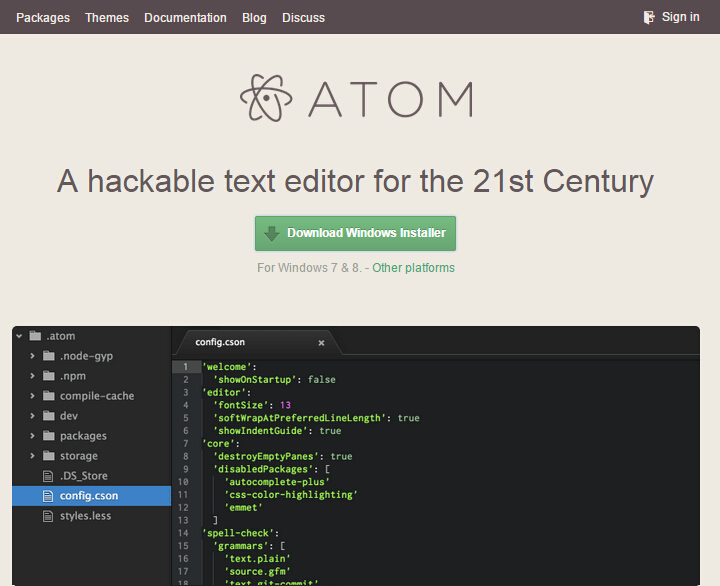
2, click "Download Windows Installer" - and then double-click AtomSetup .exe
3, will be installed to the C disk by default, the desktop will appear an Atom icon
Enable the interface