Atom utility sidebar plug-in
May 24, 2021 Atom
Table of contents
Practical sidebar plug-in
Plug-in introduction: tree-view-finder
Modifying the tree is similar to Mac OS Finder
- The file size and file modification date and file size are displayed in the tree
- Can be arranged according to file name/size/file modification date
- Double-clicking on a file can call an external editor to open the file you want to edit
Installation and use
Two installation methods
- apm install tree-view-finder
- Atom-sets (settings) - -gt; installation (installation) - searchtree-view-finder - recommended
Use
Tips: (If you don't enable your own plug-in two-step setup inside the Use total window) is in effect by default in the sidebar, if you check that, press the shortcut and the entire tree will have a window exclusive to the tile. The shortcuts that take effect by default are Ctrl and Alt and o.
The effect map
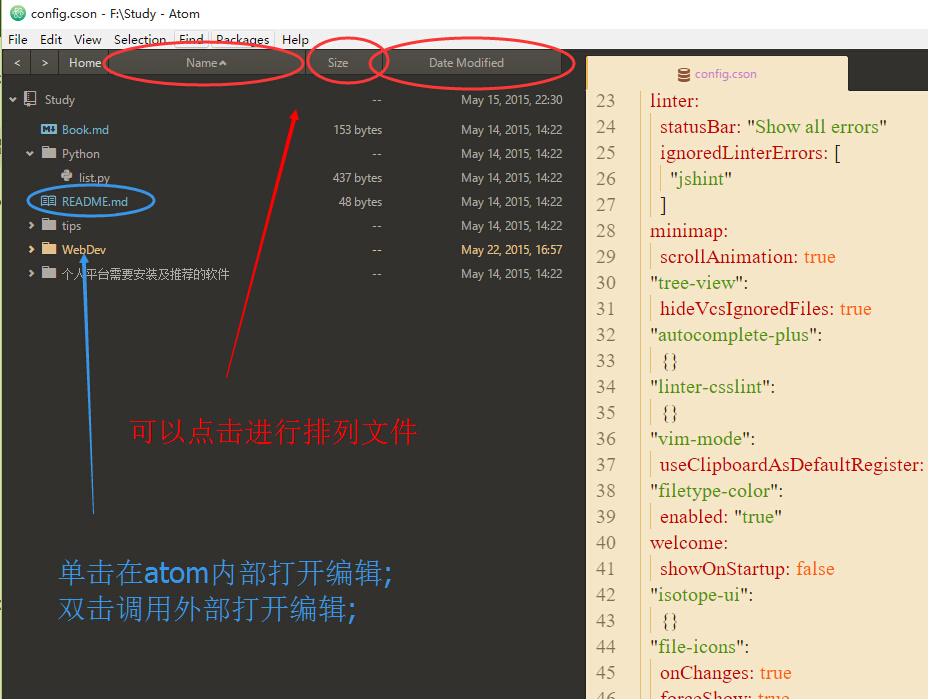
Shortcut parameters - default
'atom-workspace':
'ctrl-alt-o':'tree-view-finder:toggle'If there are other plug-ins that conflict with this shortcut, modify it in the personal keymap.