The child component in Vue accesses the parent component data
May 30, 2021 Article blog
props
Official explanation: All props make a one-down binding between their parent and child props: updates to the parent prop flow down to the child component, but vice versa. This prevents accidental changes in the state of the parent component from the child component, making your app's data flow difficult to understand.
We can understand that when the data of the parent component changes, the data accepted by the child component changes automatically, but the data that the child component changes does not affect the parent data, which is a single downstream binding.
However, child components cannot directly reference data in the parent component. We need to make a reference.
The child component's data reference to the parent component
Let's take two vue interfaces as an example
The parent component is HomeComponent and the child component is TopArticles.
HomeComponent.vue
<script>
export default {
name: "HomeComponents",
components: {TopCoders, TopArticles, ComingCompetitions, TopNews},
data() {
return {
topArticle:[
{
title:'title1',
url:'url1',
author:'author1'
},
{
title:'title2',
url:'url2',
author:'author2'
}
],
}
}
}
</script>HomeComponent needs to pass binding data to child components when referenced. i.e.: top-articles "topArticle"
HomeComponent.vue
<template>
<div style="width: 100%;min-width: 1200px;">
<top-articles class="articles" :top-articles="topArticle"></top-articles>
</div>
</template>TopArticle in data is the data of the parent component that needs to be referenced in the topArticle interface.
Specify the type of data
topArticles.vue
<script>
export default {
name: "topArticle",
props: {
topArticles: {
// 指定类型
Type: Array,
required: true
},
},
}
</script>Data presentation
topArticles.vue
<template>
<div>
<sui-list>
<sui-list-item v-for="(item, key) in topArticles">
<span style="font-size: 18px">{{item.title}}</span>
<span style="font-size: 18px">{{item.author}}</span>
</sui-list-item>
</sui-list>
</div>
</template>
Effect display
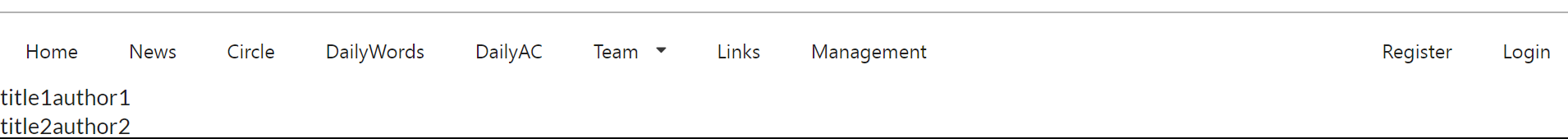
Recommended courses: Vue 2.0 micro-class, vue.js1.0 tutorial