No code is required, and the database is operated using an API
Jun 01, 2021 Article blog
Table of contents
preface
For programmers, databases are accessive, but they are not simple to operate, using several management tools, several ways to connect. H ow nice it would be if we had a tool that works with a variety of databases and allowed us to save a lot of work. After a lot of hard work, I finally found such a tool, not only support a variety of databases, but also, more powerfully, do not have to write a line of code for adaptation, to understand it.
The artifact came out
Today's main character is sandman2
A
RESTful API
server can be automatically generated based on an existing database without writing any code, which, in the author's words, simply is like adding salt to food
What's more, from a simple
SQLite
database to a large commercial data
PostgreSQL
it's perfectly supported without writing a line of code
Databases currently supported:
- MySQL
- PostgreSQL
- Oracle
- Microsoft SQL Server
- SQLite
- Sybase
- Drizzle
- Firebird
It reminds me of the days when I couldn't find the right database framework, and it would have been nice to know sandman2 earlier
It's called sandman2 because its predecessor was sandman, and Sandman already has strong database support capabilities, but in SQLAlchemy 0.9,
automap
was added to further simplify sandman, so it was rewritten to have sandman2, and sandman2 was much more powerful than sandman
Use pip to install
pip install sandman2
Once installed successfully, you get a
sandman2ctl
command-line tool that you can use to start a RESTful API server
Instead of writing a line of code, start directly:
sandman2ctl sqlite+pysqlite:///data.db
Note: If you are using a python version that is 3.8 and above, and on Windows, you may experience
AttributeError: module 'time' has no attribute 'clock'error This is because after 3.8 theclockproperty of thetimemodule is replaced withperf_counter()method, so you need to modify the 331 lines of the nextlib\site-packages\sqlalchemy\util\compat.pyto replace thetime_func = time.clockwithtime_func = time.perf_counter()Just save it
Once started, the default port is 5000, and the access address is
http://localhost:5000/admin
you can see the server console
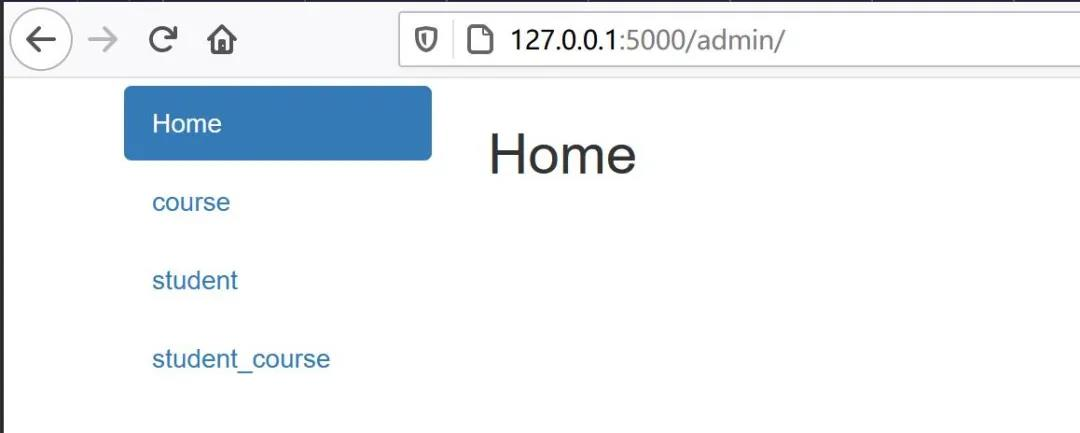
The database connection
You've seen ways to connect
SQLite
data earlier
Sandman2 is
SQLAlchemy
so use a connection URL to connect to the database
The format is
dialect+driver://username:password@host:port/database
- dialect is a database type, such as mysql, SQLite, and so on
- Driver is a database-driven module name, such as pymysql, psycopg2, mysqldb, and so on, which, if ignored, means that the default driver is used
Take the mysql database for example:
sandman2ctl 'mysql+pymysql://bob:bobpasswd@localhost:3306/testdb'
If the
pymysqlmodule is not installed in the environment, it must be installed before it can start properly
Other databases can be connected by referring to SQLAlchemy's
引擎配置
section, where you can view the docs.sqlalchemy.org/en/13/core/engines.html
Console
Consoles are useful if you need to preview your data quickly and make simple adjustments to it
The menu on the left is a library table name except Home
Clicking on the name of the library table displays the data in the table on the right, and you can make additions and deletions
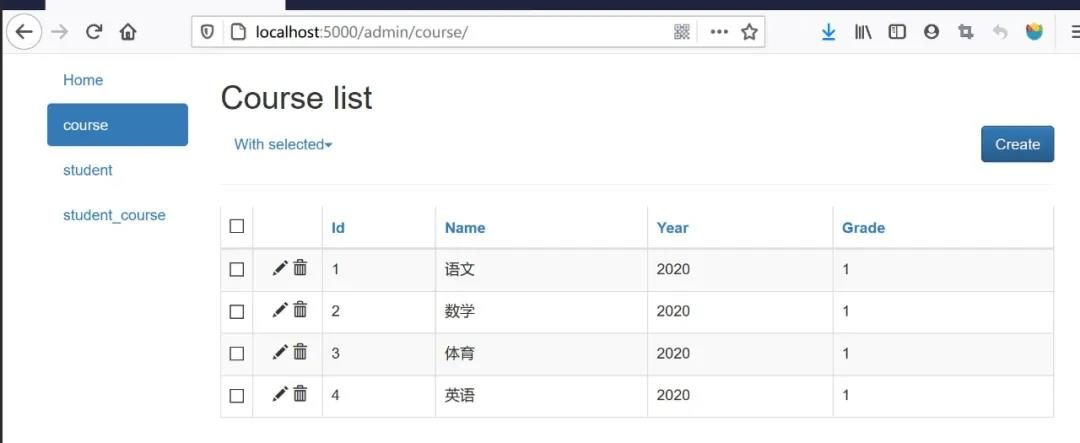
Click New to open the new page:
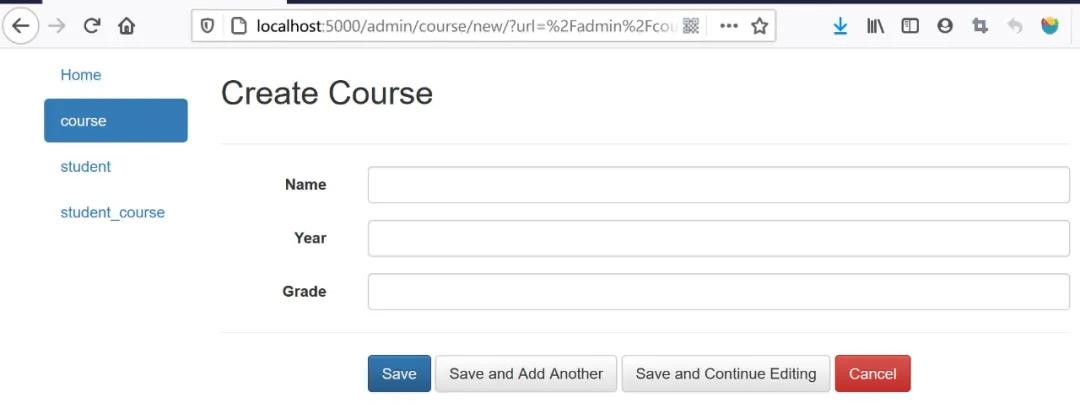
Students who have used Django will feel familiar, but the fields are not type-supported and can only be entered as strings to ensure that the data type is correct, otherwise they will receive an error message when saving
Clicking on the pen icon in front of the record takes you to the edit page
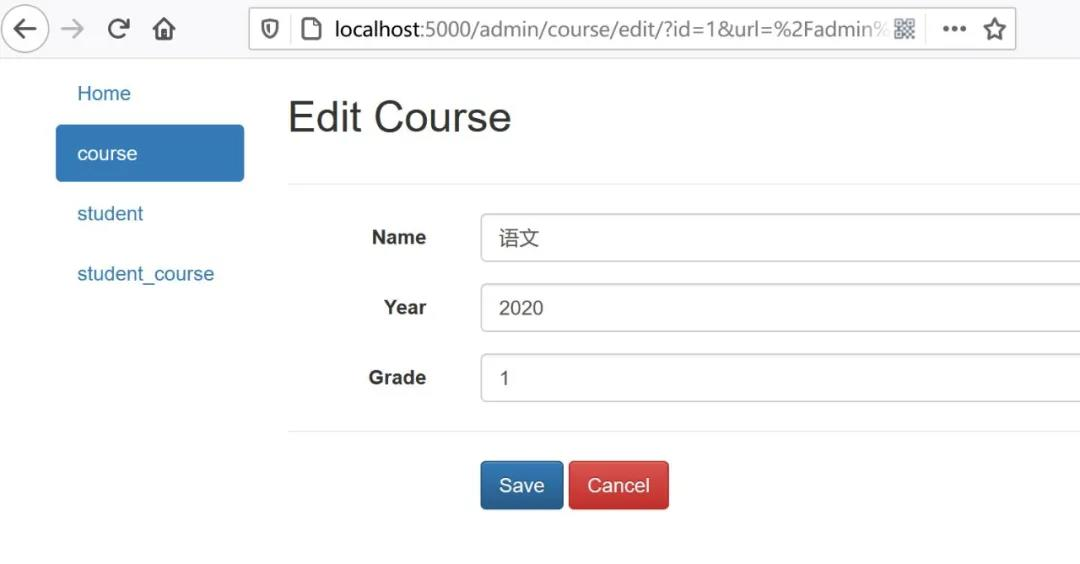
Click the delete icon before the record to delete the record
Once the data is
With selected
it can be deleted in bulk using the
Delete
button under the Selected menu
The console is easy to use and suitable for simple, low-volume operations
Note: Because the console cannot be accessed by logging on, it is recommended that you create the server in a local or intranet environment
API
From a RESTful perspective, a library table is
collection
equivalent to
资源
resource
a set of
集合
is equivalent to a collection
)
The following tests are conducted using
curltool, and can be used in detail by referring to The Curl's Guide to the Use of curl (www.ruanyifeng.com/blog/2019/09/curl-reference.html)
Inquire
The Http GET method returns data in JSON format, such as all records of
学生表 student
$ curl http://localhost:5000/student/
{"resources":[{"age":18,"class":"1","id":1,"name":"\u5f20\u4e09","profile":"\u64c5\u957f\u5b66\u4e60"},...
Note: Resources should end with
/
Pagination by parameter
page
such as returning the first page of the
学生表 student
data
$ curl http://localhost:5000/student/?page=1
{"resources":[{"age":18,"class":"1"...
The number of rows returned is displayed through the parameter
limit
If you want to get a specific record, you can use the primary key value as a segment, such as a student record with an id of 3
$ curl http://localhost:5000/student/3
{"age":18,"class":"2","id":3,"name":"\u738b\u4e94","profile":"\u7231\u7f16\u7a0b"}
Using the field name as a parameter is equivalent to a query condition, for example,
name
as Tom's student record:
$ curl http://localhost:5000/student/?name=Tom{"resources":
[{"age":19,"class":"1","id":7,"name":"Tom","profile":"Handsome"}]}Query criteria can be combined, for example, to query students with a class of 1 age 18:
$ curl http://localhost:5000/student/?class=1&age=19{"resources":
[{"age":19,"class":"1","id":2,"name":"\u674e\u56db","profile":"\u559c\u6b22\u7bee\u7403"},{"age":19,"class":"1","id":7,"name":"Tom","profile":"Handsome"}]}
revise
POST
method is used for new, new content, provided by the requested data section, such as adding a student information:
$ curl -X POST -d '{"name": "Lily", "age": 17, "class":1, "profile":"Likely"}' -H "Content-Type:
application/json" http://127.0.0.1:5000/student/{"age":17,"class":"1","id":8,"name":"Lily","profile":"Likely"}
Note: The library table primary key is self-growing and can ignore the primary key field, otherwise it must be provided
PATCH
method is used to update, update content, provided by the requested data section, such as changing the class of students with id 1 to 3
Note: When updated, primary key information is provided through the primary key value section of the url, not in the data section
$ curl -X PATCH -d '{"class":3}' -H "Content-Type:
application/json" http://127.0.0.1:5000/student/1{"age":18,"class":"3","id":1,"name":"\u5f20\u4e09","profile":"\u64c5\u957f\u5b66\u4e60"}
DELETE
method due to deletion, such as deletion of student records with id 8:
$ curl -X DELETE -H "Content-Type: application/json" http://127.0.0.1:5000/student/8
Other interfaces
Get the field definition information for the table, obtained through the
meta
section segment, for example, get the field definition for the
学生表 student
$ curl http://127.0.0.1:5000/student/meta
{"age":"INTEGER(11)","class":"VARCHAR(255)","id":"INTEGER(11) (required)","name":"VARCHAR(255)","profile":"VARCHAR(500)"}
Export the data, obtained by querying the field
export
in a csv format, such as exporting student data and storing it in a student .csv file:
$ curl -o student.csv http://127.0.0.1:5000/student/?export
% Total % Received % Xferd Average Speed
Time Time Time Current Dload Upload Total Spent Left Speed100 202 100 202 0 0 2525 0 --:--:-- --:--:-- --:--:-- 2525There are many more interfaces to explore
Deploy the service
Sandman2's servers are Flask-based and can be referred to on the official website, not to be repeated here.
summary
sandman2
is easy to use because it combines a lot of applications and technologies,
SQLAlchemy
does
ORM
layer,
Flask
does
RESTful
server,
Bootstrap
does the foretop framework, and so on
While facilitating us, we demonstrate the power of the technology portfolio so that we no longer feel bored learning about small knowledge points
Source: Public Number -- Python Technology Author: Pieson Sauce
The above is
W3Cschool编程狮
about no code, the use of API operation database related to the introduction, I hope to help you.