Nginx installation configuration
May 22, 2021 Linux
Table of contents
Nginx installation configuration

Nginx ("engine x") is a high-performance web and reverse proxy server developed by Russian programmer Icor Sysoev, as well as an IMAP/POP3/SMTP proxy server.
Nginx is a good alternative to Apache servers with high connectivity and 201um.
Nginx installation
System platform: CentOS release 6.6 (Final) 64-bit.
First, install compilation tools and library files
yum -y install make zlib zlib-devel gcc-c++ libtool openssl openssl-devel
Second, the first step is to install PCRE
The role of PCRE is to enable Ngnix to support The Rewrite feature.
1, download the PCRE installation package, download address: http://downloads.sourceforge.net/project/pcre/pcre/8.35/pcre-8.35.tar.gz
[root@bogon src]# wget http://downloads.sourceforge.net/project/pcre/pcre/8.35/pcre-8.35.tar.gz
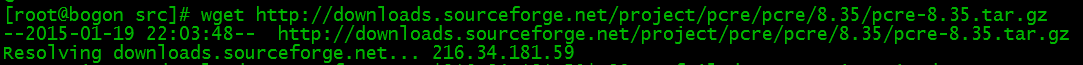
2, unziw the installation package:
[root@bogon src]# tar zxvf pcre-8.35.tar.gz
3, into the installation package directory
[root@bogon src]# cd pcre-8.35
4, compilation and installation
[root@bogon pcre-8.35]# ./configure [root@bogon pcre-8.35]# make && make install
5, view the pcre version
[root@bogon pcre-8.35]# pcre-config --version

Install Nginx
1, download Nginx, download address: http://nginx.org/download/nginx-1.6.2.tar.gz
[root@bogon src]# wget http://nginx.org/download/nginx-1.6.2.tar.gz
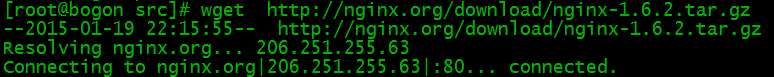 2, unziw the installation package
2, unziw the installation package
[root@bogon src]# tar zxvf nginx-1.6.2.tar.gz
3, into the installation package directory
[root@bogon src]# cd nginx-1.6.2
4, compilation and installation
[root@bogon nginx-1.6.2]# ./configure --prefix=/usr/local/webserver/nginx --with-http_stub_status_module --with-http_ssl_module --with-pcre=/usr/local/src/pcre-8.35 [root@bogon nginx-1.6.2]# make [root@bogon nginx-1.6.2]# make install
5, view the nginx version
[root@bogon nginx-1.6.2]# /usr/local/webserver/nginx/sbin/nginx -v
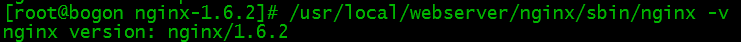
At this end, the nginx installation is complete.
Nginx configuration
Users who create Nginx runs using www:
[root@bogon conf]# /usr/sbin/groupadd www [root@bogon conf]# /usr/sbin/useradd -g www www
Configure nginx.conf and replace /usr/local/webserver/nginx/conf/nginx.conf with the following
[root@bogon conf]# cat /usr/local/webserver/nginx/conf/nginx.conf user www www; worker_processes 2; #设置值和CPU核心数一致 error_log /usr/local/webserver/nginx/logs/nginx_error.log crit; #日志位置和日志级别 pid /usr/local/webserver/nginx/nginx.pid; #Specifies the value for maximum file descriptors that can be opened by this process. worker_rlimit_nofile 65535; events { use epoll; worker_connections 65535; } http { include mime.types; default_type application/octet-stream; log_format main '$remote_addr - $remote_user [$time_local] "$request" ' '$status $body_bytes_sent "$http_referer" ' '"$http_user_agent" $http_x_forwarded_for'; #charset gb2312; server_names_hash_bucket_size 128; client_header_buffer_size 32k; large_client_header_buffers 4 32k; client_max_body_size 8m; sendfile on; tcp_nopush on; keepalive_timeout 60; tcp_nodelay on; fastcgi_connect_timeout 300; fastcgi_send_timeout 300; fastcgi_read_timeout 300; fastcgi_buffer_size 64k; fastcgi_buffers 4 64k; fastcgi_busy_buffers_size 128k; fastcgi_temp_file_write_size 128k; gzip on; gzip_min_length 1k; gzip_buffers 4 16k; gzip_http_version 1.0; gzip_comp_level 2; gzip_types text/plain application/x-javascript text/css application/xml; gzip_vary on; #limit_zone crawler $binary_remote_addr 10m; #下面是server虚拟主机的配置 server { listen 80;#监听端口 server_name localhost;#域名 index index.html index.htm index.php; root /usr/local/webserver/nginx/html;#站点目录 location ~ .*\.(php|php5)?$ { #fastcgi_pass unix:/tmp/php-cgi.sock; fastcgi_pass 127.0.0.1:9000; fastcgi_index index.php; include fastcgi.conf; } location ~ .*\.(gif|jpg|jpeg|png|bmp|swf|ico)$ { expires 30d; # access_log off; } location ~ .*\.(js|css)?$ { expires 15d; # access_log off; } access_log off; } }
Check the correctness command for profile nnix.conf:
[root@bogon conf]# /usr/local/webserver/nginx/sbin/nginx -t
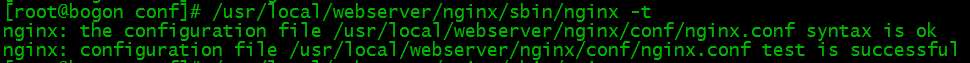
Start Nginx
The Nginx startup command is as follows:
[root@bogon conf]# /usr/local/webserver/nginx/sbin/nginx

Visit the site
Visit our configured site ip from a browser:

Nginx other commands
Here are a few commands commonly used by Nginx:
/usr/local/webserver/nginx/sbin/nginx -s reload # 重新载入配置文件 /usr/local/webserver/nginx/sbin/nginx -s reopen # 重启 Nginx /usr/local/webserver/nginx/sbin/nginx -s stop # 停止 Nginx