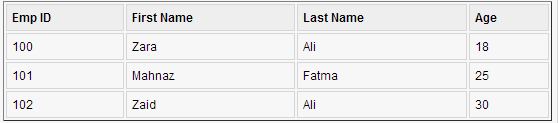JSP connects to the database
May 12, 2021 JSP
Table of contents
JSP connects to the database
This section assumes that you already have some knowledge of JDBC. Before you begin learning about JSP database access, make sure that the JDBC environment is configured correctly.
First, let's follow these steps to create a simple table and insert a few simple records:
Create a table
Create an Employees table in the database with the following steps:
Step 1:
Open the CMD and go to the database installation directory:C:\>
C:\>cd Program Files\MySQL\bin
C:\Program Files\MySQL\bin>
Step 2:
C:\Program Files\MySQL\bin>mysql -u root -p
Enter password: ********
mysql>
Step 3:
Create a new database TEST with the creative database statement:
mysql> create database TEST
Step 4:
Create an Employee table in the TEST database:
mysql> use TEST;
mysql> create table Employees
(
id int not null,
age int not null,
first varchar (255),
last varchar (255)
);
Query OK, 0 rows affected (0.08 sec)
mysql>
Insert a data record
After you have created the Employee table, insert several records into the table:
mysql> INSERT INTO Employees VALUES (100, 18, 'Zara', 'Ali');
Query OK, 1 row affected (0.05 sec)
mysql> INSERT INTO Employees VALUES (101, 25, 'Mahnaz', 'Fatma');
Query OK, 1 row affected (0.00 sec)
mysql> INSERT INTO Employees VALUES (102, 30, 'Zaid', 'Khan');
Query OK, 1 row affected (0.00 sec)
mysql> INSERT INTO Employees VALUES (103, 28, 'Sumit', 'Mittal');
Query OK, 1 row affected (0.00 sec)
mysql>
SELECT operation
The next example shows how to use the JSTL SQL tag to run SQL SELECT statements:
<%@ page language="java" contentType="text/html; charset=UTF-8"
pageEncoding="UTF-8"%>
<%@ page import="java.io.*,java.util.*,java.sql.*"%>
<%@ page import="javax.servlet.http.*,javax.servlet.*" %>
<%@ taglib uri="http://java.sun.com/jsp/jstl/core" prefix="c"%>
<%@ taglib uri="http://java.sun.com/jsp/jstl/sql" prefix="sql"%>
<html>
<head>
<title>SELECT 操作</title>
</head>
<body>
<sql:setDataSource var="snapshot" driver="com.mysql.jdbc.Driver"
url="jdbc:mysql://localhost/TEST"
user="root" password="pass123"/>
<sql:query dataSource="${snapshot}" var="result">
SELECT * from Employees;
</sql:query>
<table border="1" width="100%">
<tr>
<th>Emp ID</th>
<th>First Name</th>
<th>Last Name</th>
<th>Age</th>
</tr>
<c:forEach var="row" items="${result.rows}">
<tr>
<td><c:out value="${row.id}"/></td>
<td><c:out value="${row.first}"/></td>
<td><c:out value="${row.last}"/></td>
<td><c:out value="${row.age}"/></td>
</tr>
</c:forEach>
</table>
</body>
</html>
Visit this JSP example and the results are as follows:
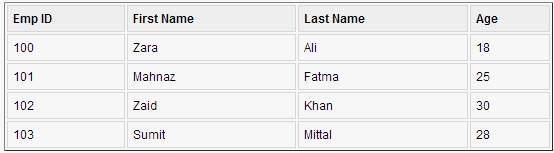
INSERT operation
This example shows us how to run SQL INSERT statements using the JSTL SQL tag:
<%@ page language="java" contentType="text/html; charset=UTF-8"
pageEncoding="UTF-8"%>
<%@ page import="java.io.*,java.util.*,java.sql.*"%>
<%@ page import="javax.servlet.http.*,javax.servlet.*" %>
<%@ taglib uri="http://java.sun.com/jsp/jstl/core" prefix="c"%>
<%@ taglib uri="http://java.sun.com/jsp/jstl/sql" prefix="sql"%>
<html>
<head>
<title>INSERT 操作</title>
</head>
<body>
<sql:setDataSource var="snapshot" driver="com.mysql.jdbc.Driver"
url="jdbc:mysql://localhost/TEST"
user="root" password="pass123"/>
<sql:update dataSource="${snapshot}" var="result">
INSERT INTO Employees VALUES (104, 2, 'Nuha', 'Ali');
</sql:update>
<sql:query dataSource="${snapshot}" var="result">
SELECT * from Employees;
</sql:query>
<table border="1" width="100%">
<tr>
<th>Emp ID</th>
<th>First Name</th>
<th>Last Name</th>
<th>Age</th>
</tr>
<c:forEach var="row" items="${result.rows}">
<tr>
<td><c:out value="${row.id}"/></td>
<td><c:out value="${row.first}"/></td>
<td><c:out value="${row.last}"/></td>
<td><c:out value="${row.age}"/></td>
</tr>
</c:forEach>
</table>
</body>
</html>
Visit this JSP example and the results are as follows:
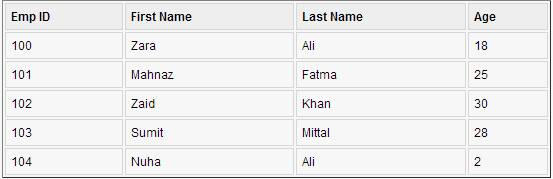
DELETE operation
This example shows us how to run SQL DELETE statements using the JSTL SQL tag:
<%@ page language="java" contentType="text/html; charset=UTF-8"
pageEncoding="UTF-8"%>
<%@ page import="java.io.*,java.util.*,java.sql.*"%>
<%@ page import="javax.servlet.http.*,javax.servlet.*" %>
<%@ taglib uri="http://java.sun.com/jsp/jstl/core" prefix="c"%>
<%@ taglib uri="http://java.sun.com/jsp/jstl/sql" prefix="sql"%>
<html>
<head>
<title>DELETE 操作</title>
</head>
<body>
<sql:setDataSource var="snapshot" driver="com.mysql.jdbc.Driver"
url="jdbc:mysql://localhost/TEST"
user="root" password="pass123"/>
<c:set var="empId" value="103"/>
<sql:update dataSource="${snapshot}" var="count">
DELETE FROM Employees WHERE Id = ?
<sql:param value="${empId}" />
</sql:update>
<sql:query dataSource="${snapshot}" var="result">
SELECT * from Employees;
</sql:query>
<table border="1" width="100%">
<tr>
<th>Emp ID</th>
<th>First Name</th>
<th>Last Name</th>
<th>Age</th>
</tr>
<c:forEach var="row" items="${result.rows}">
<tr>
<td><c:out value="${row.id}"/></td>
<td><c:out value="${row.first}"/></td>
<td><c:out value="${row.last}"/></td>
<td><c:out value="${row.age}"/></td>
</tr>
</c:forEach>
</table>
</body>
</html>
Visit this JSP example and the results are as follows:
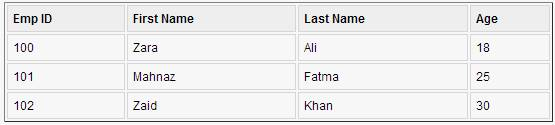
UPDATE operation
This example shows us how to run SQL UPDATE statements using the JSTL SQL tag:
<%@ page language="java" contentType="text/html; charset=UTF-8"
pageEncoding="UTF-8"%>
<%@ page import="java.io.*,java.util.*,java.sql.*"%>
<%@ page import="javax.servlet.http.*,javax.servlet.*" %>
<%@ taglib uri="http://java.sun.com/jsp/jstl/core" prefix="c"%>
<%@ taglib uri="http://java.sun.com/jsp/jstl/sql" prefix="sql"%>
<html>
<head>
<title>UPDATE 操作</title>
</head>
<body>
<sql:setDataSource var="snapshot" driver="com.mysql.jdbc.Driver"
url="jdbc:mysql://localhost/TEST"
user="root" password="pass123"/>
<c:set var="empId" value="102"/>
<sql:update dataSource="${snapshot}" var="count">
UPDATE Employees SET last = 'Ali' WHERE Id = ?
<sql:param value="${empId}" />
</sql:update>
<sql:query dataSource="${snapshot}" var="result">
SELECT * from Employees;
</sql:query>
<table border="1" width="100%">
<tr>
<th>Emp ID</th>
<th>First Name</th>
<th>Last Name</th>
<th>Age</th>
</tr>
<c:forEach var="row" items="${result.rows}">
<tr>
<td><c:out value="${row.id}"/></td>
<td><c:out value="${row.first}"/></td>
<td><c:out value="${row.last}"/></td>
<td><c:out value="${row.age}"/></td>
</tr>
</c:forEach>
</table>
</body>
</html>
Visit this JSP example and the results are as follows: