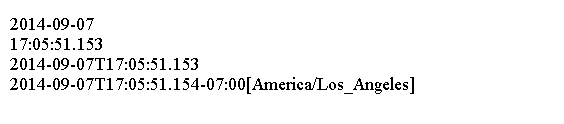Java date-time method
May 10, 2021 Java
Table of contents
Java date-time method
The method names in the Java Date-Time API are as consistent as possible between classes.
For example,
now
method returns the date or time value of the current moment.
from
method allows you to convert from one class to another.
The following table lists common prefixes:
-
of
Static factory method
The factory method creates an instance and validates the input parameters -
from
The static factory method converts input parameters to instances of the target class. -
parse
Static factory method
Resolve the input string to create an instance of the target class. -
format
The instance method
Format temporary objects to produce strings. -
get
The instance method
Returns a portion of the target object. -
is
The instance method
Query the target object. -
with
The instance method
Returns a copy of the target object for which an element has changed. -
plus
The instance method
Returns a copy of the object with the amount of time added. -
minus
The instance method
Returns a copy of the object with the amount of time subtracted. -
to
The instance method
Convert this object to another type. -
at
The instance method
Combine this object with another object.
Of() method
The XXX() method of the Java Date Time API is used to create objects.
The following code shows how to create objects for the LocalDate class:
import java.time.LocalDate;
import java.time.Month;
public class Main {
public static void main(String[] args) {
LocalDate localDate1 = LocalDate.of(2014, 5, 21);
System.out.println(localDate1);
LocalDate localDate2 = LocalDate.of(2014, Month.MARCH, 4);
System.out.println(localDate2);
LocalDate localDate3 = LocalDate.ofEpochDay(2014);
System.out.println(localDate3);
LocalDate localDate4 = LocalDate.ofYearDay(2014, 39);
System.out.println(localDate4);
}
}
The code above produces the following results.

From() method
from()
is a static factory method that derives datetime objects from specified parameters.
Unlike
of()
from()
data conversion of the specified parameters.
The following code shows how to derive LocalDate from LocalDateTime:
import java.time.LocalDate;
import java.time.LocalDateTime;
public class Main {
public static void main(String[] args) {
LocalDateTime localDateTime = LocalDateTime.of(2015, 6, 21, 13, 40);
System.out.println(localDateTime);
LocalDate localDate = LocalDate.from(localDateTime);
System.out.println(localDate);
}
}
The code above produces the following results.

With() method
To change the fields in the datetime object, we can use a method with a prefix.
The withXXX() method returns a copy of an object, and the specified field has changed because most objects in the Date Time API are imm changed.
The following code shows how to get LocalDate from another LocalDate and change the year:
import java.time.LocalDate;
import java.time.Month;
public class Main {
public static void main(String[] args) {
LocalDate localDate1 = LocalDate.of(2014, Month.MAY, 2);
System.out.println(localDate1);
LocalDate localDate2 = localDate1.withYear(2015);
System.out.println(localDate2);
LocalDate localDate3 = localDate1.withYear(2014).withMonth(7);
System.out.println(localDate3);
}
}
The code above produces the following results.

GetXXX() method
getXXX()
specified element of the object.
The following code shows how to
LocalDate
and days from the LocalDate object:
import java.time.LocalDate;
import java.time.Month;
public class Main {
public static void main(String[] args) {
LocalDate localDate = LocalDate.of(2014, 6, 21);
int year = localDate.getYear();
System.out.println(year);
Month month = localDate.getMonth();
System.out.println(month);
int day = localDate.getDayOfMonth();
System.out.println(day);
}
}
The code above produces the following results.

ToXXX() method
toXXX()
objects to related types.
The following code shows some examples of using the toXXX() method.
import java.time.LocalDate;
public class Main {
public static void main(String[] args) {
LocalDate localDate = LocalDate.of(2014, 6, 21);
long days = localDate.toEpochDay();
System.out.println(days);
}
}
The code above produces the following results.

AtXXX() method
atXXX()
a new datetime object from an existing datetime object with additional information.
The following code is used in methods to add additional information to the date object.
import java.time.LocalDate;
import java.time.LocalDateTime;
public class Main {
public static void main(String[] args) {
LocalDate localDate = LocalDate.of(2014, 6, 21);
System.out.println(localDate);
LocalDateTime localTime1 = localDate.atStartOfDay();
System.out.println(localTime1);
LocalDateTime localTime2 = localDate.atTime(16, 21);
System.out.println(localTime2);
}
}
The code above produces the following results.

The following code shows how to use the atXXX() method of building local dates using the support builder pattern:
import java.time.LocalDate;
import java.time.Year;
public class Main {
public static void main(String[] args) {
LocalDate localDate = Year.of(2014).atMonth(6).atDay(21);
System.out.println(localDate);
}
}
The code above produces the following results.

PlusXXX() method
plusXXX()
a copy of the object by adding the specified value.
The following code shows how to use the plus method to add more time date objects locally.
import java.time.LocalDate;
public class Main {
public static void main(String[] args) {
LocalDate localDate = LocalDate.of(2014, 6, 21);
LocalDate localDate1 = localDate.plusDays(5);
System.out.println(localDate1);
LocalDate localDate2 = localDate.plusMonths(3);
System.out.println(localDate2);
LocalDate localDate3 = localDate.plusWeeks(3);
System.out.println(localDate3);
}
}
The code above produces the following results.

minusXXX() method
minusXXX()
a copy of the object by subtracting the specified value.
The following code shows how to subtract time from the local date object.
import java.time.LocalDate;
public class Main {
public static void main(String[] args) {
LocalDate localDate = LocalDate.of(2014, 6, 21);
LocalDate localDate1 = localDate.minusMonths(5);
System.out.println(localDate1);
LocalDate localDate2 = localDate.minusWeeks(3);
System.out.println(localDate2);
}
}
The code above produces the following results.

Now() method
The now() method returns the current time of various classes, such as LocalDate, LocalTime, LocalDateTime, ZonedDateTime.
The following code shows how to use the now() method to return the current date and time.
import java.time.LocalDate;
import java.time.LocalDateTime;
import java.time.LocalTime;
import java.time.ZonedDateTime;
public class Main {
public static void main(String[] args) {
LocalDate localDate = LocalDate.now();
System.out.println(localDate);
LocalTime localTime = LocalTime.now();
System.out.println(localTime);
LocalDateTime dateTime = LocalDateTime.now();
System.out.println(dateTime);
ZonedDateTime dateTimeWithZone = ZonedDateTime.now();
System.out.println(dateTimeWithZone);
}
}
The code above produces the following results.