Front-end leader advanced guide - nginx
Jun 01, 2021 Article blog
Table of contents
3. Thinking: How does Nginx do hot deployments?
4. Thinking: How does Nginx handle high-concurring and efficient processing?
5. Thinking: What if Nginx hangs up?
Nginx is a lightweight web server, a reverse proxy server, which is widely used in Internet projects due to its low memory footprint, extremely fast start-up, high concurrian capabilities, and high concurring capabilities.
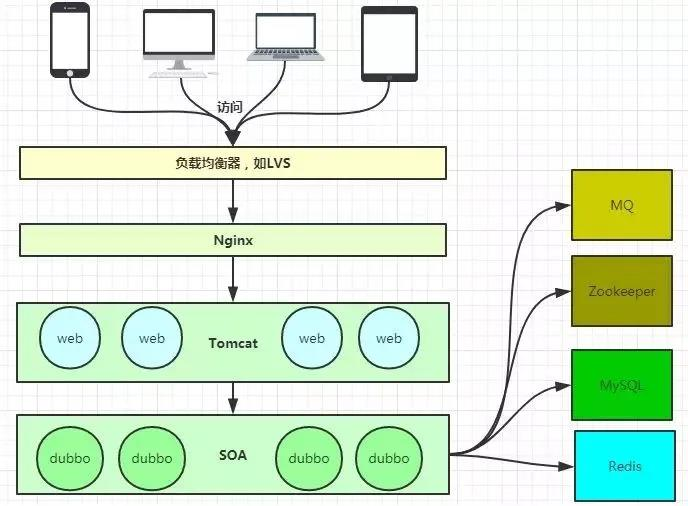
The figure above basically illustrates the current popular technology architecture, where Nginx has a bit of an entrance gateway flavor.
Reverse proxy server?
Often hear people say some terms, such as reverse proxy, then what is a reverse proxy, what is a forward proxy?
Forward agent:
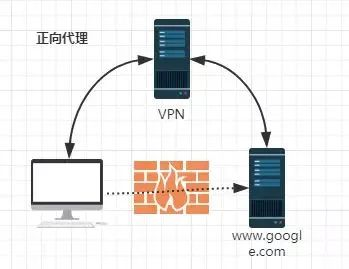
Reverse agent:
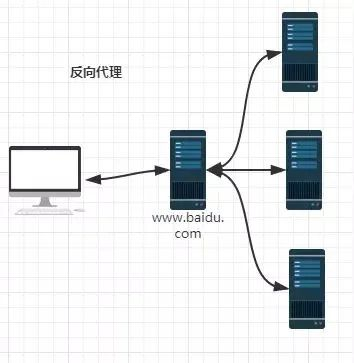
Because of the firewall, we can't access Google directly, so we can do it with a VPN, which is a simple example of a forward proxy. Here you can see that the forward agent "agent" is the client, and the client knows the target, and the target is not aware that the client is accessed through a VPN.
When we access Baidu in the external network, in fact, will carry out a forwarding, agent to the intranet to go, this is called reverse agent, that is, reverse agent "agent" is the server side, and this process for the client is transparent.
Nginx's Master-Worker mode
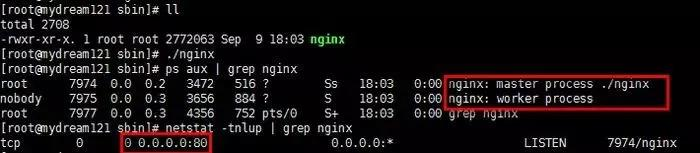
After
Nginx
is started, the Socket service is actually started on port 80 for listening, as shown in the figure,
Nginx
involves
Master
and
Worker
processes.
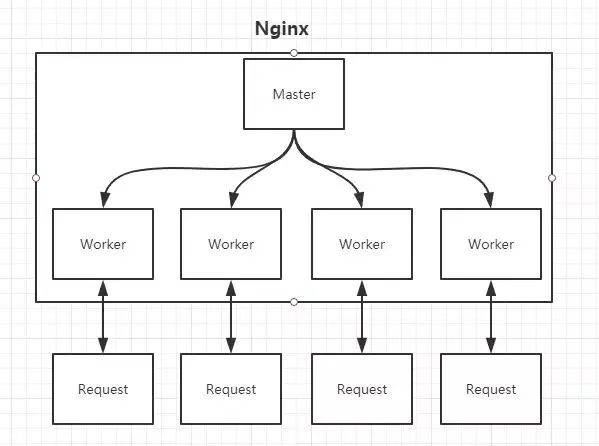
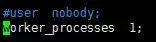
What does the Master process do?
Read and validate the profile nginx.conf;
What is the role of the Worker process?
Each Worker process maintains a thread (avoids thread switching), processes connections and requests, notes that the number of Worker processes is determined by the configuration file, generally related to the number of CPUs (facilitates process switching), and configures several Worker processes.
Thinking: How does Nginx do hot deployments?
The so-called hot deployment, that is, the configuration file
nginx.conf
modified, do not need
stop Nginx
do not need to interrupt the request, can let the profile take effect!
(nginx -s reload reload/nginx -t check configuration/nginx -s stop)
As we already know above,
worker
process is responsible for handling specific requests, so if you want to achieve the effect of a hot deployment, you can imagine:
Scenario 1:
After modifying the profile
nginx.conf
the master
master
the main process is responsible for pushing the
woker
process to update the configuration information, and when
woker
process receives the information, update the thread information within the process.
(A little valatile taste)
Scenario II:
After modifying the configuration file
nginx.conf
the new
worker
process is regenerated, of course, the request is processed with the new configuration, and the new request must be handed over to the new
worker
process, as for the old
worker
process, and so on, after processing those previous
kill
off.
Nginx
uses Scenario 2 to achieve a hot deployment!
Thinking: How does Nginx handle high-concurring and efficient processing?
As mentioned above,
Nginx
number of
worker
is bound to
CPU
and the
worker
process contains a thread within the efficient loopback processing request, which does contribute to efficiency, but it is not enough.
As professional programmers, we can open brain holes:
BIO/NIO/AIO
asynchronous/synchronous, blocking/non-blocking...
To process so many requests at the same time, be aware that some requests require
IO
which can take a long time, and if you wait for it, you slow down the
worker
processing.
Nginx
uses
Linux
epoll
epoll
which is based on an event-driven mechanism that monitors whether multiple events are ready and, if OK, puts them in
epoll
queue, asynchronous.
worker
only need to loop through
epoll
queue.
Thinking: What if Nginx hangs up?
Nginx
is important as an entry gateway, it is clearly unacceptable if there is a single point of problem.
The answer is:
Keepalived+Nginx
is highly available.
Keepalived
is a highly available solution that is primarily designed to prevent a single point of server failure and can be used in conjunction with
Nginx
to achieve high availability of
Web
services.
(In fact,
Keepalived
can work not only with
Nginx
but also with many other services)
Keepalived-Nginx implements highly available ideas:
First: Request not to hit
Nginx
directly, should first go through
Keepalived
(this is called virtual IP, VIP)
Second:
Keepalived
should be able to monitor the life state of
Nginx
(provides a user-defined script that periodically checks the Nginx process state for weight changes to enable Nginx failover)
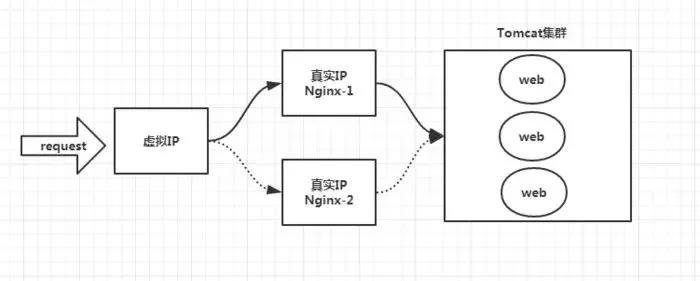
Our main battleground: nginx.conf
A lot of times, in a development and test environment, we have to configure
Nginx
ourselves, which is to configure
nginx.conf
nginx.conf
is a typical segmented profile, let's analyze it below.
The virtual host
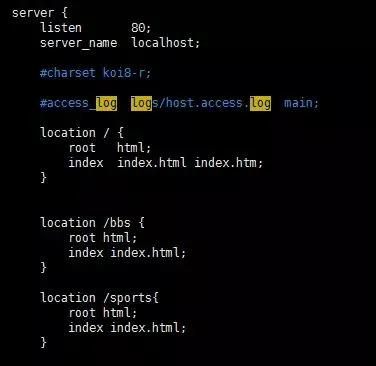
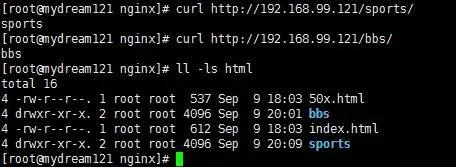
In fact, this is to use
Nginx
as a
web server
to handle static resources.
First:
location
can make regular matches, and you should pay attention to several forms of regularity and priority.
(Not expanded here)
Second: One of the features of
Nginx
ability to increase speed is the dynamic separation, which places static resources on
Nginx
is managed by
Nginx
and dynamically forwards requests to the back end.
Third: We can attribute static resources and log files under
Nginx
to different domain names (that is, directories) for easy management and maintenance.
Fourth:
Nginx
can have
IP
access control, some e-commerce platforms can be in
Nginx
layer, do a processing, built-in blacklist module, then do not have to wait for the request through
Nginx
to reach the back end in intercept, but directly at
Nginx
layer to deal with.
Reverse Agent (proxy_pass)
The so-called reverse proxy, very simple, is actually in the
location
configuration of
root
replaced with
proxy_pass
root
description is a static resource that can be returned by
Nginx
while
proxy_pass
description is a dynamic request that needs to be forwarded, such as on a proxy to
Tomcat
The reverse proxy, as mentioned above, is transparent, such as
request -> Nginx -> Tomcat
so it is important to note that for
Tomcat
the requested IP address is the address of
Nginx
not the real
request
address.
Fortunately,
Nginx
not only reverses proxy requests, but also allows users to customize
HTTP HEADER
Load Balancing (upstream)
In the reverse proxy above, we specify
Tomcat
address by
proxy_pass
and obviously we can only specify one
Tomcat
address, so what if we want to specify multiple to achieve load balancing?
First,
upstream
defines a set of
Tomcat
and specifies load policies (IPHASH, weighted arguments, minimum connections), health check policies (Nginx can monitor the status of this set of Tomcats), and so on.
Second, replace
proxy_pass
with the value specified by
upstream
What can be the problem with load balancing?
The obvious problem with load balancing is that a request that can go to
A server
or to
B server
is completely out of our control, and of course it's not a problem, but we have to be aware that the user's state is saved, such as
Session
session information, that can't be saved to the server.
cache
Caching, provided by
Nginx
provides a mechanism to speed up access, to put it bluntly, is configured to be an on, while specifying a directory so that the cache can be stored on disk.
For specific configurations, you can refer to the official
Nginx
documentation, which is not available here.
Source: Public Number - Frontman
Here's a look at
W3Cschool编程狮
introduction to front-end lead-up guide-nginx, and I hope it will help you.