Docker Kubernetes get started quickly
May 22, 2021 Docker From entry to practice
Table of contents
Today, Kubernetes supports installation in a variety of environments, including on-premises hosts (Fedora), cloud services (Google GAE, AWS, and so on). However, the quickest way to experience Kubernetes is clearly to start the process locally through Docker.
The following illustration shows the topology of a set of Kubernetes deployed quickly in a single node using Docker.
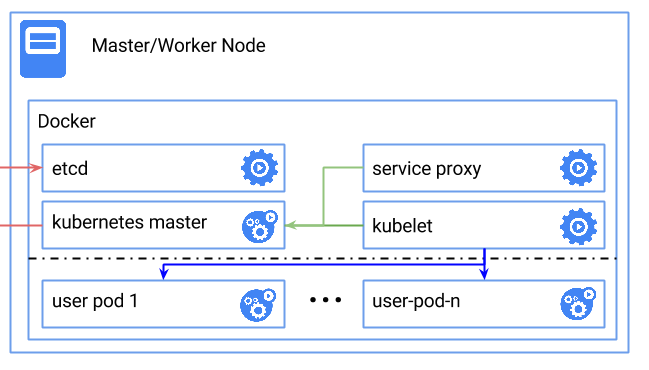
Kubernetes relies on the Etcd service to maintain the state of all primary nodes.
Start the Etcd service
docker run --net=host -d gcr.io/google_containers/etcd:2.0.9 /usr/local/bin/etcd --addr=127.0.0.1:4001 --bind-addr=0.0.0.0:4001 --data-dir=/var/etcd/data
Start the primary node
Start the kubelet.
docker run --net=host -d -v /var/run/docker.sock:/var/run/docker.sock gcr.io/google_containers/hyperkube:v0.17.0 /hyperkube kubelet --api_servers=http://localhost:8080 --v=2 --address=0.0.0.0 --enable_server --hostname_override=127.0.0.1 --config=/etc/kubernetes/manifests
Start the service agent
docker run -d --net=host --privileged gcr.io/google_containers/hyperkube:v0.17.0 /hyperkube proxy --master=http://127.0.0.1:8080 --v=2
The test status
Access the 8080 port locally and get the following results:
$ curl 127.0.0.1:8080{ "paths": [ "/api", "/api/v1beta1", "/api/v1beta2", "/api/v1beta3", "/healthz", "/healthz/ping", "/logs/", "/metrics", "/static/", "/swagger-ui/", "/swaggerapi/", "/validate", "/version" ]}
View the service
After all services are started, look at the Docker containers that are actually running locally, and there are several.
CONTAINER ID IMAGE COMMAND CREATED STATUS PORTS NAMESee054db2516c gcr.io/google_containers/hyperkube:v0.17.0 "/hyperkube schedule 2 days ago Up 1 days k8s_scheduler.509f29c9_k8s-master-127.0.0.1_default_9941e5170b4365bd4aa91f122ba0c061_e97037f53b0f28de07a2 gcr.io/google_containers/hyperkube:v0.17.0 "/hyperkube apiserve 2 days ago Up 1 days k8s_apiserver.245e44fa_k8s-master-127.0.0.1_default_9941e5170b4365bd4aa91f122ba0c061_6ab5c23d2eaa44ecdd8e gcr.io/google_containers/hyperkube:v0.17.0 "/hyperkube controll 2 days ago Up 1 days k8s_controller-manager.33f83d43_k8s-master-127.0.0.1_default_9941e5170b4365bd4aa91f122ba0c061_1a60106f30aa7163cbef gcr.io/google_containers/hyperkube:v0.17.0 "/hyperkube proxy -- 2 days ago Up 1 days jolly_davincia2f282976d91 gcr.io/google_containers/pause:0.8.0 "/pause" 2 days ago Up 2 days k8s_POD.e4cc795_k8s-master-127.0.0.1_default_9941e5170b4365bd4aa91f122ba0c061_e8085b1fc060c52acc36 gcr.io/google_containers/hyperkube:v0.17.0 "/hyperkube kubelet 2 days ago Up 1 days serene_nobelcc3cd263c581 gcr.io/google_containers/etcd:2.0.9 "/usr/local/bin/etcd 2 days ago Up 1 days happy_turing
These services fall into three categories: primary node services, work node services, and other services.
The primary node service
- Apiserver is the external interface of the entire system, providing reSTful for clients and other components to call;
- Scheduler is responsible for scheduling resources and assigning a pod to a node;
- Controller-manager is responsible for managing the controller, including endpoint-controller (refresh service and pod association information) and replication-controller (maintaining the values that a pod is copied to configure).
The work node service
- Kubelet is the agent of the work node to perform the operation, is responsible for the specific container lifecycle management, according to the information obtained from the database to manage the container, and report the pod operation status, etc.
- proxy provides access to services on the pod.
Other services
- Etcd is a storage database for all states;
- gcr.io/google_containers/pause:0.8.0 is a test image that automatically pulls down after Kubernetes starts.