Class and interface in TypeScript
May 31, 2021 Article blog
Table of contents
The article comes from the public number: The Clown's Cabin
preface
Just
vue3.0
the major web sites and communities as well as the public number has been Vue Piece 3.0 version of
One Piece
screen, the appearance of different titles with the same content phenomenon, so we might as well review the
ts
prepare for the official use of
vue3.0
TypeScript
this thing is true, it is really easy to forget, a period of time without feeling particularly strange, but looking back, there is a familiar feeling, there is a saying that: ts more fragrant, it can indeed regulate our writing format, grammar checksum type check and so on.
I've written a demo about
react+ts
before, but I've forgotten it over time, and now it's time to review the contents of
ts
as well as some higher-order syntax, and now we look back at the classes and interfaces that are common in
ts
class
One thing we need to be clear about on the front page is the difference between classes in TypeScript and ES6 syntax classes in JavaScript, so don't get confused. T he type of declared property and the type of argument and the type of result returned are added in ts compared to js. This place is wrong to write at first glance, and if you don't declare ts, you'll get it wrong.
class Person{
name:string;
constructor(name:string){
this.name = name;
}
getName():void{
console.log(this.name);
}
}class Person{
constructor(name){
this.name = name;
}
getName(){
console.log(this.name);
}
}ES5 edited results
var Person = /** @class */ (function () {
function Person(name) {
this.name = name;
}
Person.prototype.getName = function () {
console.log(this.name);
};
return Person;
}());
The get and set of the class
ts when compiling get and set is compiled by default es3 compilation, vscode editor will report error
error TS1056: Accessors are only available when targeting ECMAScript 5 and higher
need to compile to version ES5 or above, solution:
$ tsc xxx.ts -t es5
class User{
myname:string;
constructor(myname:string){
this.myname = myname
}
get name(){
return this.myname
}
set name(newName:string){
this.myname = newName
}
}The result of the ES5 compilation
var User = /** @class */ (function () {
function User(myname) {
this.myname = myname;
}
Object.defineProperty(User.prototype, "name", {
get: function () {
return this.myname;
},
set: function (newName) {
this.myname = newName;
},
enumerable: false,
configurable: true
});
return User;
}());Here are a few thought questions, the answer is at the end of the article :
var u = new User("a");
console.log(u);
console.log(u.myname);
u.myname = 'b';
console.log(u.myname);
console.log(u.hasOwnProperty("name"));
console.log(Object.getPrototypeOf(u));
console.log(Object.getPrototypeOf(u).hasOwnProperty("name"));
Abstract class
abstract
keywords represent abstract classes, abstract classes can not be instantiated that is
new,
can only be inherited, abstract classes are generally used to encapsulate some common, provided to subclasses to use methods and properties
abstract class Animal{
public readonly name:string;
protected age:number = 38;
private money:number = 10;
constructor(name:string){
this.name = name
}
}
class Dog extends Animal{
static className = 'Dog'
static getClassName(){
console.log(this.className)
}
getName(){
console.log(this.name)
}
getAge(){
console.log(this.age)
}
}
let a = new Animal("ss");Print here to see the results of inheritance:
console.log(a); //Dog { age: 38, money: 10, name: 'ss' }
Here, by the way, the access modifier
public
protected
private
- public can be accessed both inside and outside, including yourself, your own subclasses, and other classes
- Protected itself and subclasses can be accessed but not elsewhere
- private private (only you can access it yourself, and none of the other subclasses can access it)
interface
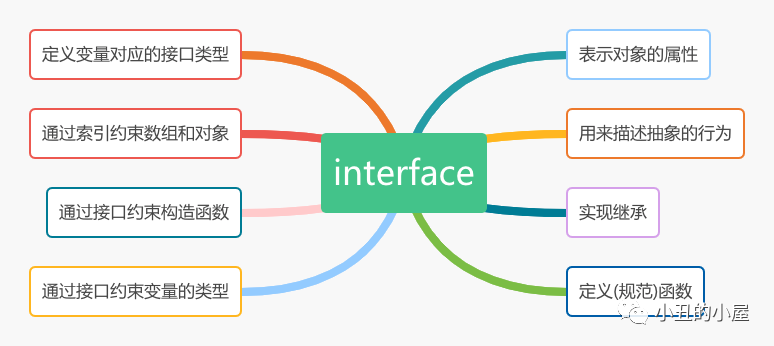
The interface represents the properties of the object
interface Rectangle {
width: number;
height: number
}
let r: Rectangle = {
width: 100, height: 10
}
interface Speakable {
speak(): void;
name?: string
}
let speaker: Speakable = {
//name:"bdt",
speak() { }
}
Interfaces are used to describe abstract behavior
interface AnimalLink {
eat(): void;
move(): void
}
Interfaces can be inherited
interface PersonLike extends AnimalLink {
speak(): void
}
class Person2 implements PersonLike {
speak() { };
eat() { };
move() { }
}
The variable type is constrained by the interface
interface Person3 {
readonly id: number;
name: string;
[PropName: string]: any
}
let p1: Person3 = {
id: 1,
name: "sss"
}
The function is constrained (canonically) by interface
interface DiscountInterface{
(price:number):number
}
let discount:DiscountInterface = function (price: number): number {
return price * .8
}
An array and objects are constrained by an index
interface UserInterface{
[index:number]:string
}
let arr:UserInterface = ['aa','bb']
interface UserInterface2{
[index:string]:string
}
let obj:UserInterface2 = {name:"sss"}
The constructor is constrained by an interface
class Animal3{
constructor(public name:string){}
}
interface WithClassName{
new (name:string):Animal3
}
function createClass(clazz:WithClassName,name:string){
return new clazz(name)
}
let a3 = createClass(Animal3,"别抖腿");
console.log(a3)
The difference between class and interface
- The class class declares and implements the method
- The interface interface declares, but the method cannot be implemented
abstract class Animal{
name:string="111";
abstract speak():void; //抽象类和方法不包含具体实现 必须在子类中实现
}
//接口里的方法都是抽象的
interface Flying{
fly():void
}
interface Eating{
eat():void
}
class Dog extends Animal{
speak(){
console.log("汪汪汪") //重写:子类重写继承自父类中的方法
}
}
class Cat extends Animal implements Flying,Eating{
speak(){ //继承抽象类的方法必须实现
console.log("喵喵喵")
}
fly(){
console.log("我是一只飞货")
}
eat(){
console.log("我是一只吃货")
}
}
written at last
The answer in the text
User { myname: 'a' }
a
b
false
User { name: [Getter/Setter] }
true
That's what
W3Cschool编程狮
has to say about
class and interface in TypeScript, and
I hope it's helpful.