4 tips for using GitHub efficiently
Jun 01, 2021 Article blog
Table of contents
1. Tip 1: Search for files in the warehouse quickly and easily with the file finder
2. Tip 2: Use search qualifiers to search for the target you want
As a programmer, I use
GitHub
regularly on a daily basis, and I've found 4 tips to improve my efficiency.
Share it here.
Tip 1: Search for files in the warehouse quickly and easily with the file finder
GitHub
provides hosting of software development and version control using
Git
with thousands of repositories, projects, and files. T
herefore, how to search for files efficiently on
GitHub
is very important.
The first trick is to use the shortcuts
GitHub
provides in the repository to search for files in the warehouse.

As shown in the image above,
GitHub
activates the file finder when you press the t-key on the keyboard on the repository page at runtime.
Then all you need to do is enter the target file name, such as
ServiceProvider.cs
file, and the file finder will display the file you want.
Tip 2: Use search qualifiers to search for the target you want
Now, suppose you don't know which warehouse the target file is in, or you want to find a user in your organization.
You can then use the search qualifier to search for the desired target on any page of
GitHub
 As you can see above, we're on the
As you can see above, we're on the
Marketplace
page and want to search the
dotnet
organization for
ConfigurationBuilder.cs
files.
You then only need to enter a search qualifier to indicate this purpose.
org:dotnet filename:ConfigurationBuilder.cs
GitHub
displays the file you want.
Tip 3: Enable ReadMe files on the Github profile page
Yes, it seems
Github
not only redesigned
GitHub的UI
in June, but also added some little secrets. Y
ou can get your profile
README
on the
Github
profile page. I
t is your own read-yourself file, not the project's read-it-yourself file.
interesting!
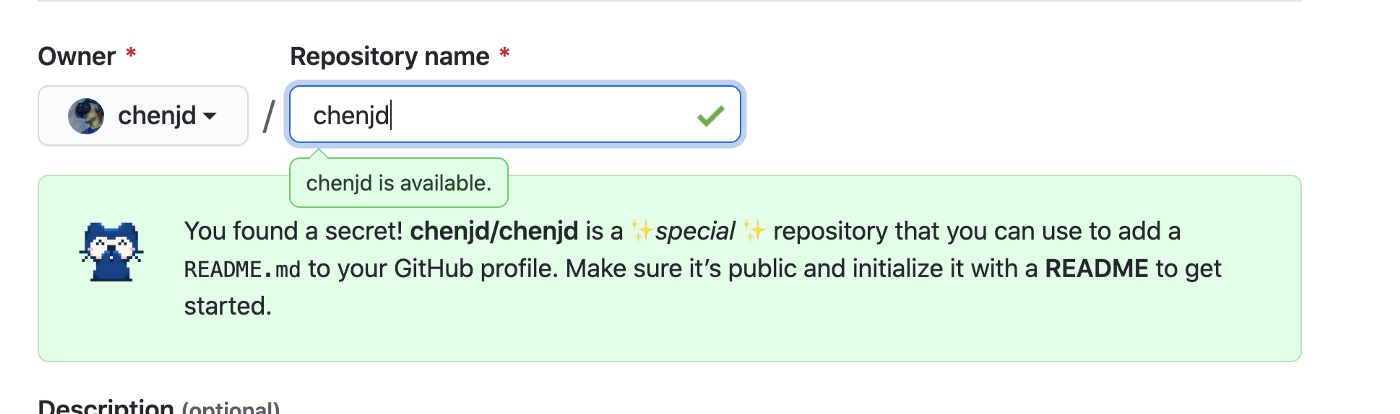
It's easy to enable it, you just need to create a new repository with the same username as your
Github
account, which is a special repository that you can use to add
README.md
to your
Github
profile.
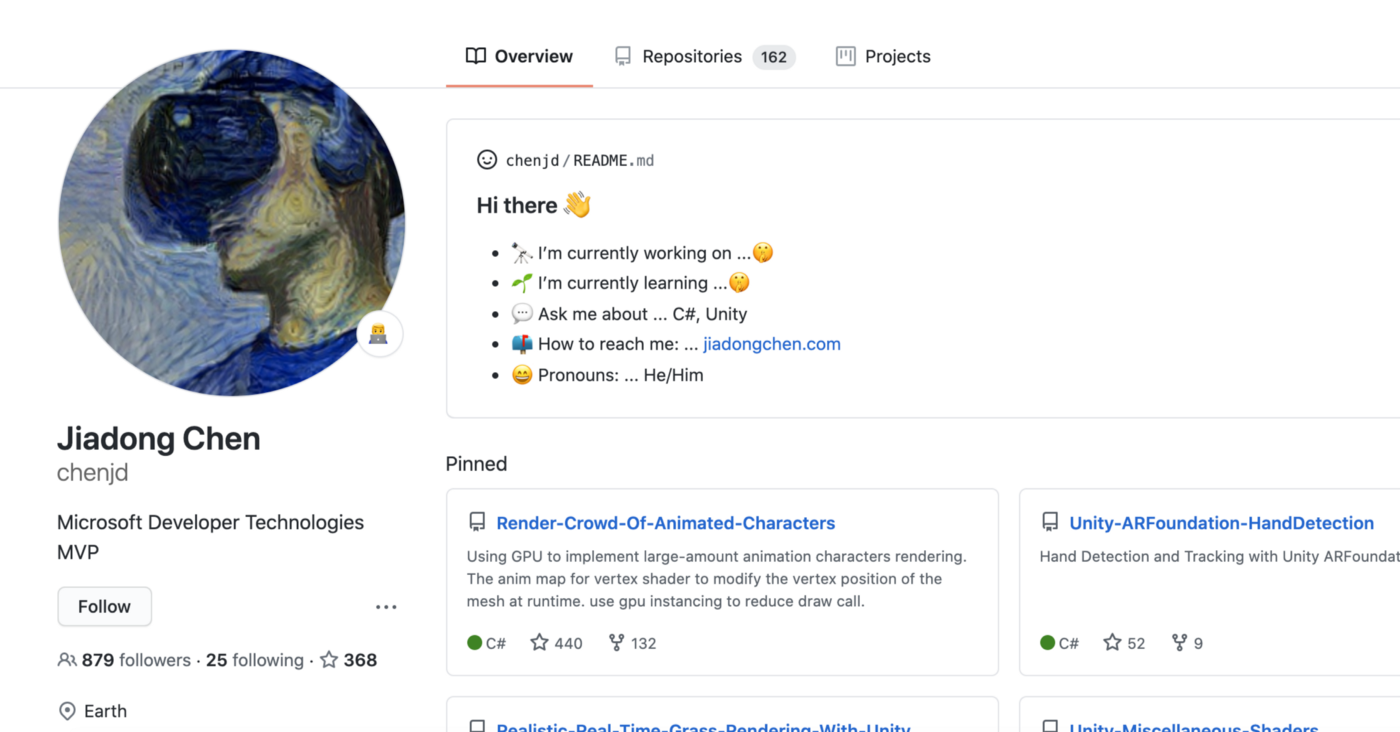
Tip 4: Add badges to the GitHub repository
Technically, this is not a feature provided by
GitHub
However, use this tip to make your
GitHub
repository page more professional and reflect the current status of your project.
Some communities offer developers their own badges, such as the build/deployment status badge that you can get from
Azure DevOps
as shown below.
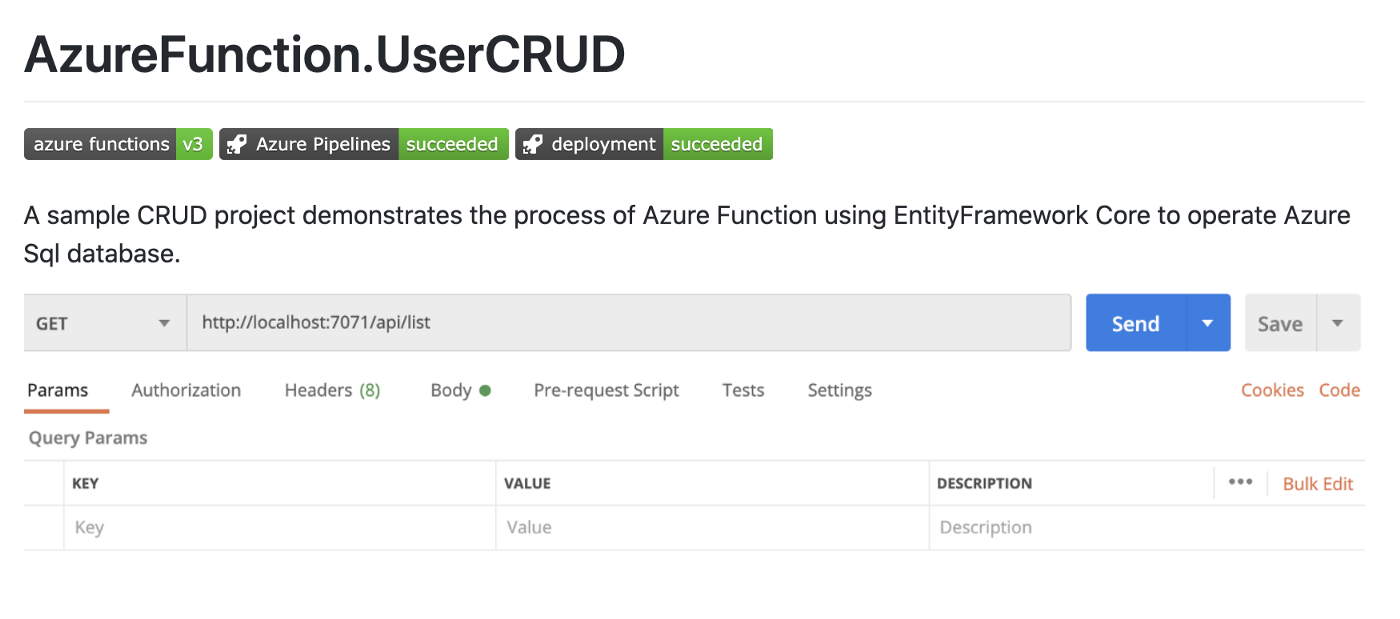
On the other hand, you can get more generic badges from some vendors, such as
shields.io.
shield.io
can read the status of your project and generate the appropriate badge.
In addition, you
shield.io
create your own badges on shield.io.

Then, all you need to do is copy and paste the
markdown
link into
README.md
file in the
GitHub
repository.
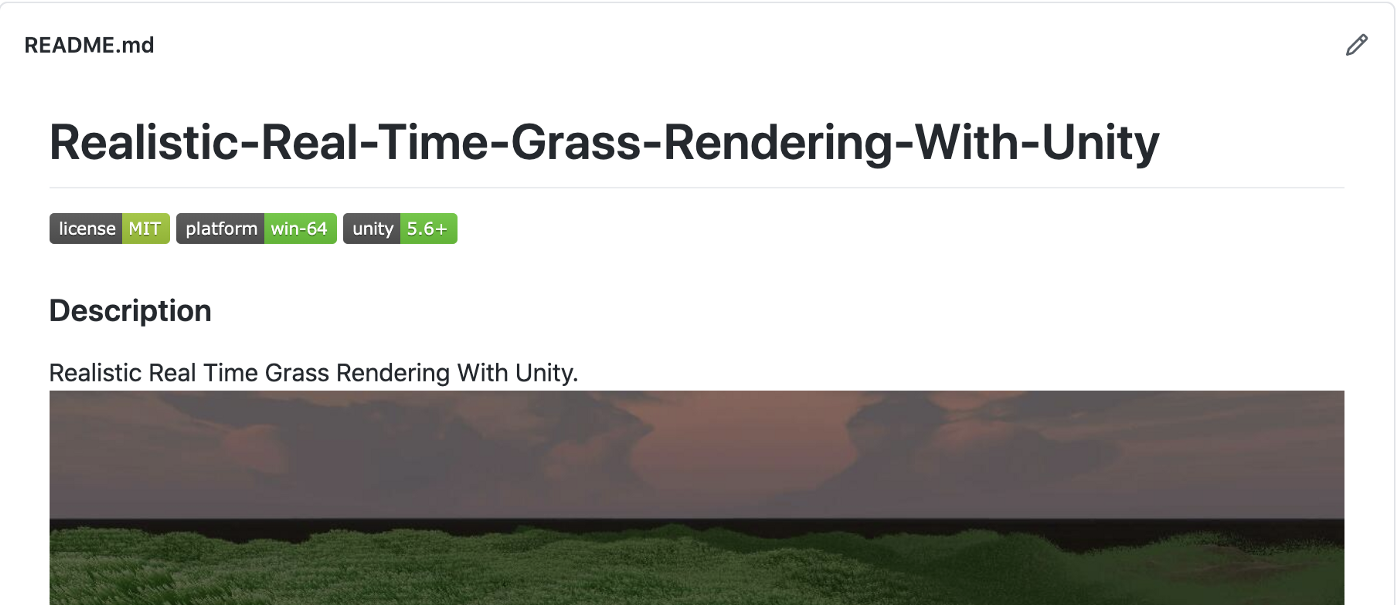
(Recommended tutorial: Github tutorial)
Here are 4 tips for using GitHub efficiently.