Sublime Text Purchase
May 24, 2021 Sublime Text Use the manual
Table of contents
Purchase
Sublime Text is a fee-based closed source software, which in part became my reason for supporting Sublime Text (my heart of software is reliable: free open source . free closed source .
However, you can use Sublime Text "normally" without buying it, but Sublime Text pops up from time to time with a dialog box reminding you to purchase it.
How to activate:
Open menu Help - Enter registration code
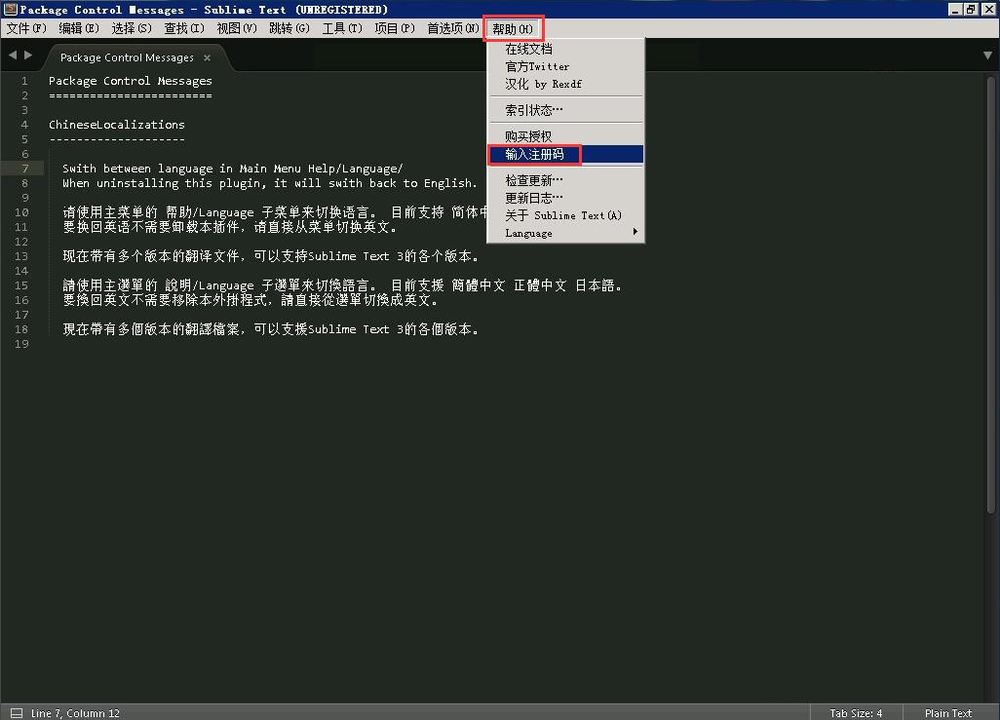
Registration code this side is not provided, you can own Baidu "sublime text 3 registration code" to obtain the registration code, or buy their own genuine software
Note here, the following is the beginning and end of the registration code, copy the registration code to copy the complete, otherwise the registration will not be successful.
—– BEGIN LICENSE —–
—— END LICENSE ——
Registration code input complete Click use License below
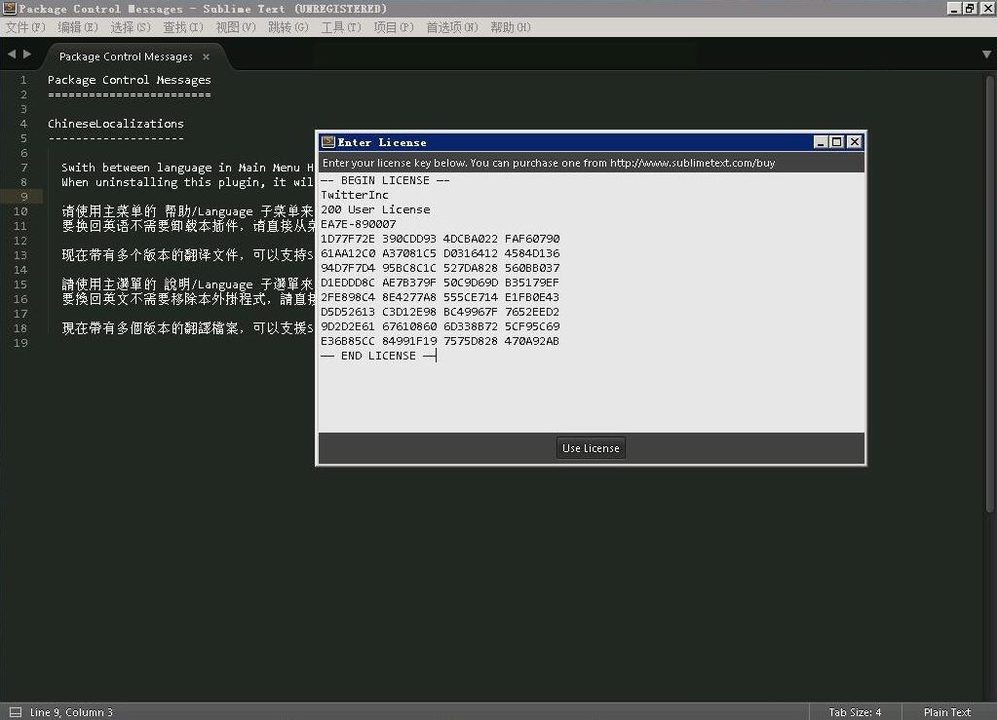
Once the registration is complete, the dialog box below will pop up and click OK
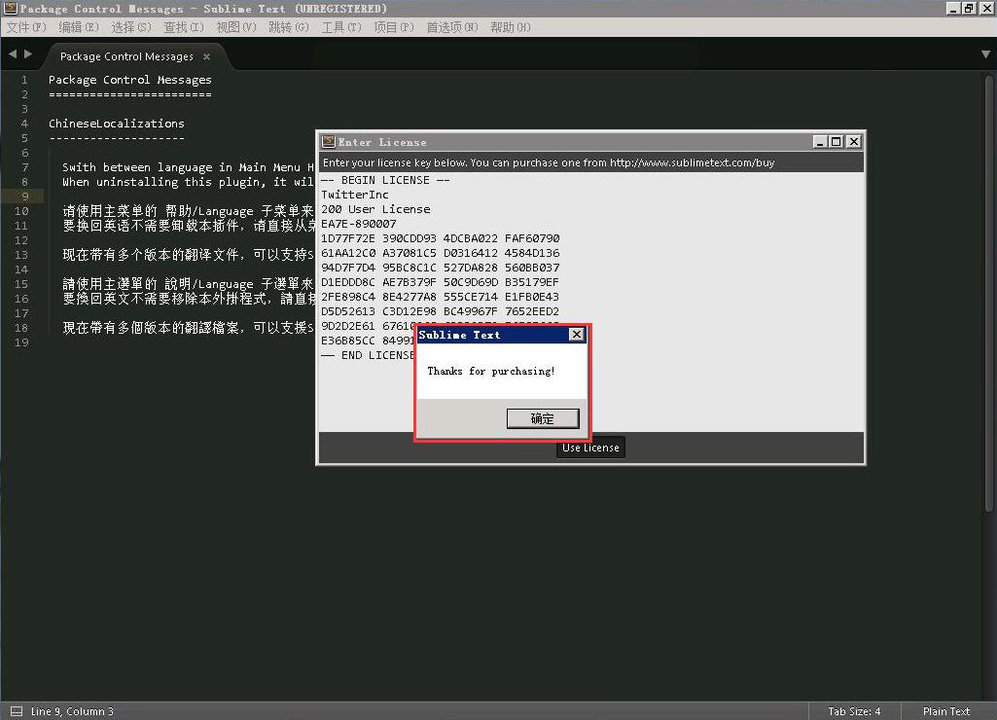
This activation is complete.
Many registration codes are not available online at this time, and a scheme is available below
1) Create a bat file (take a name, such as "runHost.bat") and copy the following code into the bat file:
@echo off
SET NEWLINE=^& echo.
FIND /C /I "license.sublimehq.com" %WINDIR%\system32\drivers\etc\hosts
IF %ERRORLEVEL% NEQ 0 ECHO %NEWLINE%^127.0.0.1 license.sublimehq.com>>%WINDIR%\System32\drivers\etc\hosts
FIND /C /I "45.55.255.55" %WINDIR%\system32\drivers\etc\hosts
IF %ERRORLEVEL% NEQ 0 ECHO %NEWLINE%^127.0.0.1 45.55.255.55>>%WINDIR%\System32\drivers\etc\hosts
FIND /C /I "45.55.41.223" %WINDIR%\system32\drivers\etc\hosts
IF %ERRORLEVEL% NEQ 0 ECHO %NEWLINE%^127.0.0.1 45.55.41.223>>%WINDIR%\System32\drivers\etc\hosts
- 1
- 2
- 3
- 4
- 5
- 6
- 7
- 8
- 9
- 10
- 11
- 12
- 13
2) Close the bat file after saving, right-click "Administrator Run"

3) Open sublime text 3, in the "help toolbar" above the corresponding "enter license", click to enter the following:
----- BEGIN LICENSE -----
sgbteam
Single User License
EA7E-1153259
8891CBB9 F1513E4F 1A3405C1 A865D53F
115F202E 7B91AB2D 0D2A40ED 352B269B
76E84F0B CD69BFC7 59F2DFEF E267328F
215652A3 E88F9D8F 4C38E3BA 5B2DAAE4
969624E7 DC9CD4D5 717FB40C 1B9738CF
20B3C4F1 E917B5B3 87C38D9C ACCE7DD8
5F7EF854 86B9743C FADC04AA FB0DA5C0
F913BE58 42FEA319 F954EFDD AE881E0B
------ END LICENSE ------
- 1
- 2
- 3
- 4
- 5
- 6
- 7
- 8
- 9
- 10
- 11
- 12
- 13
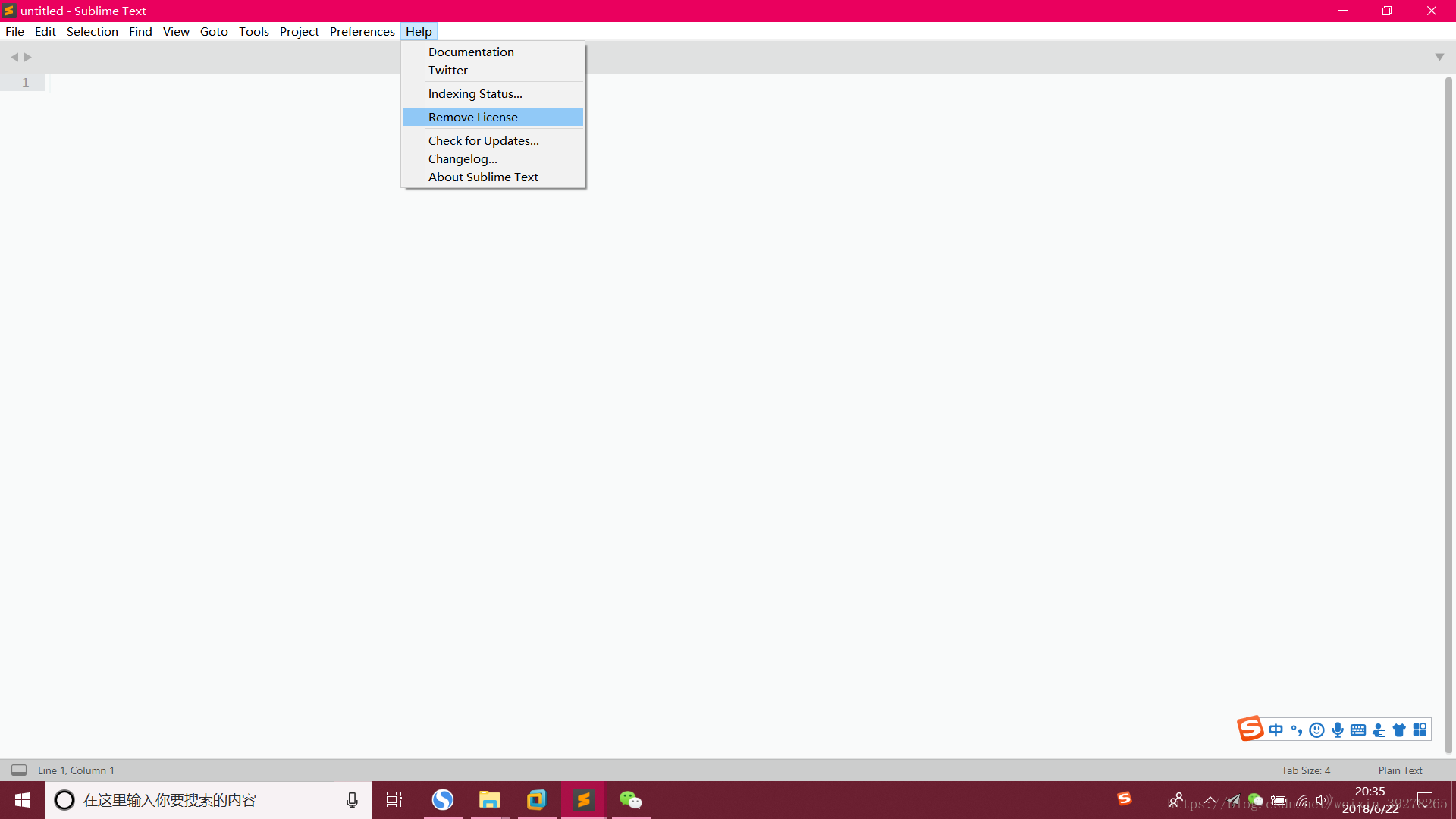
4) After entering, the point is determined. the registration is successful.
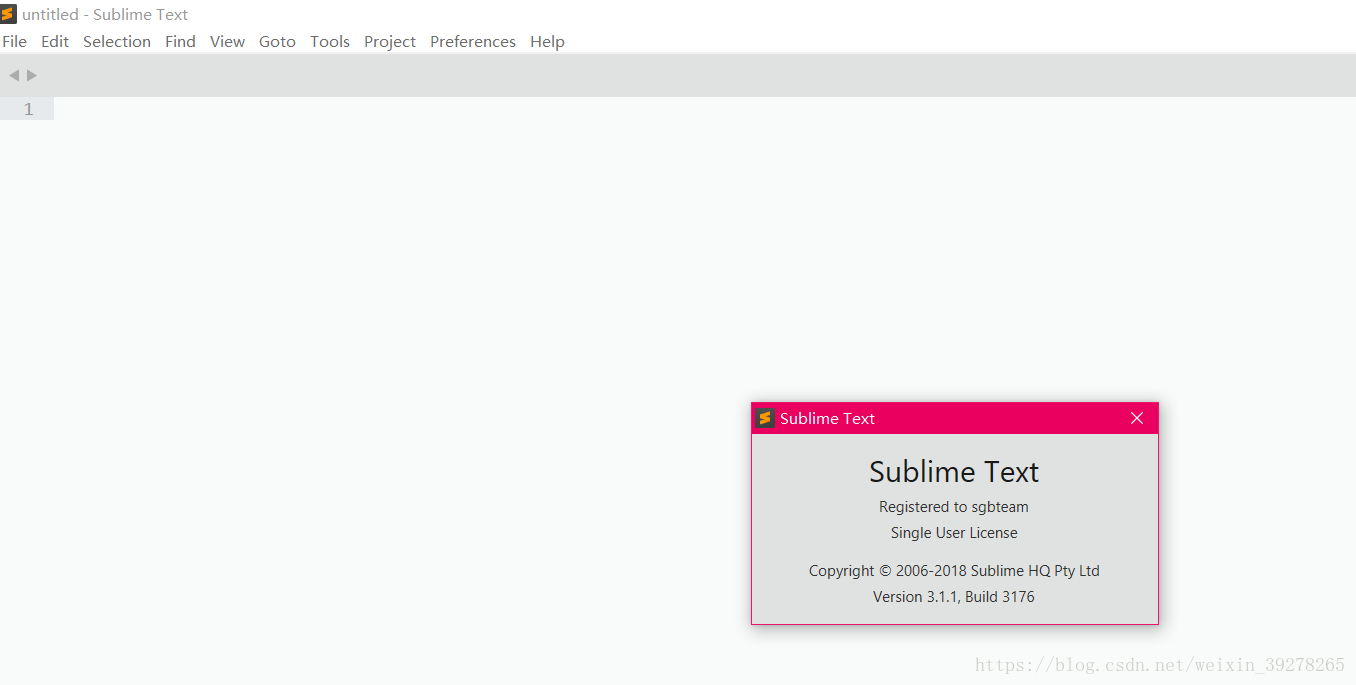
Figure 3 Registration success