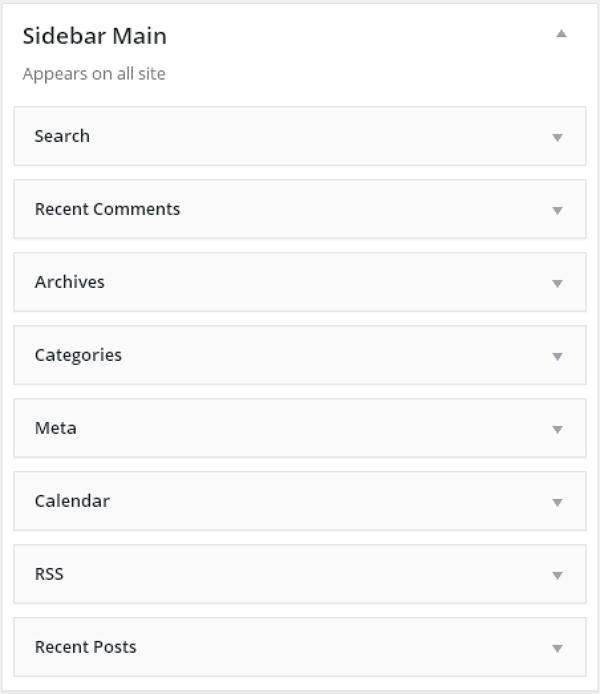WordPress window management
May 15, 2021 WordPress
In this chapter, we'll learn about widget management. /b10> A widget is a small block that performs a specific function. /b11> These give WordPress-themed design and structural control. Some of the specific features of the widget are -
- They help you add content and features.
- They can be easily dragged and dropped in widget area.
- They vary from theme to theme. They are not same for every theme.
Step (1) - Click → appearance to widgets.
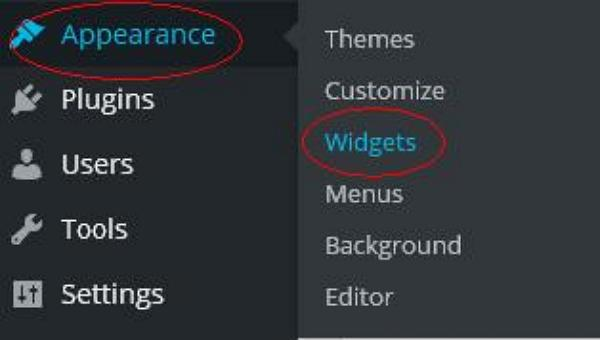
Step (2) - Displays the following screen of the available widgets.
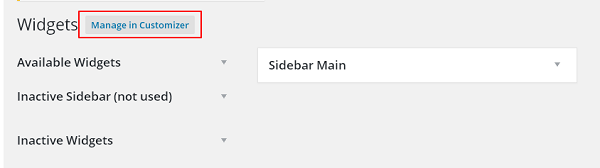
-
Available Widgets - You can use these to add to the sidebar master.
-
Inactive Sidebar (not used) - These are not used and can be permanently removed from the widget list.
-
Inactive Widgets - Remove the widget from the sidebar, but leave it in the settings.
-
Sidebar Main - Any widgets you add here will appear on your website.
-
Manage in Customizer - Return to the custom page.
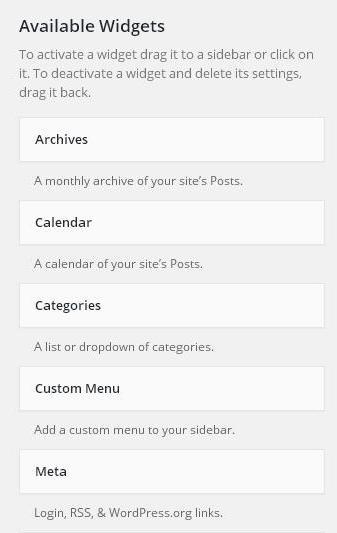
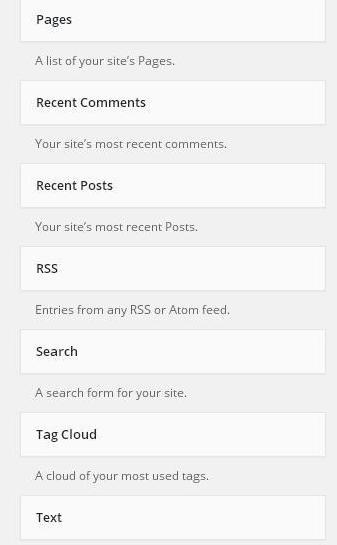
Step (3) - Drag and drop in Sidebar Main. /b10> Any widgets you add here will appear on your website.