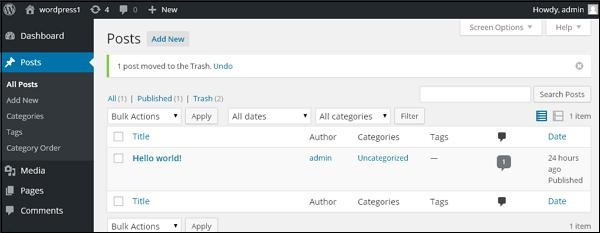WordPress deletes posts
May 15, 2021 WordPress
In this chapter, we'll look at how to delete posts in WordPress.
Here's how to delete a post in WordPress.
Step (1) - Click Posts in WordPress → All Post.
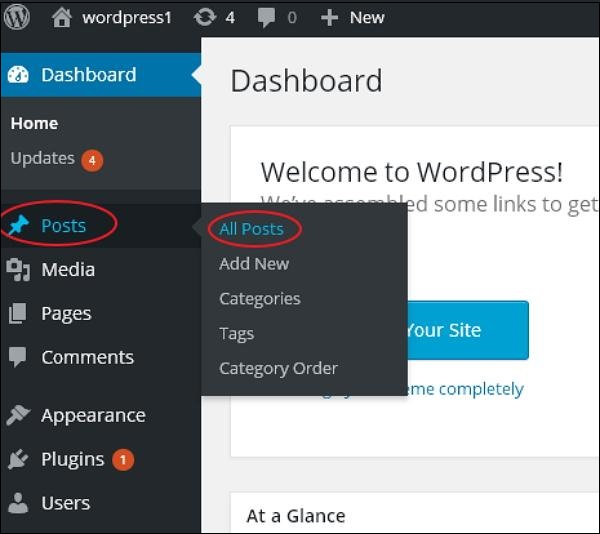
Step (2) - You can delete Post1 ( Post1 was created in Wordpress - Add Posts chapter). /b10> When the cursor hovers over the post, several options appear below post 1. /b11> Click the Trash option to delete the information.
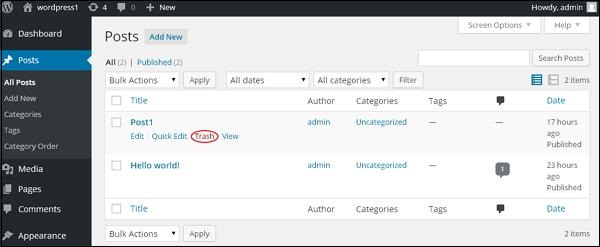
Step (3) - You can check your list of messages to see if they have been deleted.