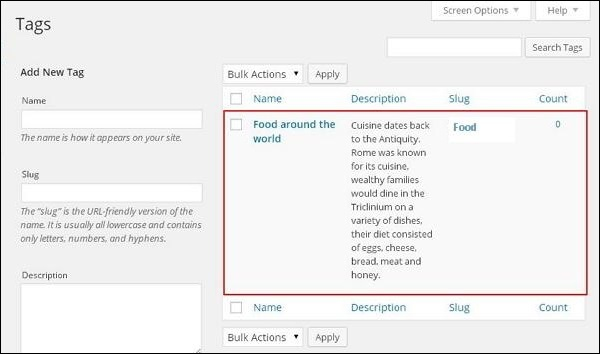WordPress adds labels
May 15, 2021 WordPress
Tags are small messages that are attached to the main content or post for identification. /b10> It tells visitors what the post is. /b11> If the label is mentioned correctly, it helps to find the content easily.
Here's how to tag In WordPress.
Step (1) - Click Posts in WordPress → Tags.
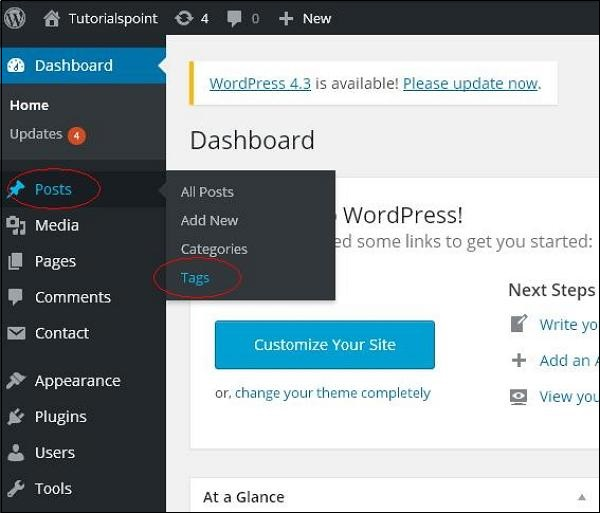
Step (2) - Display the label page.
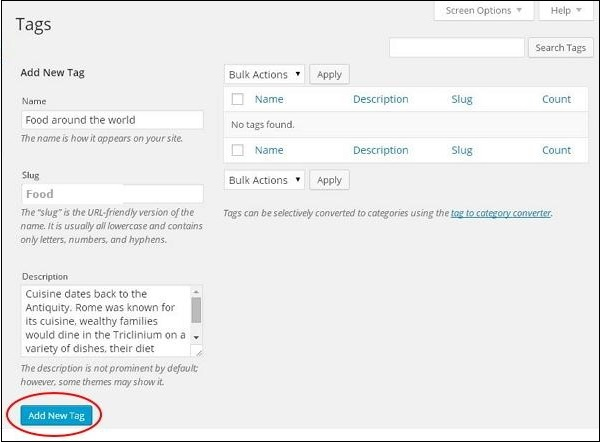
The following is the details of the fields on the label.
-
Name - Enter the name of the label.
-
Slug - Select the words used to describe your message. /b10> It is specified in the tag URL.
-
Description - A brief description of adding tags. /b10> When you hover over the marker, it appears.
Once you have filled in all the information about the tag, click the Add New Tag button.
Step (3) - The newly created label appears on the right side of the page, as shown in the following screenshot.