What html editors are there, HTML editors recommended
Jun 01, 2021 Article blog
Table of contents
For many beginners, a good HTML editor is important. Editors can help us get familiar with HTML code quickly and get started faster in the early stages, and when we can make a web page on our own with notepad, then we've learned HTML.
1, open notepad -- create a new document
2. Write the following code in Notepad
<!DOCTYPE HTML>
<html>
<head>
<meta charset="UTF-8">
<title>HTML编辑器有哪些,HTML编辑器下载(w3cschool.cn)</title>
</head>
<body>
<h1>第一级标题</h1>
<h2>第二级标题</h2>
<h3>第三级标题</h3>
<p>段落测试文字</p>
</body>
</html>
3, click on the notepad top left corner --
文件
--
另存为
file save as (file name and
.html
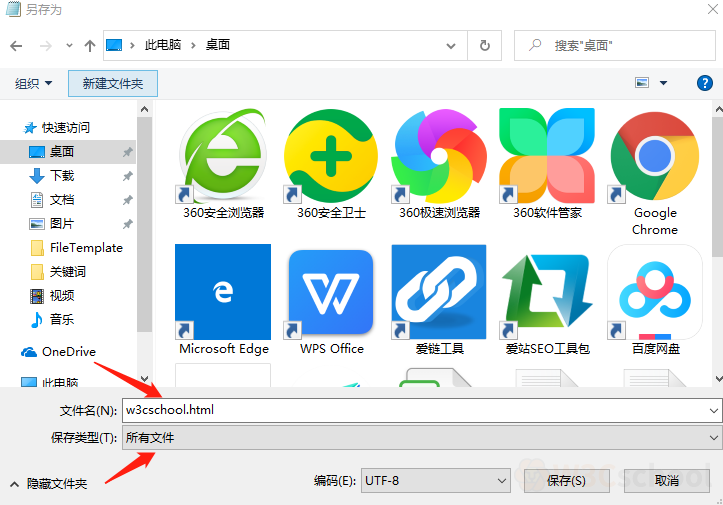
4, double-click to open this file, the result is as follows:
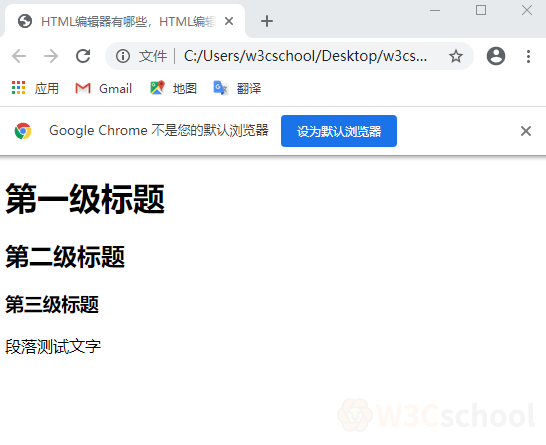
So what are the HTML editors?
1、HBuilder
HBuilder is a HTML5-enabled web development IDE from DCloud. H Builder was written using Java, C, Web, and Ruby. T he body of HBuilder itself is written by Java. S peed is the biggest advantage of HBuilder, which greatly improves the development efficiency of HTML, js, css, and so on with complete syntax tips and code input methods, blocks of code, and more. Hbuilder is a front-end development IDE written by a front-end developer in our country, so it's convenient to write HTML code with HBuilder in a way that's more in line with our Chinese development habits.
2、Adobe Dreamweaver CS
Dreamweaver cs6 is a code editor with a visual editing interface from Adobe, the world's top software manufacturer, that can be used to edit websites and mobile applications. B ecause it supports ways to author, write, and modify web pages in a variety of ways, including code, split, design, and live view, you can quickly create web pages for beginners without writing any code. I ts proven code editing tools are ideal for web development executives! T he new version of cs6 uses adaptive grid layouts to create pages and reviews designs with multi-screen previews prior to release, greatly improving productivity. So Adobe Dreamweaver CS is also a good HTML code editor.
3、SublimeText3
Sublime Text is a high-gloss, syntax-prompted, auto-completed and responsive editor software that not only has a gorgeous interface, but also supports plug-in extensions, and it's definitely a pleasure to write code with her. Compared to the hard-to-get-start Vim, puffy, heavy Eclipse, VS, even the lightweight, fast-starting Editplus, Notepad, and slightly out of color in front of SublimeText, there's no doubt that this sexy editor is a great choice for coding.
4、Notepad
Notepad is designed to replace windows default notepads and is much more powerful than notepads. N otepad? supports plug-ins, adding different plug-ins to support different features. I n addition to some common plug-ins, there are some fun plug-ins, such as the speech plug-in that reads out the text. Notepad is a lightweight text editing software that starts faster and uses less resources than some other specialized text editing tools, but is no less specialized in terms of functional use.
5, EditPlus (text editor)
EditPlus is a powerful set of text editors that replace Notepad, with unlimited Undo/Redo, Scrabble checking, line breaks, column markers, search substitutions, and simultaneous editing of multiple files, full-screen browsing. A nd it also has a good function, is that it has the ability to monitor scrapbooks, can sync in the scrapbook automatically paste text into editPlus edit window, let you save the steps to do paste. I t is also a useful HTML editor that, in addition to color-coded HTML Tags (which also supports C/C,, Perl, Java), also has a complete HTML and CSS1 instruction feature built in, allowing for friends who are used to editing web pages with Notepad Save you more than half of your web production time, and if you have an IE 3.0 or more installed, it will be combined with an IE browser in the EditPlus window so you can preview edited pages directly (or specify a browser path if you don't have IE installed). EditPlus3 Editor Download: https://www.w3cschool.cn/editplus3/
With a good editor, you can take a good look at html basic tutorials https://www.w3cschool.cn/html/ "HTML tutorial reading"
There's also a more in-depth course video: https://www.w3cschool.cn/minicourse/play/htmlcourse "HTML Microsyscope (including HTML5)"
These are the recommendations that Programming Lion has given you about HTML editors, and the learning of HTML, which I hope will help you.