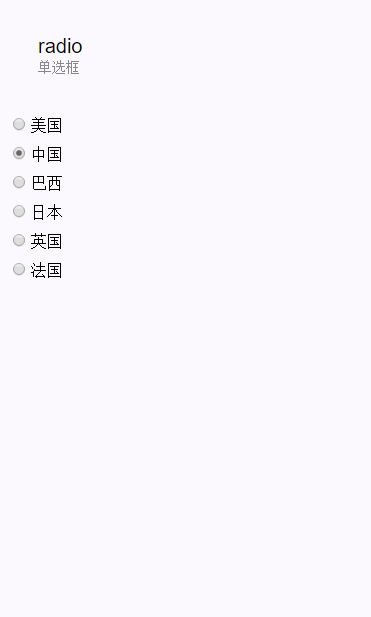WeChat widget form component radio
May 18, 2021 WeChat Mini Program Development Document
Table of contents
WeChat small program single-box radio
radio-group
A single selector, which consists
<radio/>
internals.
| The property name | Type | The default | Description |
|---|---|---|---|
| bindchange | EventHandle | The change event is triggered when the selected item in the radio-group/gt; event.detail is triggered, event.detail is the value: the value of the selected item radio. |
radio
Single-choice items
| The property name | Type | The default | Description |
|---|---|---|---|
| value | String |
The identification of
<radio/>
When
<radio/>
the change event of
<radio-group/>
will carry the value of the
<radio/>
|
|
| checked | Boolean | false | Whether it is currently selected |
| disabled | Boolean | false | Whether to disable |
| color | Color | Radio color, color with css |
<radio-group class="radio-group" bindchange="radioChange">
<label class="radio" wx:for="{{items}}">
<radio value="{{item.name}}" checked="{{item.checked}}"/>{{item.value}}
</label>
</radio-group>Page({
data: {
items: [
{name: 'USA', value: '美国'},
{name: 'CHN', value: '中国', checked: 'true'},
{name: 'BRA', value: '巴西'},
{name: 'JPN', value: '日本'},
{name: 'ENG', value: '英国'},
{name: 'TUR', value: '法国'},
]
},
radioChange: function(e) {
console.log('radio发生change事件,携带value值为:', e.detail.value)
}
})