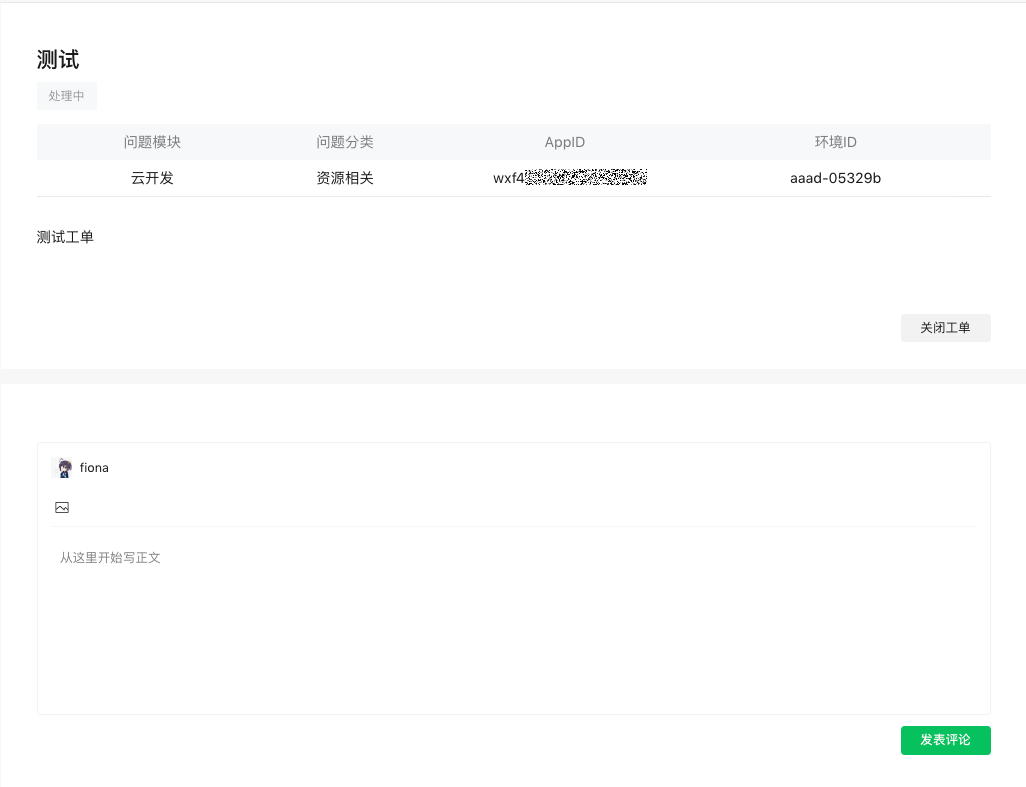WeChat small program cloud development ticket
May 20, 2021 WeChat Mini Program Development Document
Table of contents
Work orders
Instructions for use
Developers can submit tickets through the ticket features provided by the cloud development console to resolve issues during the use of some resources. Currently, tickets only support the following issues:
- Resource failure related
- Fees are related
For additional questions, please go to WeChat Open Community to ask questions.
Create a new ticket
- Developers can log into the cloud development console of WeChat Developer Tools and click on the new ticket in the ticket feature. Currently, only developers under the same small program are supported to create ticket records for which the small program belongs.
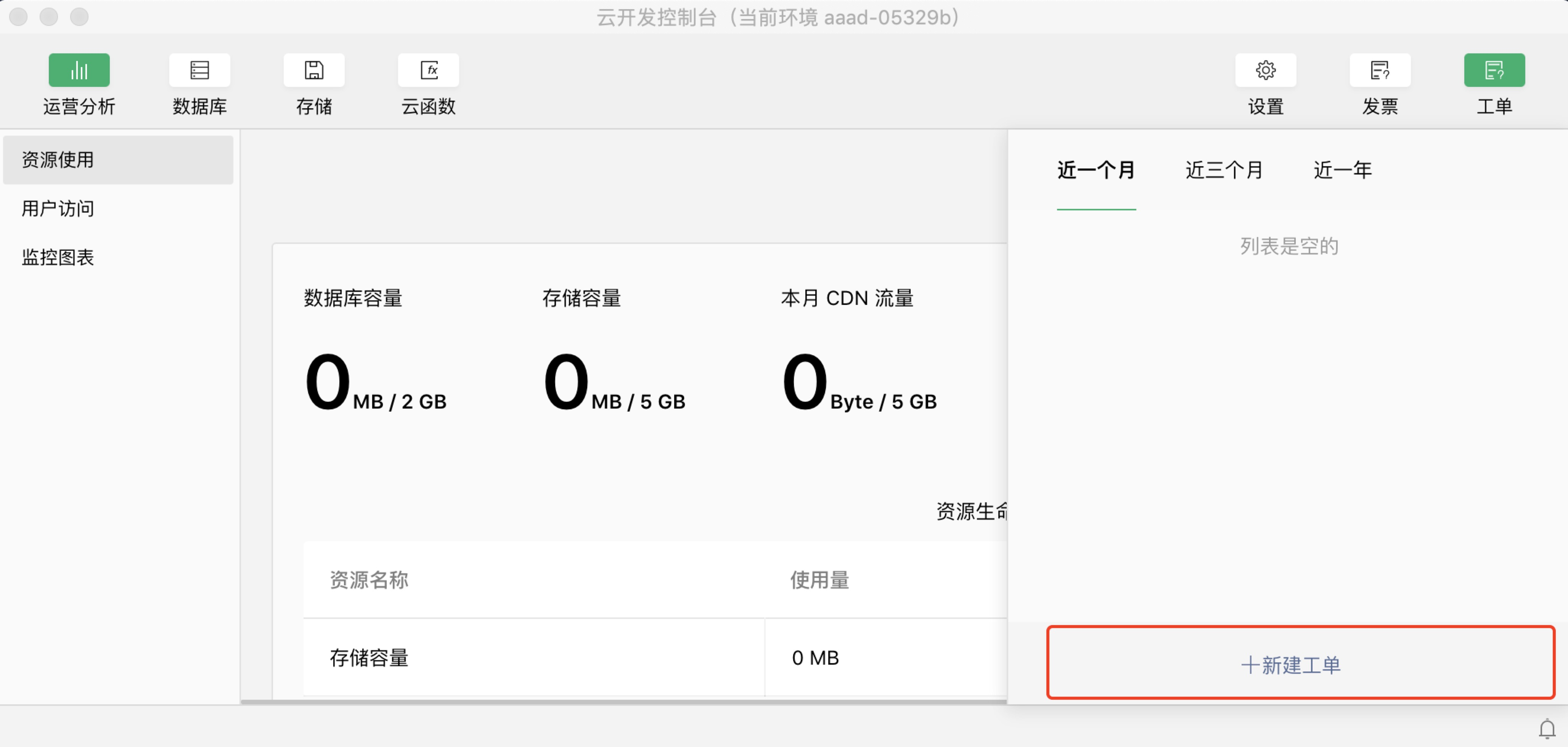
- After reading the reminder, click OK to jump to the ticket editing page.
- When editing tickets, only text and pictures are currently supported. To ensure that the picture appears correctly, add the picture resource by clicking the Pictures Add button.
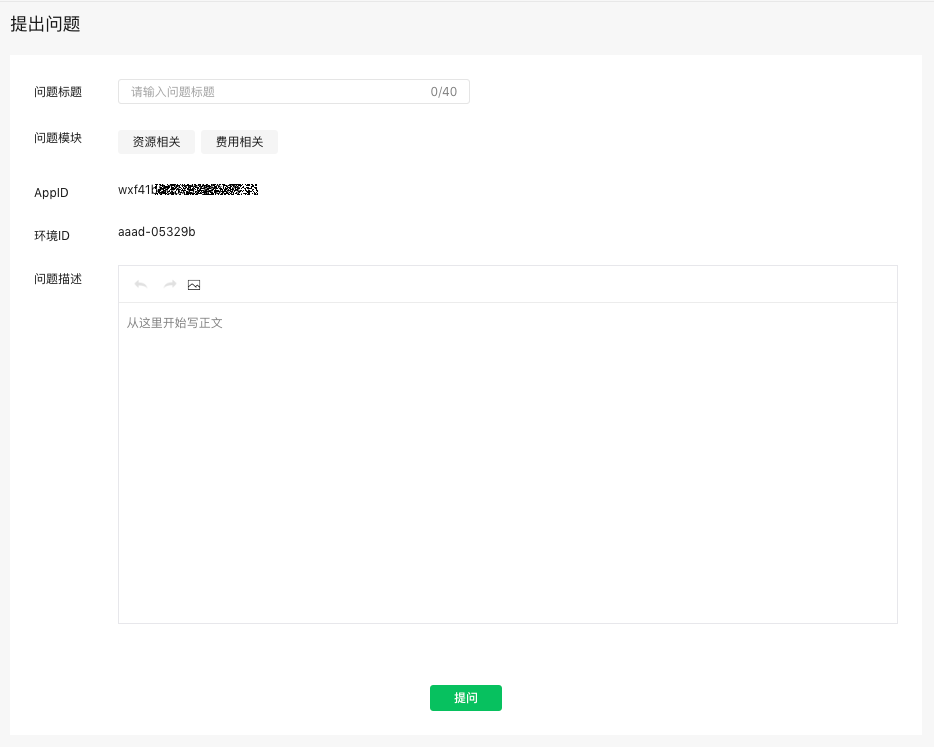
- After submitting a ticket, the developer can also add or close the ticket as needed.
- After the ticket is processed by the customer service staff, the system will issue the corresponding message alert through the WeChat public platform public number.
View the ticket
- Developers can log into the cloud development console of WeChat Developer Tools and view a list of tickets in the Ticket feature.
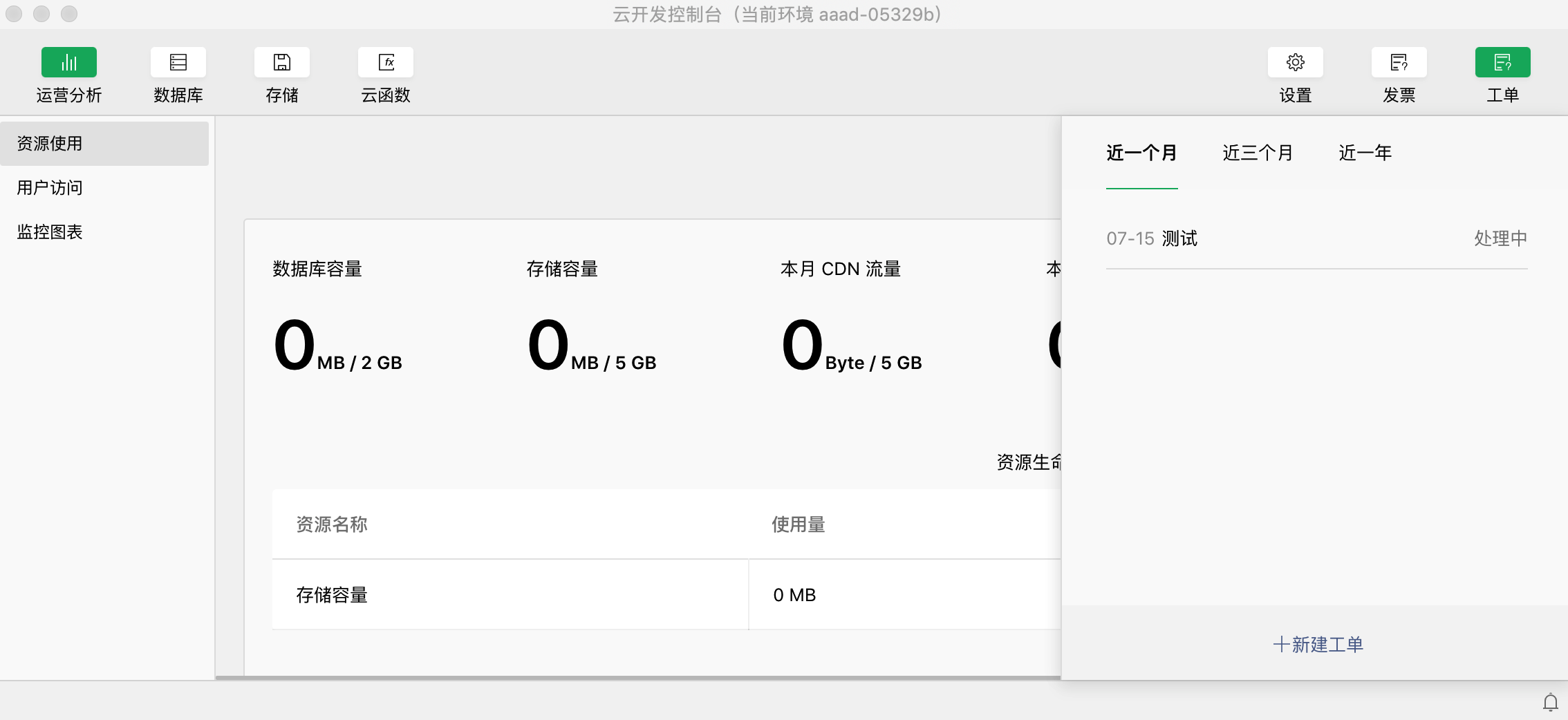
- Click on the question title and the system can jump to the ticket viewing page. On the ticket viewing page, developers can also add or close ticket reviews as needed.
- Currently, only developers under the same small program are allowed to view ticket records for which the small program belongs. Non-small program developer, no viewing rights.
Close the ticket
Developers can close processed tickets by using the Close Ticket button on the ticket editing page. Users cannot continue to add comments on completed tickets.
At the same time, in the event that the user does not reply to the ticket for a long time, the ticket is automatically closed after 7 days.