WeChat small program cloud development alert
May 20, 2021 WeChat Mini Program Development Document
Table of contents
Alarm
There are currently two alarm configurations available for small program cloud development:
- Basic alerts: Including resource usage alerts and billing-related information, alert rules are configured by the system, and developers can modify the corresponding alert channels.
- Custom alerts: The developer customizes the alert conditions.
Alarm group configuration
Developers can use this feature by logging into the WeChat Developer Tool in alert settings on the Settings page of the Cloud Development Console. Current ways to join the alert group include:
- Join by scanning the QR code.
- Invite people to join the alert group.
Ways to remove group members include:
- Users in the alert group actively exit the alarm group.
- The developer of the gadget removes the person from the Alert Settings in the Settings page in the Cloud Development Console.
Custom alerts
Developers can configure alarm policies in the Custom Alerts page of the Cloud Development Console by logging into the WeChat Developer Tool. Up to 50 alarm policies can be configured per environment, and up to 10 alarm conditions can be added to each alert policy.
Information to be entered for each alert strategy includes:
- The name of the alert policy
- Environment ID
- Resource type: Currently only custom alerts for cloud function configuration are supported
- Alarm object: Each alarm rule requires at least one alarm object to be selected
- Warning Conditions: Alert Indicator: Currently only cloud function errors and cloud function run time statistical periods are supported: the current statistical cycle supports only 5 minutes of statistical comparison: the current comparison methods available include the continuous cycle of 1 cycle, 2 cycles, 3 cycles, 4 cycles, and 5 durations Cycle alert frequency: Currently supported alarm frequencies include alarms per hour and every 12 hours
- Alarm channel: Currently custom alarms only support messages issued by group alerts
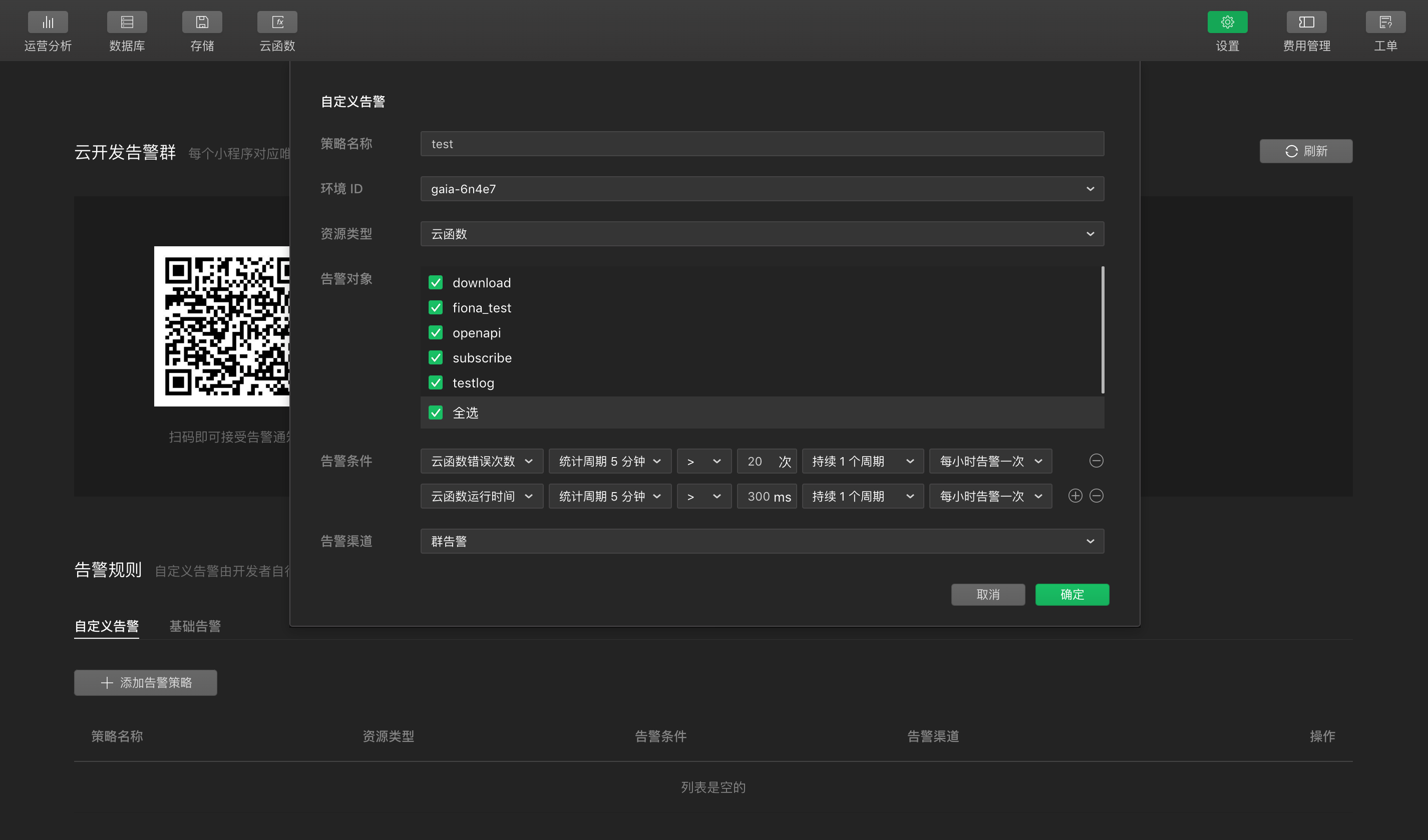
Basic alarm
Basic alarms include:
- Resource use reminder
- Billing related reminder
Basic alarms set alarm rules for the system default, developers temporarily unable to modify the relevant alarm rules, but can set the way the alarm can be received by the alarm channel configuration.Detailed alarm rules can refer to the alarm rules.
Alarm channel configuration
The system is currently available in two messaging channels for pushing basic alarms:
- Push the alarm message to the relevant personnel of the alarm message through WeChat public platform
- Push alarm message to the small program cloud monitoring alarm group
By default, the system opens these two alarm channels.
Developers can use this feature in the alarm settings in the Settings page of the Cloud Development Console by logging in to the WeChat developer tool.By default, there are two channels of the bulletin alarm and group alerts at the same time.If you need to adjust, click Settings to modify it.
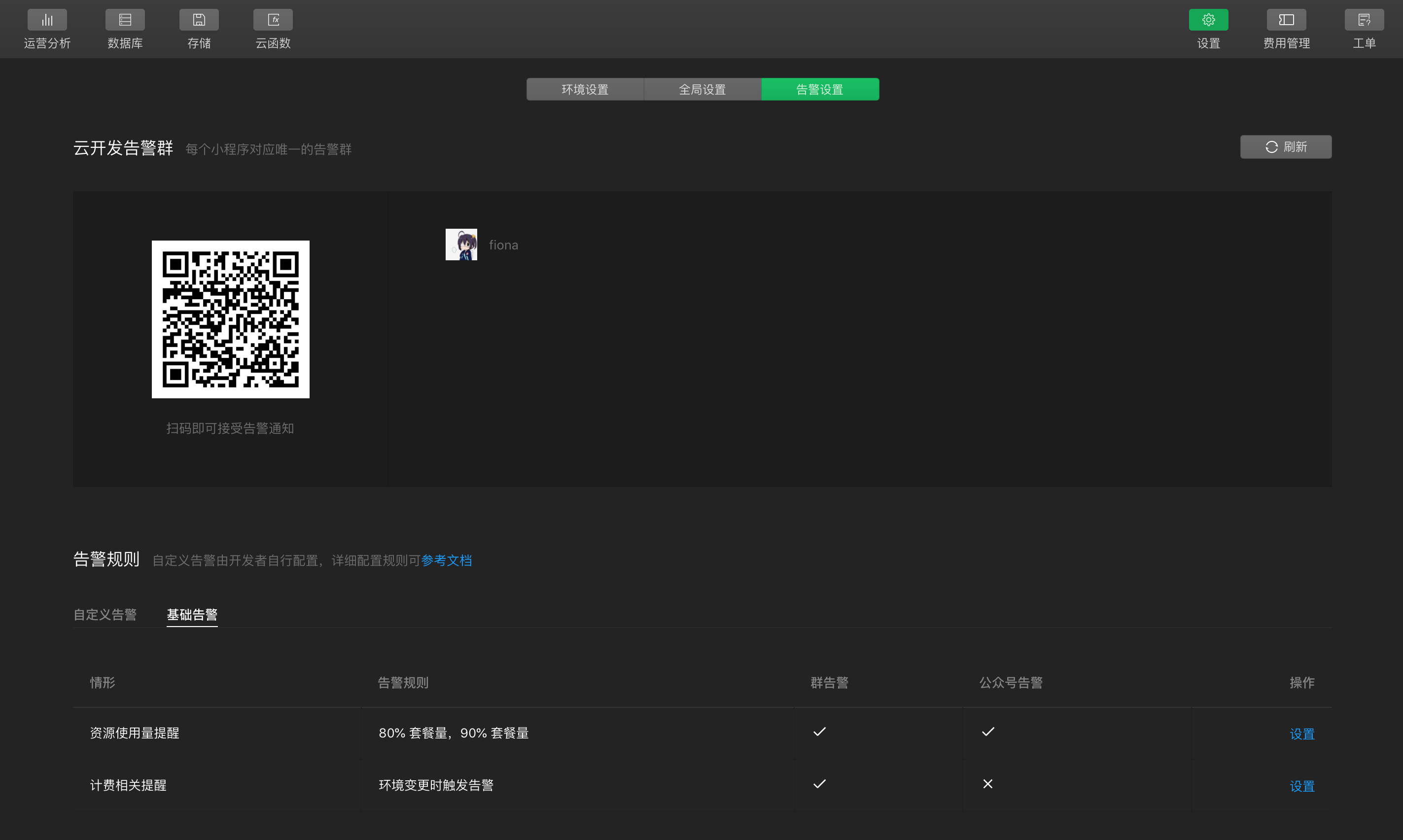
Alarm rule
Existing alarm rules include:
| situation | describe | Alarm rule | Public alarm |
|---|---|---|---|
| Resource use reminder | storage | 80% package, 90% package | Small procedure all developers |
| Resource use reminder | Storage download number | 80% package, 90% package | Small procedure all developers |
| Resource use reminder | Storage upload adjustment | 80% package, 90% package | Small procedure all developers |
| Resource use reminder | CDN backward traffic | 80% package, 90% package | Small procedure all developers |
| Resource use reminder | CDN traffic | 80% package, 90% package | Small procedure all developers |
| Resource usage reminders | The number of cloud function calls | 80% package volume, 90% package volume | Small program for all developers |
| Resource usage reminders | Cloud function resource usage | 80% package volume, 90% package volume | Small program for all developers |
| Resource usage reminders | Database capacity | 80% package volume, 90% package volume | Small program for all developers |
| Resource usage reminders | The number of database reads | 80% package volume, 90% package volume | Small program for all developers |
| Resource usage reminders | The number of database writes | 80% package volume, 90% package volume | Small program for all developers |
| Billing-related reminders | Notification of the success of the new purchase shipment | After the successful delivery of the new purchase | The order-placer and the small program administrator |
| Billing-related reminders | Notification of resource expiration | Push starts 7 days before the resource expires | Small program for all developers |
| Billing-related reminders | Renewal success notification | After the renewal is successful | The order-placer and the small program administrator |
| Billing-related reminders | The resource is notified of the suspension | After the resource is stopped | Small program for all developers |
| Billing-related reminders | Resource release notification | After the resource is released | Small program for all developers |
| Billing-related reminders | Package changes are notified of success | After successful upgrade or degradation | The order-placer and the small program administrator |
| Billing-related reminders | Resource over-limit stop notification | After the resource exceeds the service limit | Small program for all developers |