WeChat small program API to get small program page QR code
May 19, 2021 WeChat Mini Program Development Document
Table of contents
Get the QR code
Through the background interface, you can get the QR code of any page of the small program, scan the QR code can go directly to the page corresponding to the small program.
At present, WeChat supports two types of QR code, small program code (left), small program QR code (right), as follows:

You can use the development tool 1.02.1803130 and later versions of the two-dimensional code compilation function debugging obtained by the QR code
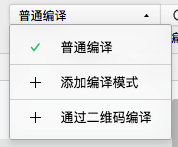
Get the small program code
We recommend generating and using a small program code that has better recognition. Currently, there are two interfaces that can generate small program codes, and developers can choose the right interface for their needs.
Interface A: For business scenarios where fewer codes are required
Interface address:
https://api.weixin.qq.com/wxa/getwxacode?access_token=ACCESS_TOKEN
Get access_token the documentation
POST parameter description
| Parameters | Type | The default | Description |
|---|---|---|---|
| path | String | Cannot be empty, maximum length 128 bytes | |
| width | Int | 430 | The width of the QR code |
| auto_color | Bool | false | Line color is automatically configured, and if the color is still black, the main tone is not recommended |
| line_color | Object | {"r":"0","g":"0","b":"0"} | auth_color is false, use rgb to set colors such as "r": "xxx", "g":xxx", "b":xxx" |
Note: The small program code generated through this interface is permanently valid, and the quantity limit is indicated at the end of the article, please use it with caution. After the user scans the code and enters the program, they go directly to the page corresponding to path.
Interface B: Applicable to the number of codes, or only temporary service scene
interface address:
https://api.weixin.qq.com/wxa/getwxacodeunlimit?access_token=ACCESS_TOKEN
Get access_token See Documentation
POST parameter description
| Parameters | Type | The default | Description |
|---|---|---|---|
| scene | String | Up to 32 visible characters, only numbers, case English and some special characters are supported: Other characters should be encoded as legitimate (because not supported, Chinese cannot be processed using urlencode, please use other encoding methods) | |
| page | String | Must be a small program page that has already been published, such as "pages/index/index", and if you do not fill in this field, jump the main page by default | |
| width | Int | 430 | The width of the QR code |
| auto_color | Bool | false | Line color is automatically configured, and if the color is still black, the main tone is not recommended |
| line_color | Object | {"r":"0","g":"0","b":"0"} | auto_color is false, use rgb to set colors such as "r":xxx,""g":xxx,""b":"xxx" |
Note: The small code generated through this interface is permanent and has no limit on the number. A fter the user scans the code into the program, the developer needs to take the value of the scene field in the code obtained by the corresponding page, and then do the processing logic. U se the following code to get the value of the scene field in the QR code. The debugging phase can use the conditions of the development tool to compile the custom parameter scene=xxxx for simulation, and the parameter value of the scene when the development tool simulates requires urlencode
// 这是首页的 js
Page({
onLoad: function(options) {
// options 中的 scene 需要使用 decodeURIComponent 才能获取到生成二维码时传入的 scene
var scene = decodeURIComponent(options.scene)
}
})Get the small program QR code
Interface C: For business scenarios where fewer codes are required
Interface address:
https://api.weixin.qq.com/cgi-bin/wxaapp/createwxaqrcode?access_token=ACCESS_TOKEN
Get access_token the documentation
POST parameter description
| Parameters | Type | The default | Description |
|---|---|---|---|
| path | String | Cannot be empty, maximum length 128 bytes | |
| width | Int | 430 | The width of the QR code |
Note: The small program QR code generated through this interface is permanently valid and the quantity limit is indicated at the end of the article, please use it with caution. After the user scans the code and enters the program, they go directly to the page corresponding to path.
Example:
{"path": "pages/index?query=1", "width": 430}
Note: pages/index needs to
app.json
pages
pages
Bug & Tip
-
tipThis interface allows you to generate only the QR code for published small programs. -
tipYou can generate a ginseng QR code for the development version when the developer tool is previewed. -
tipInterface A plus interface C, the total number of code generated is limited to 100,000, please call carefully. -
tipThe POST parameter needs to be converted to a json string and form form submission is not supported. -
tipAuto_color line_color parameter is only valid for small program codes.
Error code
45009:B interface calls are limited in minute frequency (currently 5000 times per minute, will be adjusted), if a large number of small code, it is recommended to pre-build.
45029: The sum of the number of codes generated by the A and C interfaces reaches the maximum number limit.
41030: B interface pass page does not exist, or the small program is not published, please note that the B interface does not have path parameters, passpath parameters although you can generate small program code, but can only jump the main page.