WeChat gadgets begin
May 17, 2021 WeChat Mini Program Development Document
Table of contents
Begin
As a first step in developing a small program, you need to have a small program account through which you can manage your small program.
Follow this tutorial and start your little program journey!
Request an account number
Go to the small program registration page To fill in the information and submit the appropriate information according to the guidelines, you can have your own small program account number.
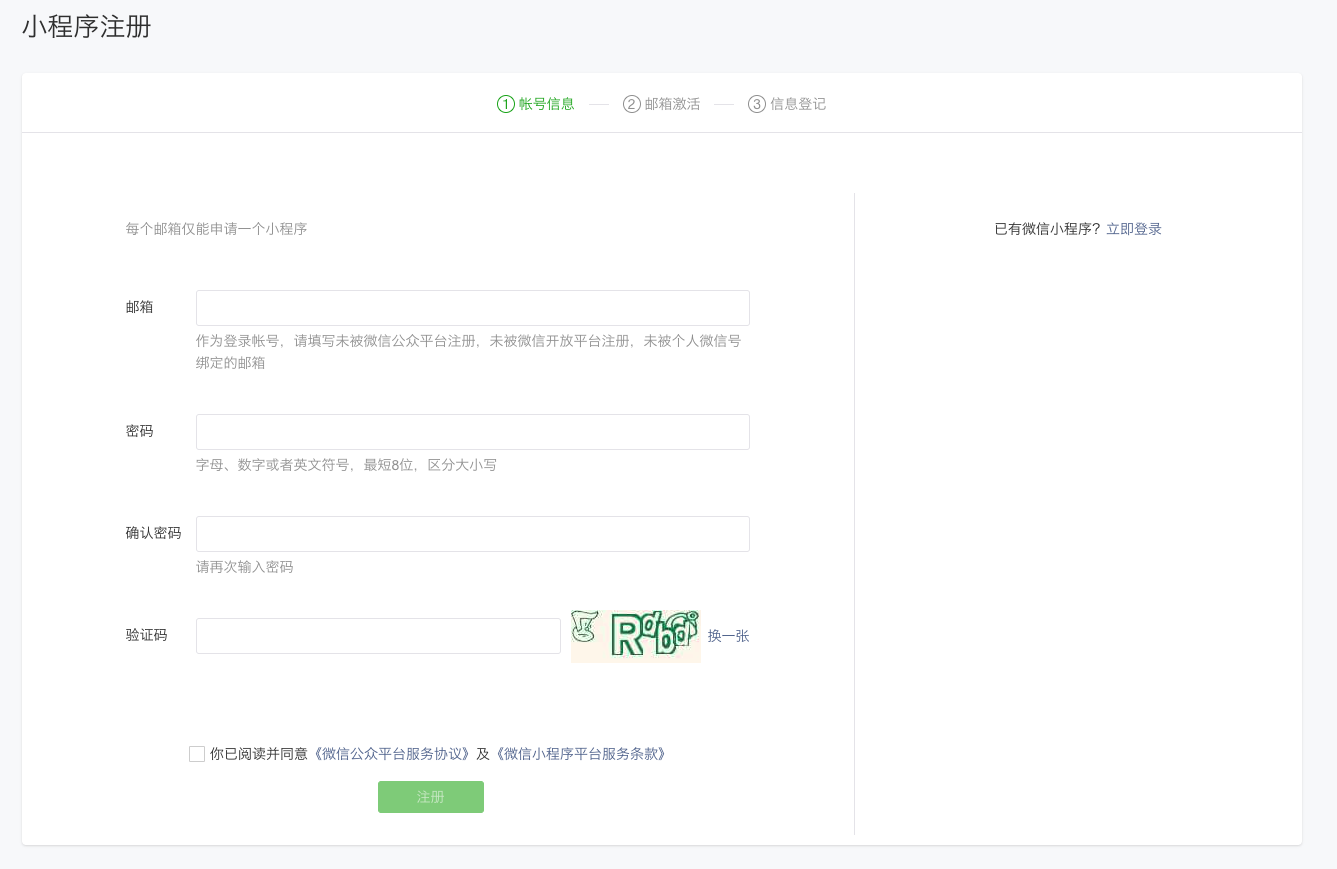
In this small program management platform, you can manage the permissions of your small program, view data reports, publish small programs and other operations.
Logging into the background of the applet, we can see the appID of the applet in the menu "Development" - "Development Settings".
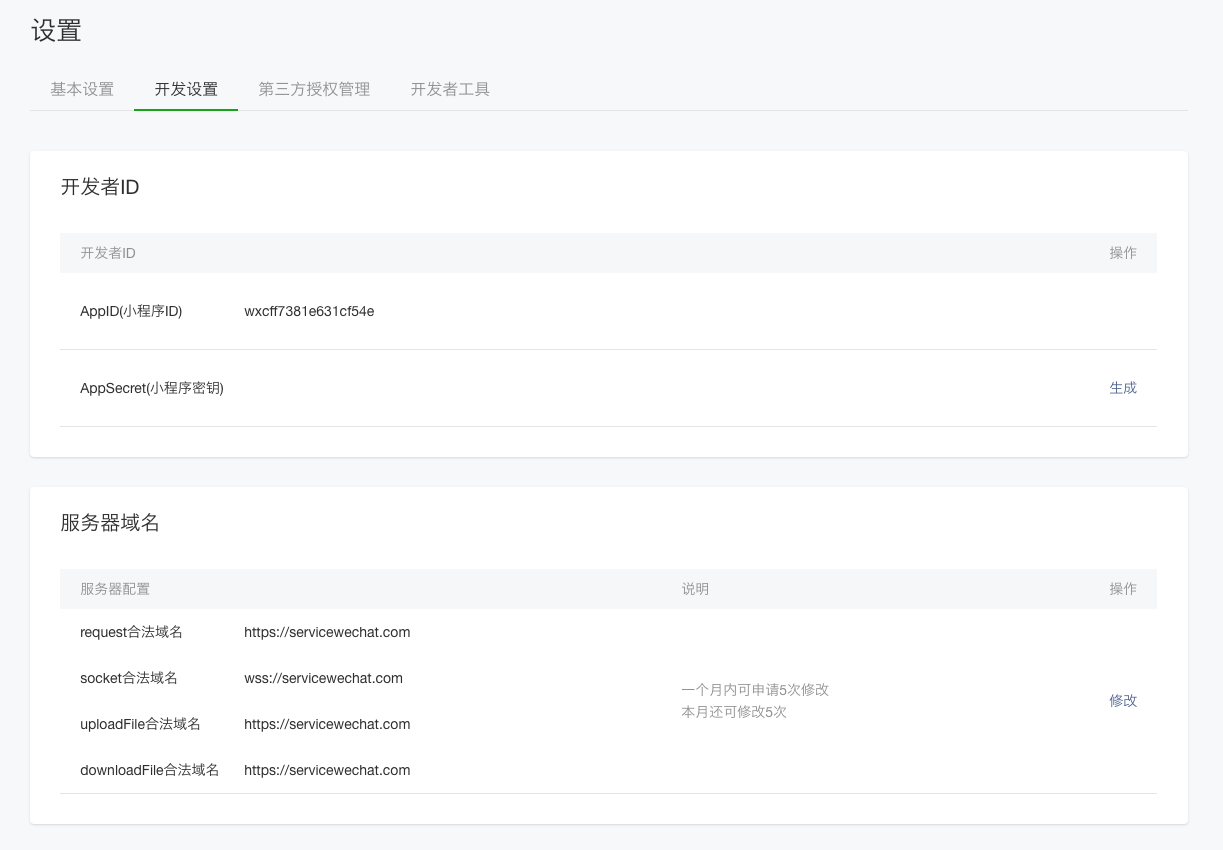
The appID of a small program is equivalent to an ID card for a small program platform, and you'll use the appID in many places (note that it's different here from the appID for the service number or subscription number).
With a small program account, we need a tool to develop a small program.
Install the development tools
Go to the Developer Tools Downloads page to install the installation package for your own operating system download, and a more detailed description of the developer tools can be viewed in the Developer Tools Introduction.
Open the small program developer tool, log in to the developer tool with WeChat Bcode, and get ready to develop your first little program!
Your first little program
New project select small program project, select the hard drive path of code storage, fill in the appID of the small program just applied to, give your project a nice name, check "Don't use cloud service" (Note: you have to select an empty directory to create the project), click New, you get your first small program, click on the top menu compilation can preview your first small program in weChat developer tools.
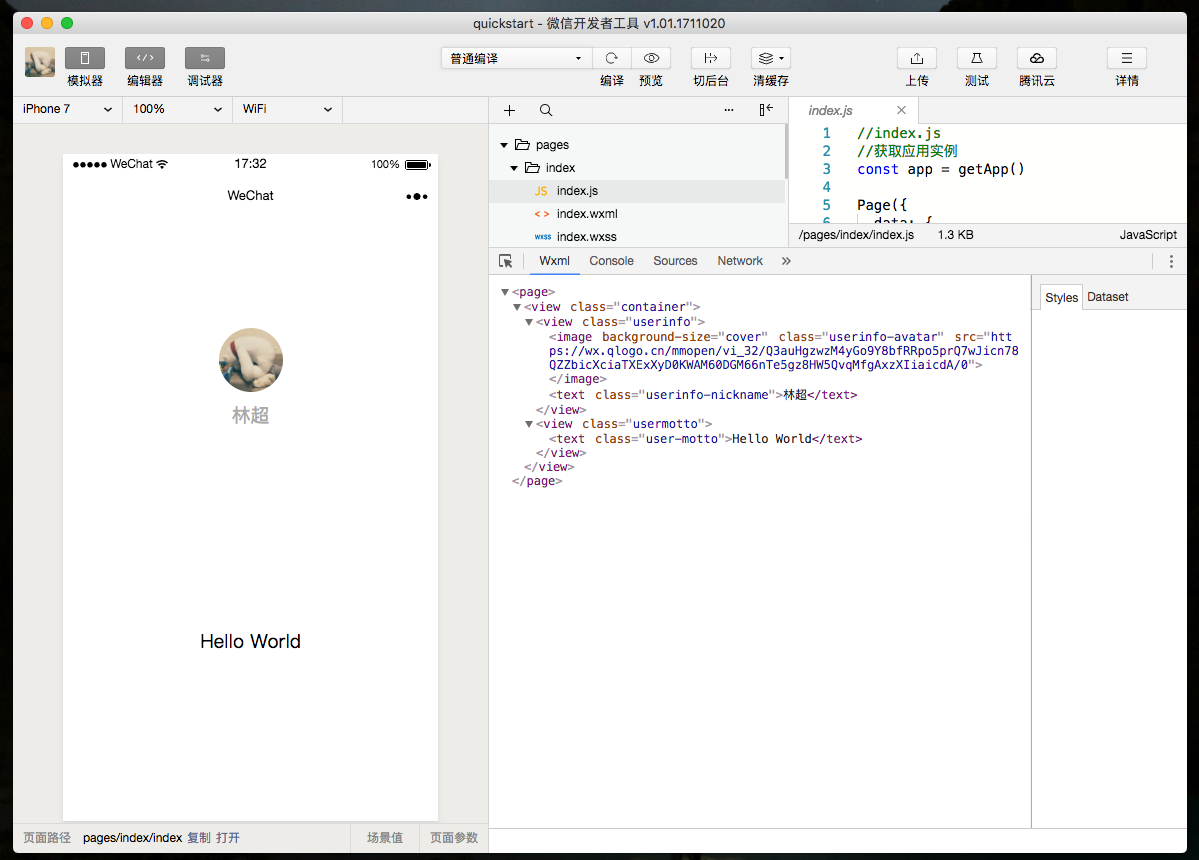
Let's preview the effect of this little program.
Compile the preview
Click on the compilation button on the tool, you can see the performance of this small program in the simulator interface on the left side of the tool, or you can click the preview button to experience your first small program on your phone through WeChat's sweep.
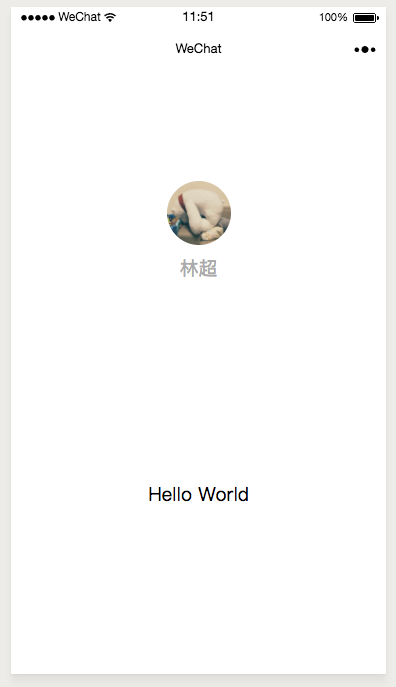
Through this section, you have successfully created your first small program and experienced its smooth performance on the WeChat client.
In the next chapter, let's look at the code composition of this little program.