Visual Studio develops a sharp instrument, codeRush releases v20.1.6 - supports Blazor
Jun 01, 2021 Article blog
Table of contents
CodeRush
helps you create and maintain source code with extreme efficiency.
Consume-first
TemplateS, Intelligent Selection Tools, Intelligent Code AnalysiS And Innovative Navigation, And An Unparalleled RefaCtoring Set Can Greatly Improve Your EfficiencY With Their Help.
The details of the update are as follows:
Visual Studio 2019 codeRush menu location customization changes
Visual Studio 2019 16.4
and later now allows you to specify where
CodeRush
menu should be placed, so the older
CodeRush
option (on the
Quick Setup
option page) has been removed, which also improves your performance at startup (saving approximately 1600ms on a typical development machine).
(Recommended course: Visual Studio Code use tutorial)
By default, the
CodeRush
menu is located in the
Visual Studio Extensions
menu.
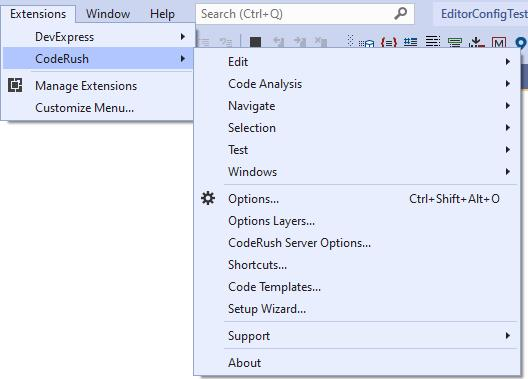
If you want to relocate the
CodeRush
menu to the top of the
Visual Studio
menu bar (most developers who recommend using
CodeRush
for a more efficient coding experience) follow these steps:
-
Open
Visual Studio 2019 -
Select
Extensions- >Customize MenuMenu ... -
Uncheck
CodeRush entryin theExtensions Menutab -
Restart
Visual Studio
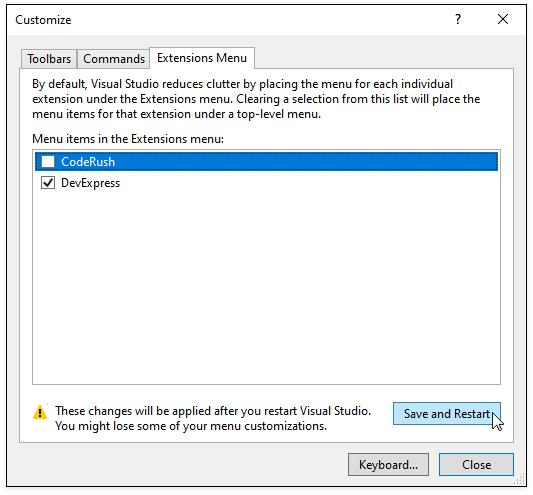
Brazor support
The following
CodeRush
features are now available in
@code
section of the
.razor
file:
Smart Dot

Smart Semicolon

By default,
Smart Dot
and
Smart Semicolon
are disabled and you can
Editor | C# | Smart Keys
page enables these features.
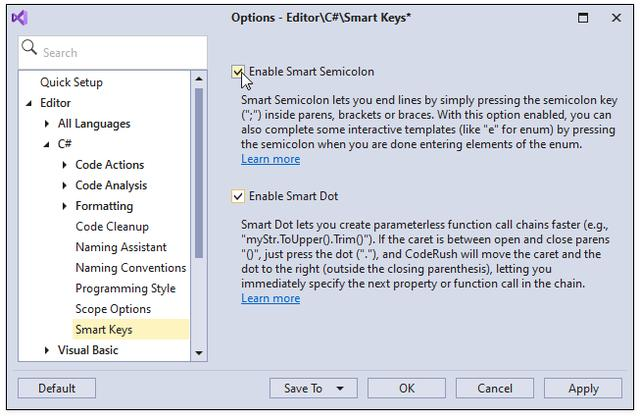
reconstitution
This release adds a
Move to Code Behind
refactor, which moves code located in
razor page @code
section to the code-behind file (.razor .cs). I
f there is no code-behind file, this refactoring creates one.
This refactoring also brings leading comments, properties, and any necessary references to code-behind files.
To use this refactoring, simply place the insertion number in the code in
@code
section and press
Ctrl+.
Or
Ctrl+~
Code Actions
menu, select Move to Code
Move to Code Behind
and press
Enter

Enhance the code style
You can now configure the code style in
CodeRush
using the following
Visual Studio
options and the appropriate settings in the
EditorConfig
file:
- 'this.' and 'Me.' preferences;
- predefined type preferences;
- 'var' preferences;
- use expression body.
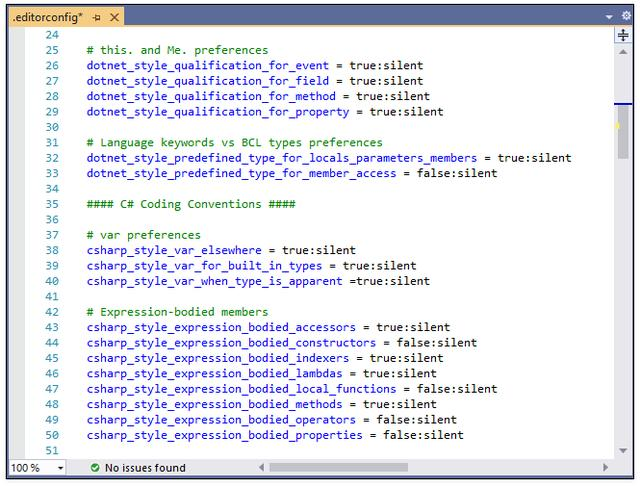
You can also run
code cleanup
to apply these settings to your code.
That's the details of
CodeRush新版本v20.1.6