The implementation of running gulp within Atom Atom
May 24, 2021 Atom
Table of contents
The implementation of running gulp within Atom
The effect map
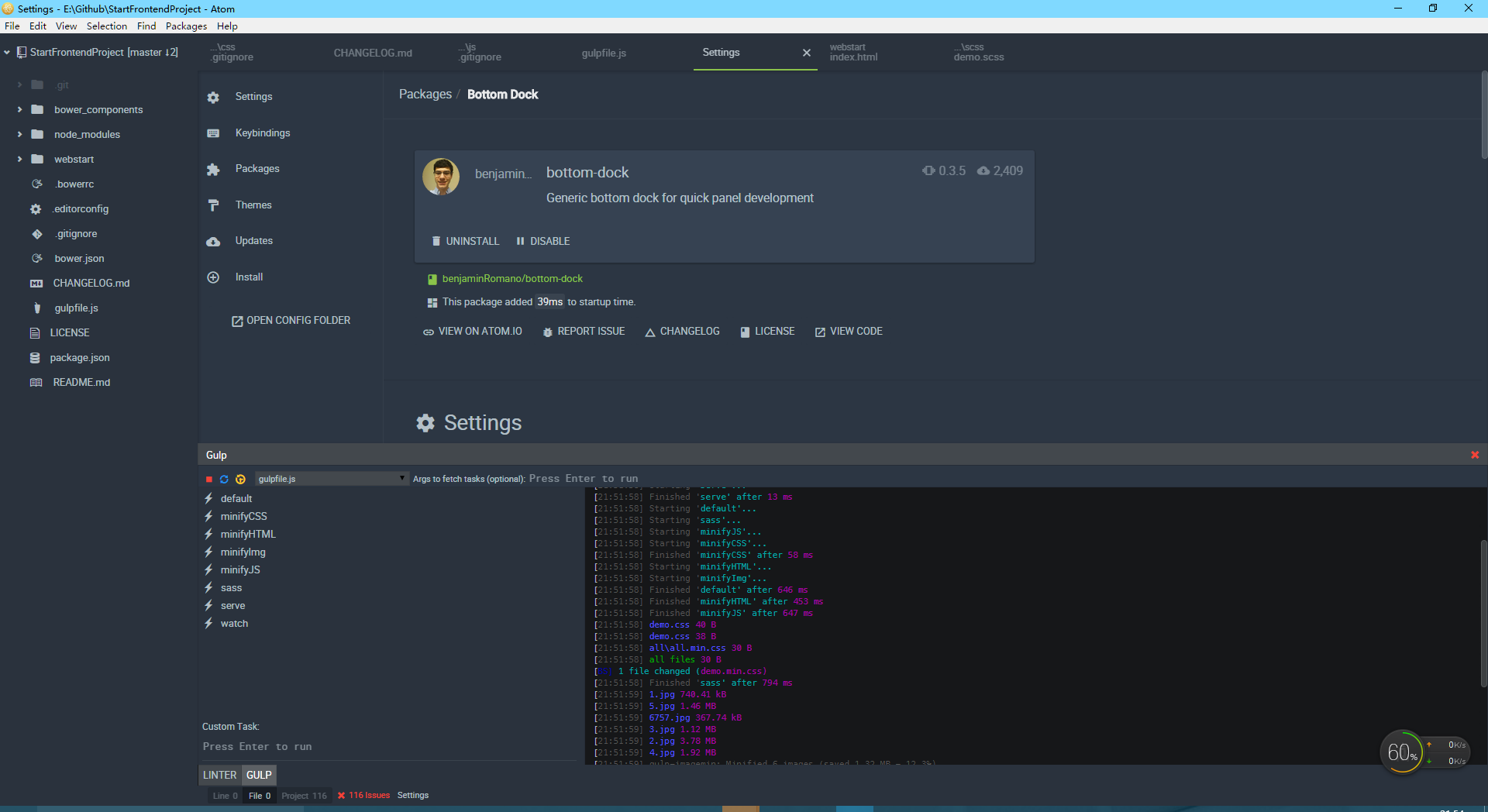
The atom editor has a gulp execution panel built in;
On the left is the queue task that detects gulpfile, which can be run on a stand-alone, and on the right is the state preview that is executed.
I only implemented three panels, because now I don't use grunt, I can summarize error messages.
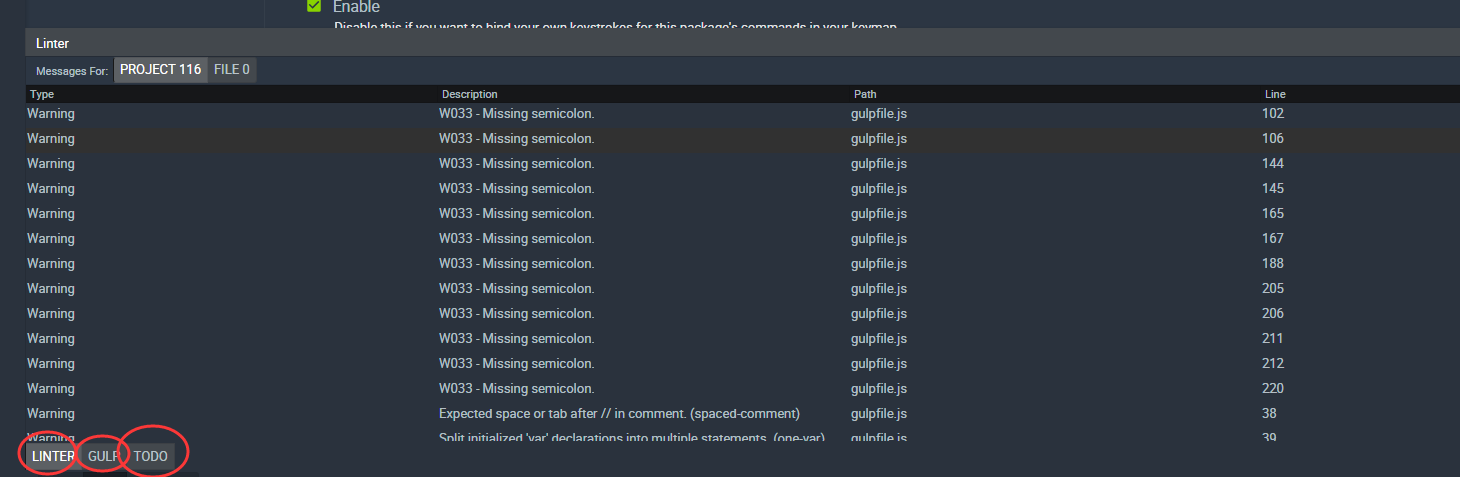
Functional implementation
A simple gulp panel relies on only two plug-ins
- bottom-dock
- gulp-manager package
The two are indispensable;
Bottom-dock can not only implement the gulp panel, but also implement todo ( a very useful function) , and grunt queue can also be implemented;
These features are the same encapsulated plug-in.
Panel shortcuts
Some of the three panels are public, some are private, and you can see them.
Bottom-dock shortcut
- ctrl-k ctrl-t: Whether to display the panel
- ctrl-k ctrl-r: Refresh window
- ctrl-k ctrl-c: Close the window
GULP panel shortcuts
- ctrl-k ctrl-t: Whether to display the panel
- ctrl-k ctrl-g: Create a new gulp panel
- ctrl-k ctrl-r: Refresh window
- ctrl-k ctrl-c: Close the window
TODO panel shortcuts
- ctrl-k ctrl-t: Whether to display the panel
- ctrl-k ctrl-r: Refresh window
- ctrl-k ctrl-c: Close the window
- ctrl-k ctrl-m: Add panels