The implementation method of the CSS3 fillet is parsed by the instance
May 04, 2021 CSS3
Table of contents
Grammar
.roundElement {
border-radius: 10px;
}
.pearElement {
border-top-left-radius: 7px;
border-top-right-radius: 5px;
border-bottom-right-radius: 6px;
border-bottom-left-radius: 8px;
}
.oddRoundElement {
border-radius: 12px 5px 12px 5px;
/* or */
border-radius: 12px 5px;
}
Instance resolution
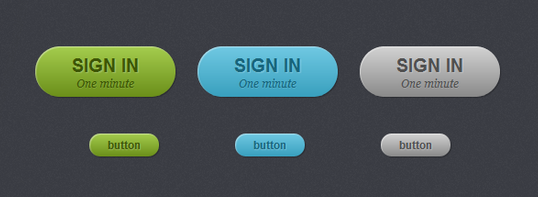
<a href="#" class="button green">button</a>
<a href="#" class="button blue">button</a>
<a href="#" class="button gray">button</a>
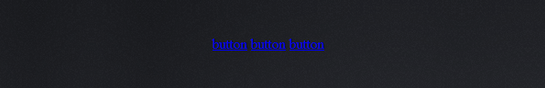
.button {
display: inline-block;
position: relative;
margin: 10px;
padding: 0 20px;
text-align: center;
text-decoration: none;
font: bold 12px/25px Arial, sans-serif;
}
.green {
color: #3e5706;
background: #a5cd4e;
}
/* Blue Color */
.blue {
color: #19667d;
background: #70c9e3;
}
/* Gray Color */
.gray {
color: #515151;
background: #d3d3d3;
}
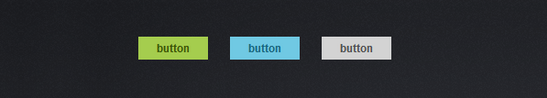
.button {
display: inline-block;
position: relative;
margin: 10px;
padding: 0 20px;
text-align: center;
text-decoration: none;
font: bold 12px/25px Arial, sans-serif;
text-shadow: 1px 1px 1px rgba(255,255,255, .22);
-webkit-border-radius: 30px;
-moz-border-radius: 30px;
border-radius: 30px;
-webkit-box-shadow: 1px 1px 1px rgba(0,0,0, .29), inset 1px 1px 1px rgba(255,255,255, .44);
-moz-box-shadow: 1px 1px 1px rgba(0,0,0, .29), inset 1px 1px 1px rgba(255,255,255, .44);
box-shadow: 1px 1px 1px rgba(0,0,0, .29), inset 1px 1px 1px rgba(255,255,255, .44);
-webkit-transition: all 0.15s ease;
-moz-transition: all 0.15s ease;
-o-transition: all 0.15s ease;
-ms-transition: all 0.15s ease;
transition: all 0.15s ease;
}
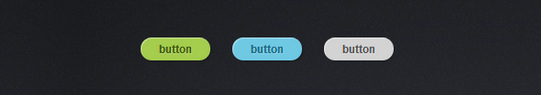
/* Green Color */
.green {
color: #3e5706;
background: #a5cd4e; /* Old browsers */
background: -moz-linear-gradient(top, #a5cd4e 0%, #6b8f1a 100%); /* FF3.6+ */
background: -webkit-gradient(linear, left top, left bottom, color-stop(0%,#a5cd4e), color-stop(100%,#6b8f1a)); /* Chrome,Safari4+ */
background: -webkit-linear-gradient(top, #a5cd4e 0%,#6b8f1a 100%); /* Chrome10+,Safari5.1+ */
background: -o-linear-gradient(top, #a5cd4e 0%,#6b8f1a 100%); /* Opera 11.10+ */
background: -ms-linear-gradient(top, #a5cd4e 0%,#6b8f1a 100%); /* IE10+ */
background: linear-gradient(top, #a5cd4e 0%,#6b8f1a 100%); /* W3C */
}
/* Blue Color */
.blue {
color: #19667d;
background: #70c9e3; /* Old browsers */
background: -moz-linear-gradient(top, #70c9e3 0%, #39a0be 100%); /* FF3.6+ */
background: -webkit-gradient(linear, left top, left bottom, color-stop(0%,#70c9e3), color-stop(100%,#39a0be)); /* Chrome,Safari4+ */
background: -webkit-linear-gradient(top, #70c9e3 0%,#39a0be 100%); /* Chrome10+,Safari5.1+ */
background: -o-linear-gradient(top, #70c9e3 0%,#39a0be 100%); /* Opera 11.10+ */
background: -ms-linear-gradient(top, #70c9e3 0%,#39a0be 100%); /* IE10+ */
background: linear-gradient(top, #70c9e3 0%,#39a0be 100%); /* W3C */
}
/* Gray Color */
.gray {
color: #515151;
background: #d3d3d3; /* Old browsers */
background: -moz-linear-gradient(top, #d3d3d3 0%, #8a8a8a 100%); /* FF3.6+ */
background: -webkit-gradient(linear, left top, left bottom, color-stop(0%,#d3d3d3), color-stop(100%,#8a8a8a)); /* Chrome,Safari4+ */
background: -webkit-linear-gradient(top, #d3d3d3 0%,#8a8a8a 100%); /* Chrome10+,Safari5.1+ */
background: -o-linear-gradient(top, #d3d3d3 0%,#8a8a8a 100%); /* Opera 11.10+ */
background: -ms-linear-gradient(top, #d3d3d3 0%,#8a8a8a 100%); /* IE10+ */
background: linear-gradient(top, #d3d3d3 0%,#8a8a8a 100%); /* W3C */
}
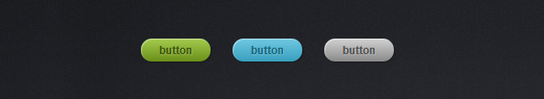
<a href="#" class="button big green">sign in <span>One minute</span></a>
<a href="#" class="button big blue">sign in <span>One minute</span></a>
<a href="#" class="button big gray">sign in <span>One minute</span></a>
/* Big Button Style */
.big {
padding: 0 40px;
padding-top: 10px;
height: 45px;
text-transform: uppercase;
font: bold 20px/22px Arial, sans-serif;
}
.big span {
display: block;
text-transform: none;
font: italic normal 12px/18px Georgia, sans-serif;
text-shadow: 1px 1px 1px rgba(255,255,255, .12);
}

.button:hover {
-webkit-box-shadow: 1px 1px 1px rgba(0,0,0,.29), inset 0px 0px 2px rgba(0,0,0, .5);
-moz-box-shadow: 1px 1px 1px rgba(0,0,0,.29), inset 0px 0px 2px rgba(0,0,0, .5);
box-shadow: 1px 1px 1px rgba(0,0,0,.29), inset 0px 0px 2px rgba(0,0,0, .5);
}
.button:active {
-webkit-box-shadow: inset 0px 0px 3px rgba(0,0,0, .8);
-moz-box-shadow: inset 0px 0px 3px rgba(0,0,0, .8);
box-shadow: inset 0px 0px 3px rgba(0,0,0, .8);
}

Support for border-radius by browsers
-moz-border-radius: 20px;
-webkit-border-radius: 20px;
-o-border-radius: 20px;
/* 火狐浏览器 */
-moz-border-radius-topleft:15px; /* top left corner */
-moz-border-radius-topright:50px; /* top right corner */
-moz-border-radius-bottomleft:15px; /* bottom left corner */
-moz-border-radius-bottomright:50px; /* bottom right corner */
-moz-border-radius:10px 15px 15px 10px; /* shorthand topleft topright bottomright bottomleft */
/* webkit引擎的浏览器 */
-webkit-border-top-left-radius:15px; /* top left corner */
-webkit-border-top-right-radius:50px; /* top right corner */
-webkit-border-bottom-left-radius:15px; /* bottom left corner */
-webkit-border-bottom-right-radius:50px; /* bottom right corner */
Let IE support border-radius
<meta http-equiv="X-UA-Compatible" content="IE=edge" />
<style>
border-top-right-radius: 7px;
border-top-left-radius: 7px;
border-bottom-right-radius: 2px;
border-bottom-left-radius: 2px;
</style>
If your IE is older and doesn't support border-radius, there are many other techniques that can make up for this, and one of the best solutions is to use a very small JavaScript package
called CurvyCorners.
This CurveyCorners dynamically generates a lot of div tags with javaScript, which are used to draw rounded effects and even support the elimination of aliasing.
Curvy Cornes is simple to use.
The first step is to introduce The Curved Cornes script .js page:
<!-- SIMPLY INCLUDE THE JS FILE! -->
<script type="text/javascript" src="curvy.corners.trunk.js">
</script>
var settings = {
tl: { radius: 12 },
tr: { radius: 12 },
bl: { radius: 12 },
br: { radius: 12 },
antiAlias: true
};
/* moooo */
$$('.round').each(function(rd) {
curvyCorners(settings,rd);
});