The Atom Atom code enters the vibration effect
May 24, 2021 Atom
Table of contents
The Atom code enters the vibration effect
Off-topic
The official version of atom has been released for almost half a year now. There are two branches, one is stable (not recommended, directly with the pre version experience will be better,' a preview version 1.3.0-beta6, atom version update during the various plug-in updates are still active, but also some more fun plug-ins, such as this time to say activate-power-mode plug-in.
The effect map

Installation and use
Plug-in link address: https://atom.io/packages/activate-power-mode Github project address: https://github.com/JoelBesada/activate-power-mode
The installation is simple, just search for the installation set up internally, or you can
apm install activate-power-mode
The call method is simple:
Default shortcuts:
ctrl + alt + o
s alt s o, if there is a conflict with other plug-ins, modify it yourself;
You can also look at the figure by calling it globally:
ctrl+shift+p
searching for atom-supported fuzzy search
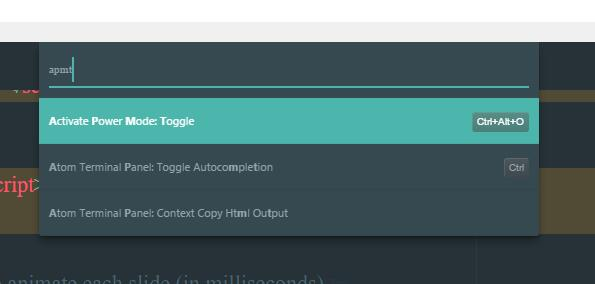
Limitations
This effect only works on the current working tab page, which means that your new tab work page is not effective if it needs to be;