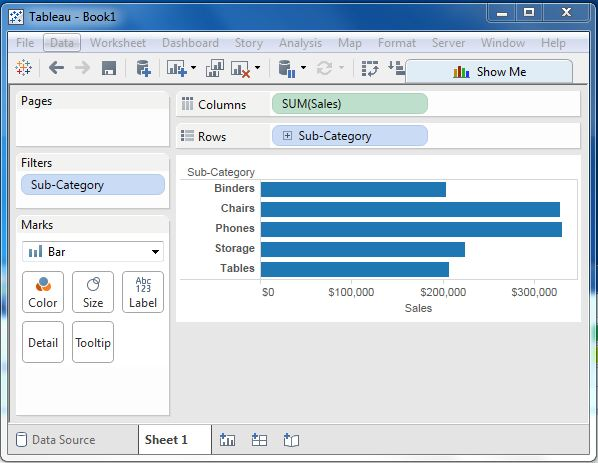Tableau top filter
May 26, 2021 Tableau
Table of contents
The Top option in the Tableau filter is used to limit the result set of the filter. /b10> For example, from a large set of sales records, we only want the top ten values. /b11> We can apply this filter using the built-in options to restrict records or create formulas in a variety of ways. /b12> In this chapter, we'll explore the built-in options.
Create a top filter
Using Thesample-Superstore, let's find subcategories that represent the top 5 sales. /b10> To achieve this, we follow these steps.
Step 1
Drag dimension subcategories to the shelf and measure sales to the column rack. /b10> Select the horizontal bar as the chart type. /b11> Tableau displays the following chart.
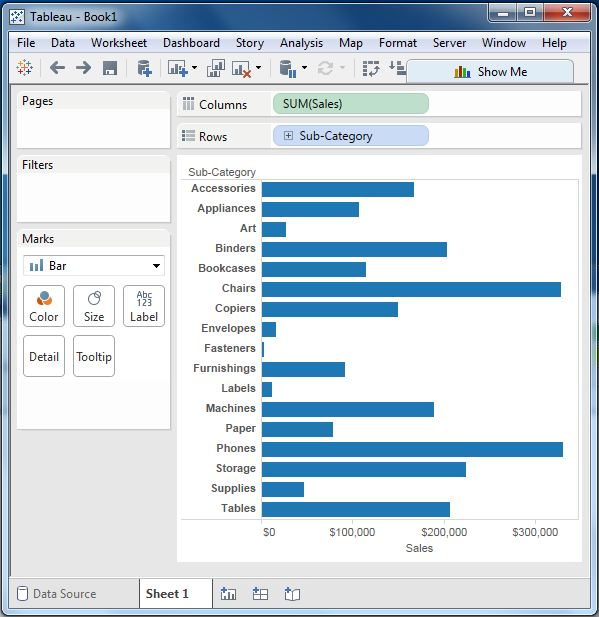
Step 2
Right-click the field subcategory and go to a tab named Top. /b10> Here we select the second radio option field. /b11> Use the pull-down option to select the top 5 options for total sales.
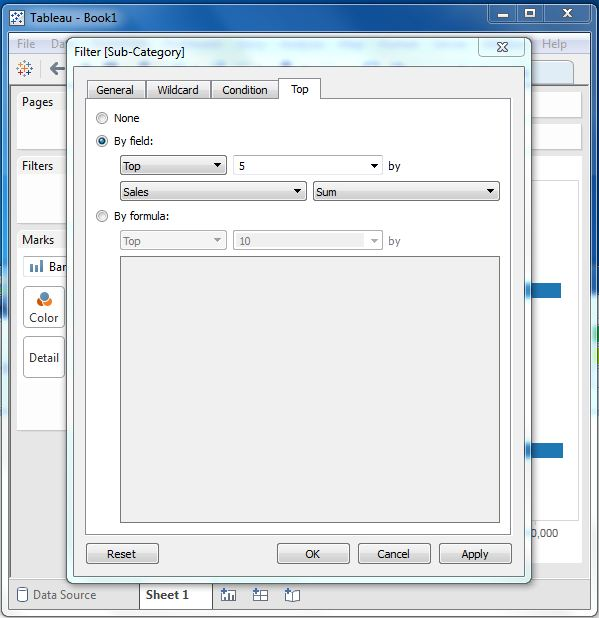
After completing the steps above, we get the chart below showing the top 5 subcategories of products by sales.