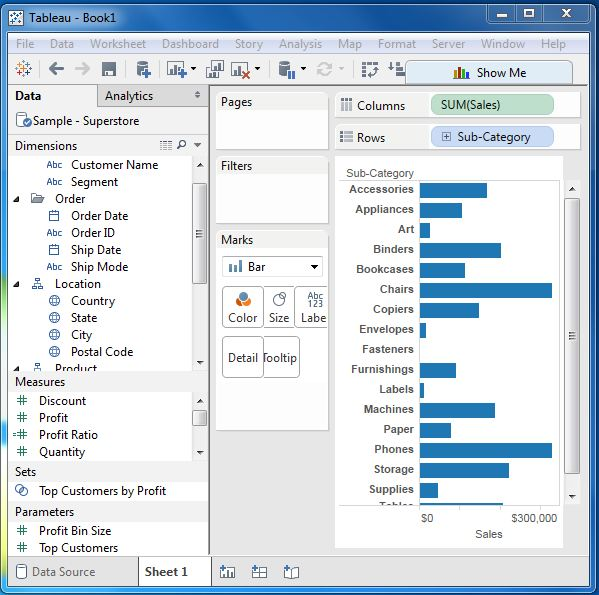Tableau saves and deletes worksheets
May 26, 2021 Tableau
Table of contents
Existing worksheets can be saved and deleted at the same time. /b10> This helps organize content in the Tableau desktop environment. /b11> Saving the worksheet is done by clicking the save button under the main menu, and the deletion of the worksheet is done using the following steps.
Delete the worksheet
To delete a sheet, right-click the sheet name, and then select the option Delete sheet.
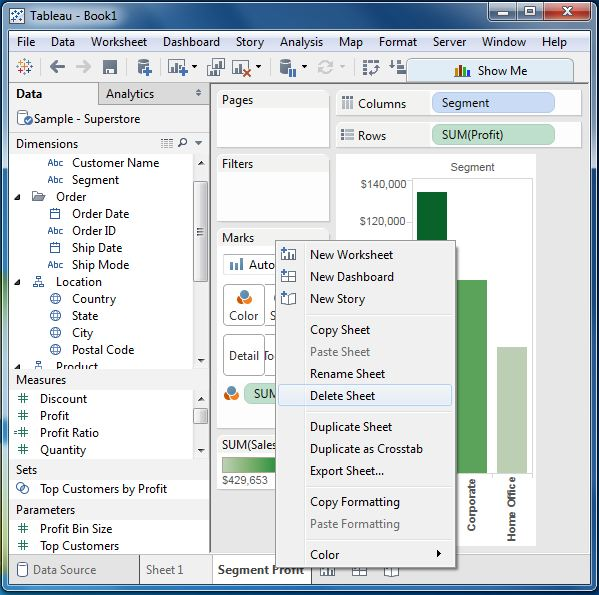
The following image shows that the worksheet has been deleted.