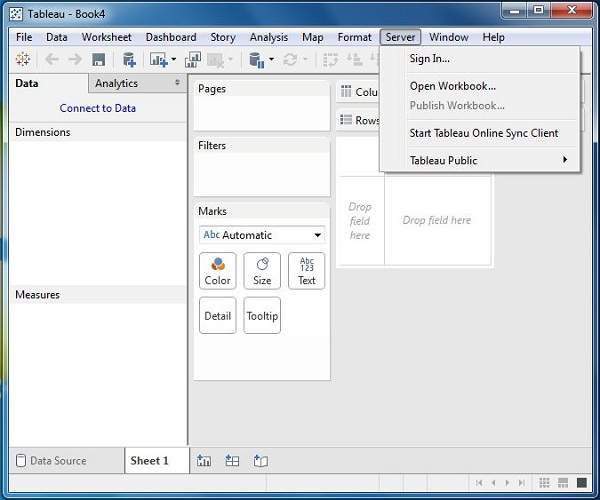Tableau navigation
May 26, 2021 Tableau
Table of contents
In this chapter, we'll be familiar with the various navigation features available in the Tableau interface.
On the Running Tableau desktop, we get the top menu, which shows all the commands we can navigate.
/b10>
Let's open a blank workbook and explore the various important features under each menu.
Menu commands
When we close the getting start window, we get the main interface with all available menu commands. /b10> They represent all the feature sets available in Tableau. /b11> The sections of the menu are shown in the following image. /b12> Next we see some details about each menu.
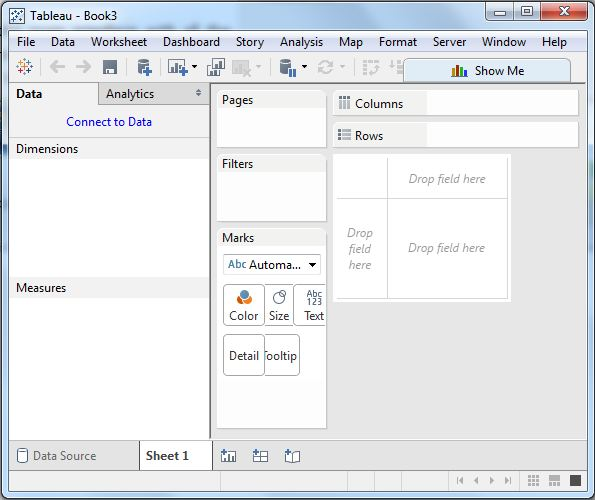
The file menu
This menu is used to create a new Tableau workbook and open an existing workbook from the local system and Tableau server. The important features of this menu are as follows:
- Workbook locale to set the language to use in the report.
- Paste Sheet Paste the worksheet into the current workbook copied from another workbook.
- Export packaged workbook options to create packaged workbooks that will be shared with other users.
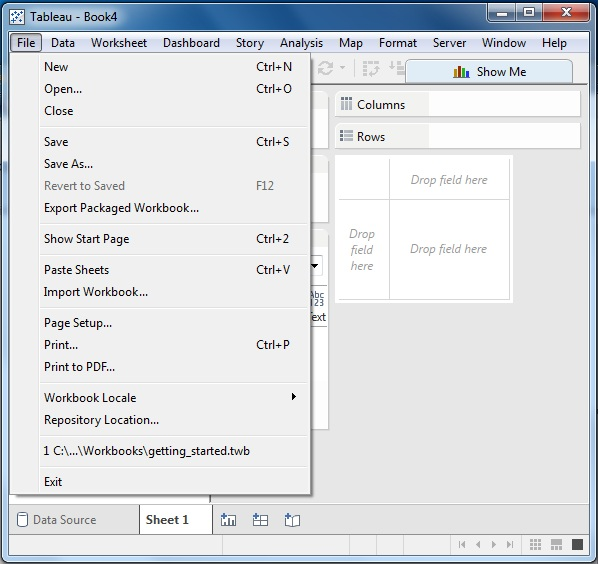
Data menu
This menu is used to create new data sources to extract data for analysis and visualization. /b10> It also allows you to replace or upgrade existing data sources.
The important features of this menu are as follows:
- The new data source views and selects all available connection types.
- Refresh all extracts to refresh the data form source.
- The Edit Relationships option defines the fields used for links in multiple data sources.
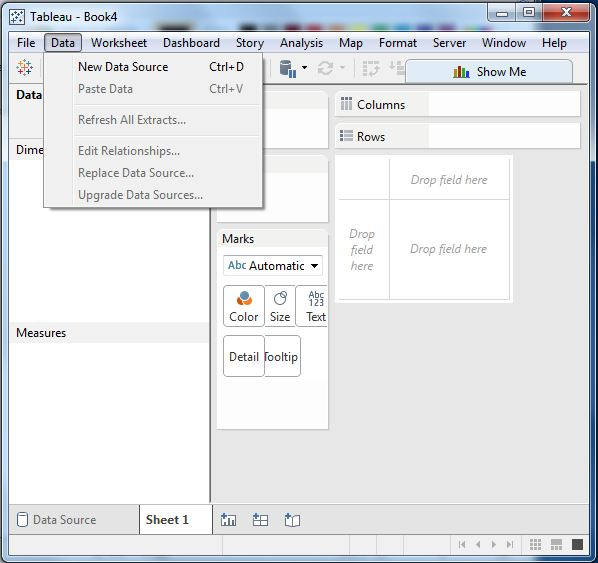
The worksheet menu
This menu is used to create new worksheets and various display features, such as display titles and titles.
The important features of this menu are as follows:
- Displays a summary to see a summary of the data used in the worksheet, such as count.
- A tool tip that displays tool tips when you hover over various data fields.
- Run update options to update sheet data or filters used.
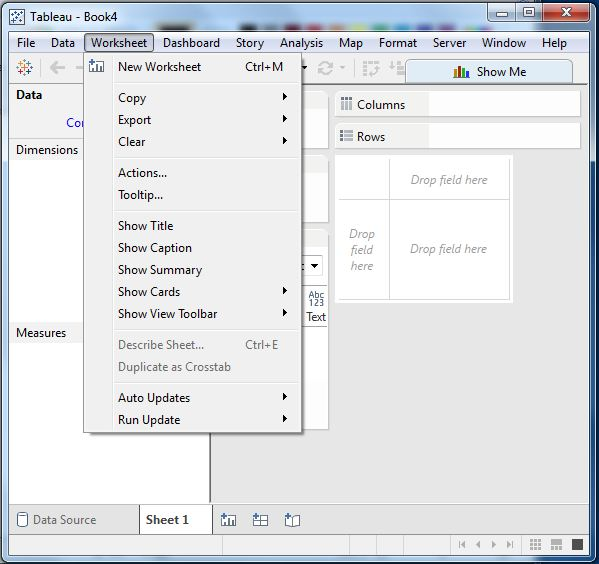
Dashboard menu
This menu is used to create new dashboards and various display features, such as displaying titles and exporting images.
The important features of this menu are as follows:
- Format is used to lay out the dashboard based on its color and parts.
- The action to link a dashboard form to an external URL or other worksheet.
- Export image options For exporting images of dashboards.
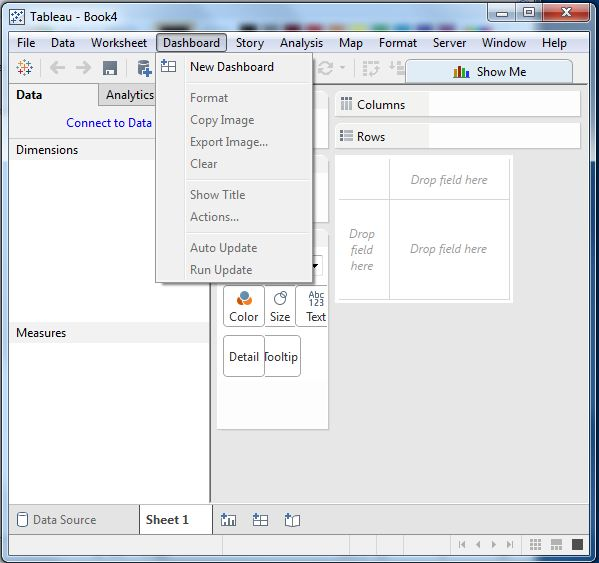
Story menu
This menu is used to create new stories that contain many worksheets or dashboards and related data.
The important features of this menu are as follows:
- Format is used to set the layout based on the color and part of the story.
- Run updates to update stories with the latest data form sources.
- Export image options Are used to export images of a story.
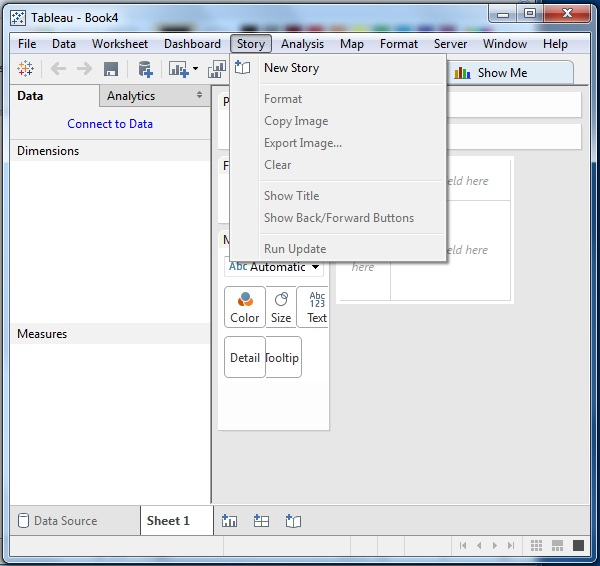
Analyze the menu
This menu is used to analyze the data in the worksheet. /b10> Tableau offers many out-of-the-box features, such as calculating percentages and forecasting.
The important features of this menu are as follows:
- Predictions Displays predictions based on available data.
- Trend Lines Displays a trend line for a series of data.
- Create Calculated Fields options create additional fields based on some calculations on existing fields.
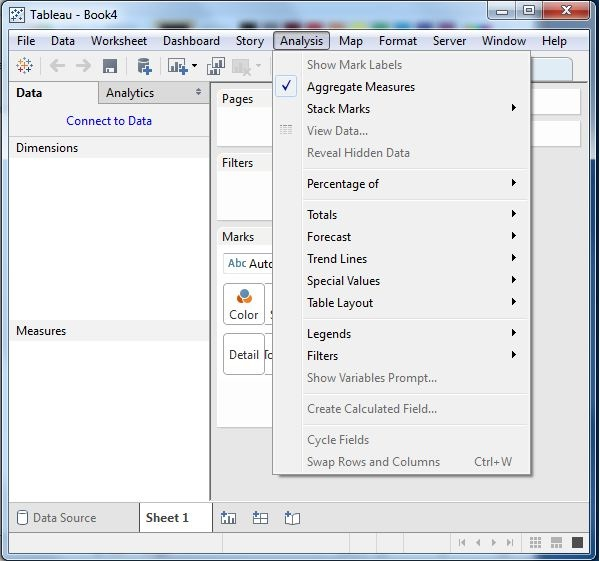
Map menu
This menu is used to build a map view in Tableau. /b10> You can assign geographic roles to fields in your data.
The important features of this menu are as follows:
- Map layers Hide and display map layers, such as street names and country boundaries, and add data layers.
- Geocode to create a new geolocation role and assign it to a geographic field in your data.
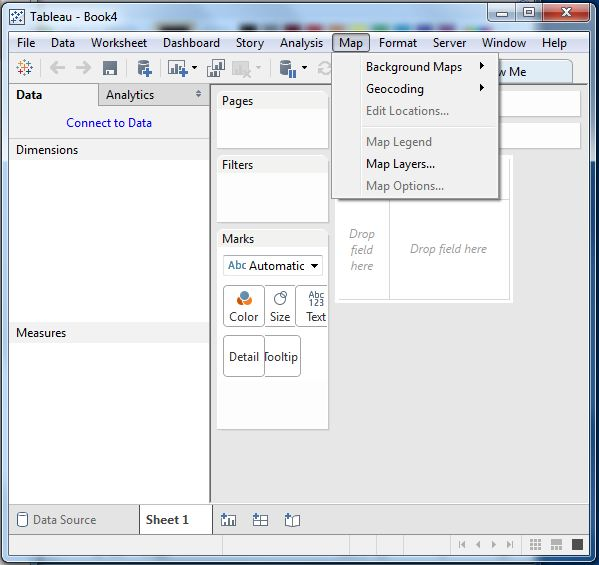
Format menu
This menu is used to apply a variety of formatting options to enhance the look and feel of the dashboard you create. /b10> It provides features such as borders, colors, text alignment, and more.
The important features of this menu are as follows:
- Apply a border to the border of the field that appears in the report.
- Title and title to assign titles and titles to the report.
- Cell size To customize the size of the cells that display data.
- Workbook Topic Apply a topic to the entire workbook.
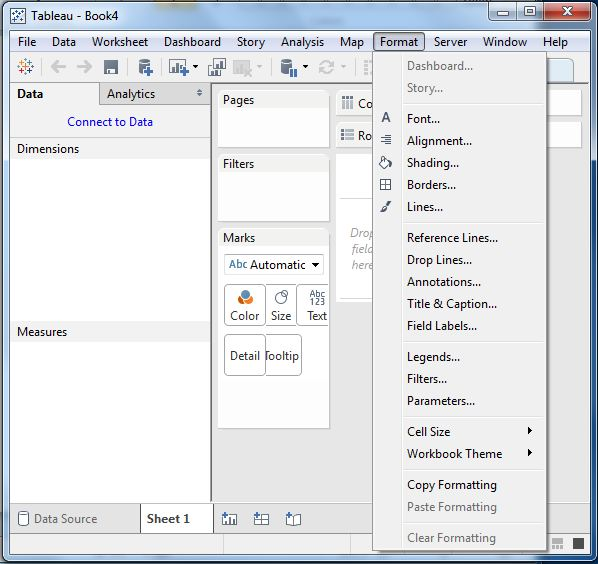
The server menu
If you have access and publish results to be used by others, the Server Menu is used to log on to the Tableau server. /b10> It is also used to access workbooks published by others.
The important features of this menu are as follows:
- Publish workbooks to publish workbooks in the server that you want others to use.
- Publish the data source to publish the source data used in the workbook.
- Create user filters to create filters on the worksheet that you want to apply to reports by various users.