Tableau data source
May 26, 2021 Tableau
Table of contents
Tableau can connect to all commonly used data sources.Tableau's machine connector can connect to the following types of data sources.
- File systems, such as CSV, Excel, etc.
- Relationship systems such as Oracle, Sql Server, DB2, etc.
- Cloud systems such as Windows Azure, Google BigQuery, and more.
- Other sources use ODBC.
The following illustration shows most of the data sources available through Cableau's machine data connector.
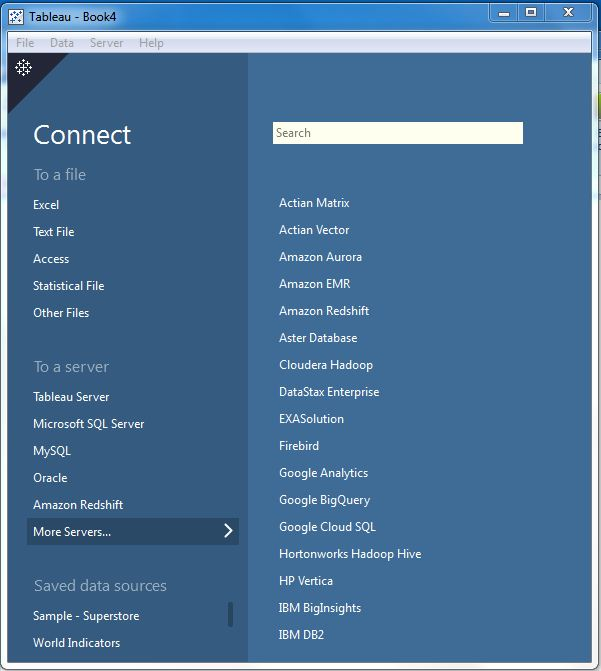
Connect Live
Connection real-time features are used for real-time data analysis. /b10> In this case, Tableau connects to the live data source and continues to read the data. /b11> So the results of the analysis are second, and the latest changes are reflected in the results. /b12> On the downside, however, it burdens the source system because it must continue to send data to Tableau.
Memory
Tableau can also process data in memory by caching it in memory and no longer connecting to the source when analyzing it. /b10> Of course, depending on the availability of memory, there will be a limit to the amount of data that can be cached.
Combine data sources
Tableau can connect to different data sources at the same time. /b10> For example, in a single workbook, you can connect to flat files and relationship sources by defining multiple connections. /b11> This is for data mixing, which is a very unique feature in Tableau.