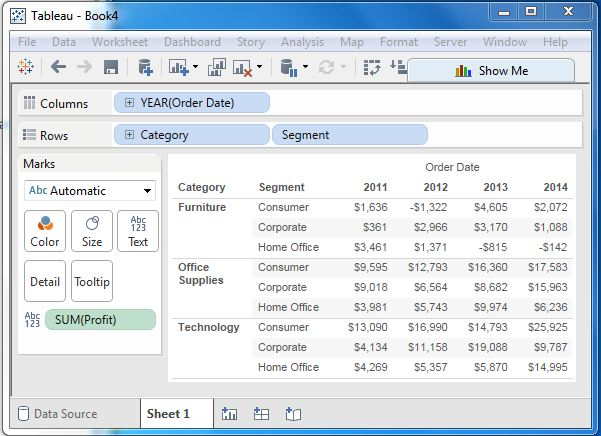Tableau custom data views
May 26, 2021 Tableau
Table of contents
Custom data views are used to extend normal data views with some additional functionality so that views can provide different types of charts for the same underlying data. /b10> For example, you can drill down into dimension fields that are part of a predefined hierarchy to get the added value of a measure at different granularity. /b11> Here are some common and important custom data views provided by Tableau.
Drill down into the view
For dimension fields that are part of a hierarchy, we often need to know the results of the analysis at the next or last aggregation level.
/b10>
For example, when we know the results for a quarter, we're interested in learning about the results for each month of the quarter, and we might even need weekly results.
/b11>
This is the case where you drill down into an existing size for a finer granular level.
To drill down and drill up a single dimension member in the hierarchy, right-click the table title, and then
select Drill Down from the context menu.
/b10>
Let's consider a bar chart created using dimension categories in the column framework and measure sales in the shelf.
/b11>
Right-click on the bar that represents the furniture, and then choose to drill down.
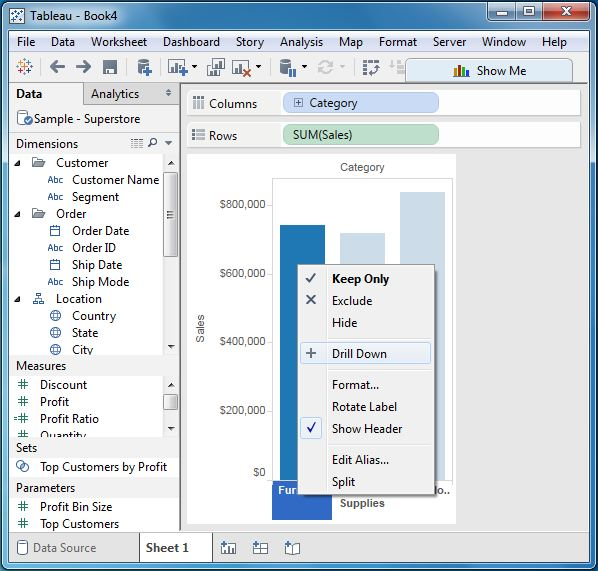
The result of the drill-through action is shown below.
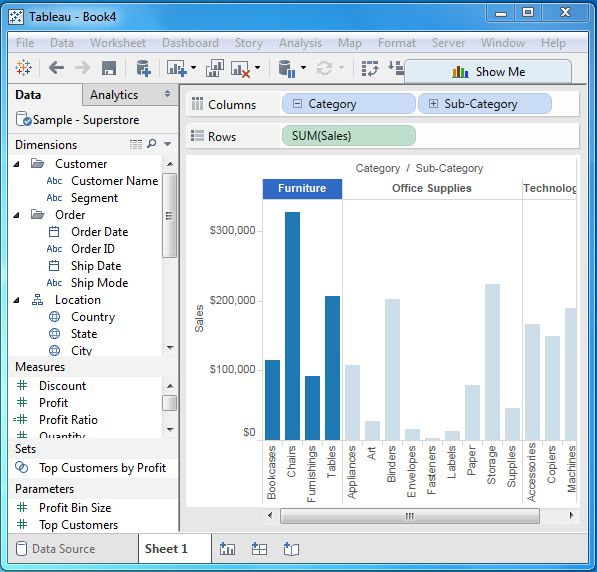
Swap dimensions
We can create a new view form of an exciting view by swapping dimensions.
/b10>
This does not change the value of the measure, but it does change the location of the measure.
/b11>
Let's consider a view to analyze the annual profit for each segment and product category.
We can click on the vertical line at the end of the category column and drag it to the segment column.
/b10>
This is shown below.
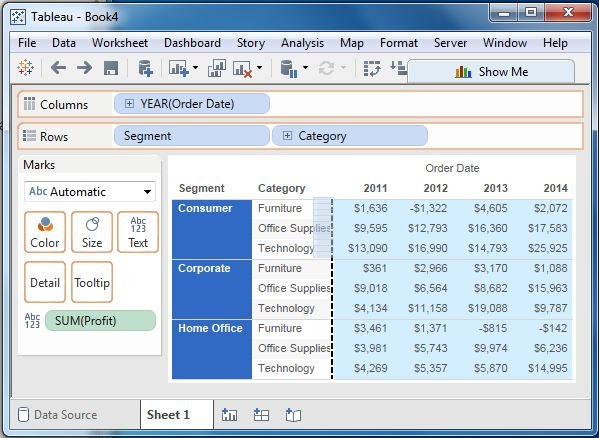
The result of the exchange of the two dimensions is shown below. /b10> You can only see the position of the measure as a profit change for each category and segment, not its value.