R language environment settings
May 12, 2021 R language tutorial
Table of contents
Try an online environment
You really don't need to set up your own environment to start learning the R programming language. T he reason is simple: we've set up an R programming environment online so that you can compile and execute all available examples online while you're doing theoretical work. T his gives you confidence that you are reading and checks the results with different options. Feel free to modify any examples and execute them online.
Instance:
# Print Hello World. print("Hello World") # Add two numbers. print(23.9 + 11.6)
Local environment settings
If you're still willing to set up your environment for the R language, you can follow these steps.
Windows installation
Go to the R language to download the list of mirror sites to download
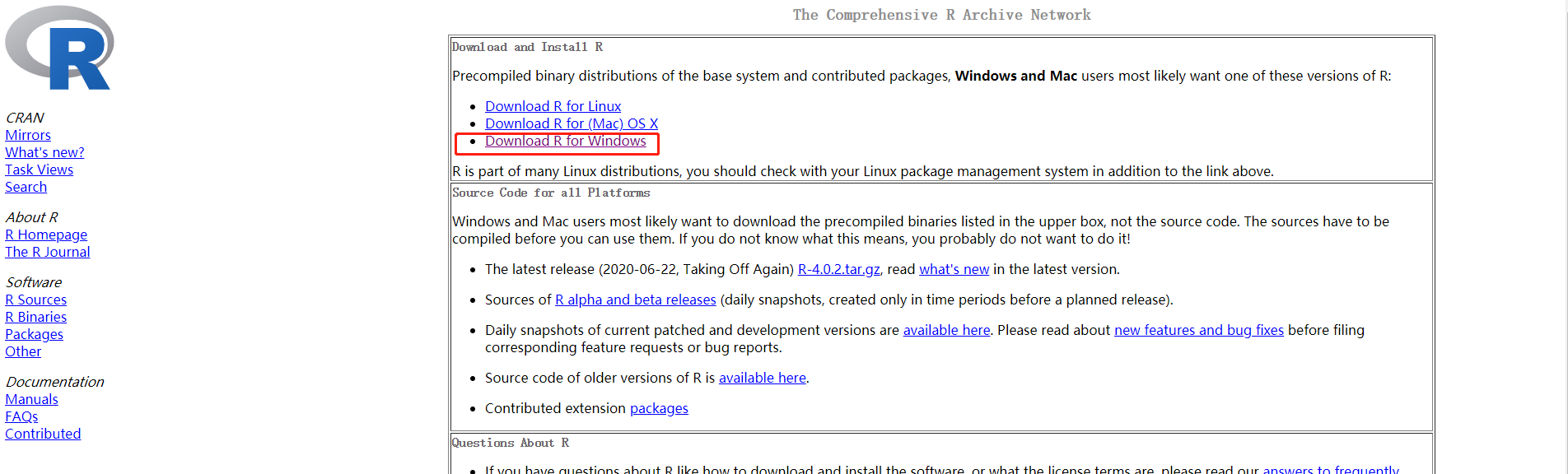
Select the version to download
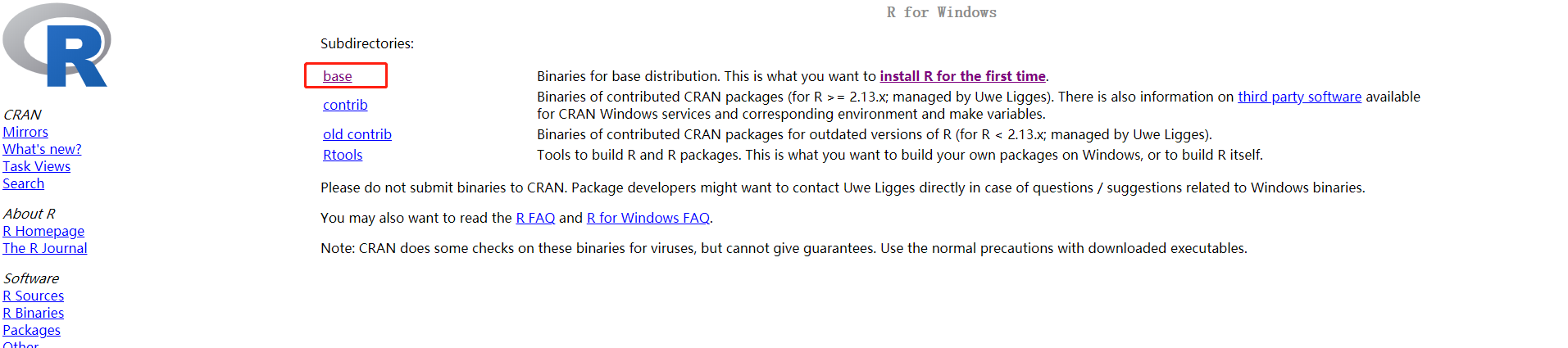
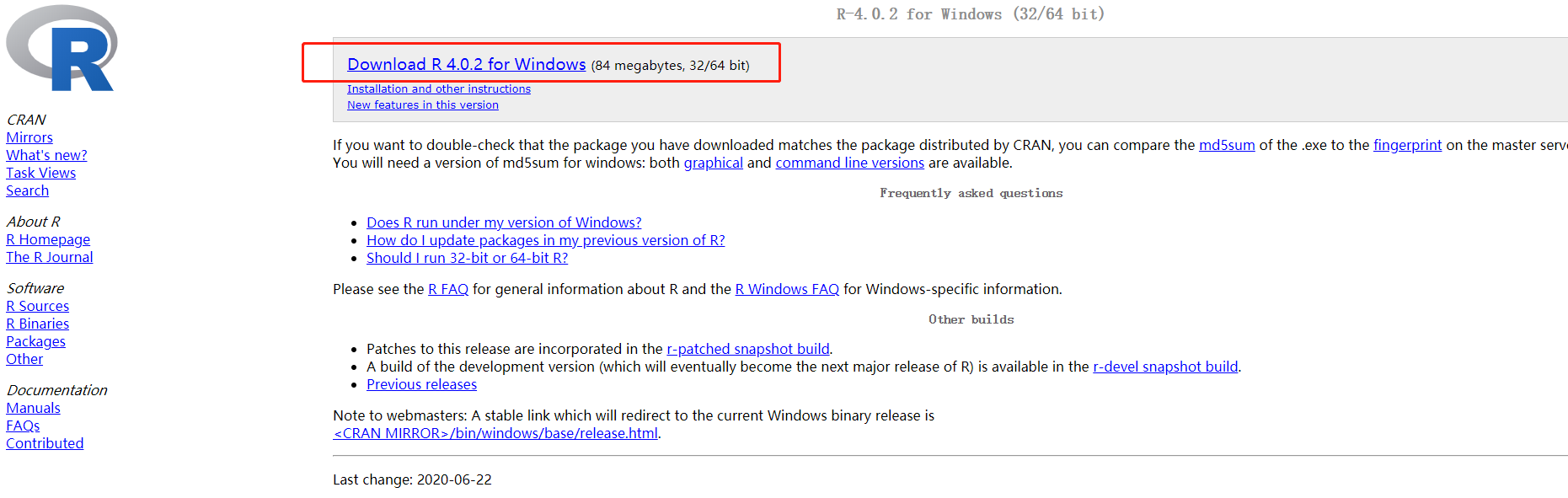
Click to run

Go to the installation interface
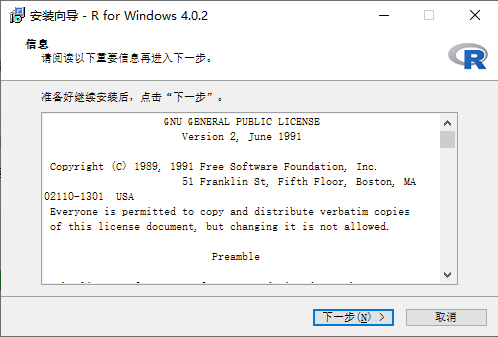
All the way by default, installed!
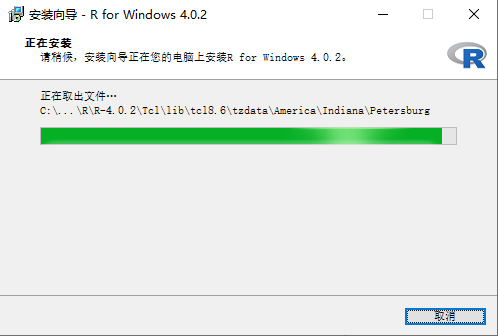
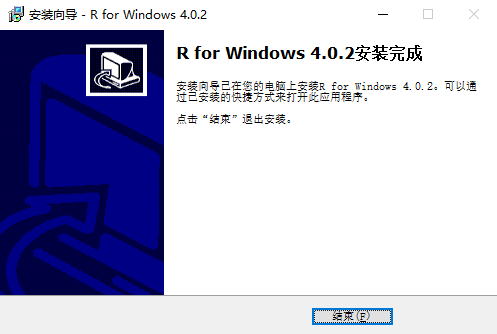
Linux installation
The R language is suitable for multi-version Linux systems.
Versions
of Linux vary.
/b12>Specific installation steps have tutorials in the resources above.
However, if you are in a hurry, then you
can use the yum
command, as shown below,
for installation instructions
Install R
$ yum install R
The above commands will install the core functionality of R programming with the standard package, the additional package needs to be installed separately, and then you can follow the prompts
below to start R.
$ R
R version 3.2.0 (2015-04-16) -- "Full of Ingredients"
Copyright (C) 2015 The R Foundation for Statistical Computing
Platform: x86_64-redhat-linux-gnu (64-bit)
R is free software and comes with ABSOLUTELY NO WARRANTY.
You are welcome to redistribute it under certain conditions.
Type 'license()' or 'licence()' for distribution details.
R is a collaborative project with many contributors.
Type 'contributors()' for more information and
'citation()' on how to cite R or R packages in publications.
Type 'demo()' for some demos, 'help()' for on-line help, or
'help.start()' for an HTML browser interface to help.
Type 'q()' to quit R.
>
You can now install the required packages using the install command at the R-language prompt. For example, the following command installs the plotrix package required for 3D charts.
> install.packages("plotrix")