Python's latest 3.9.0 compiler installation tutorial
May 31, 2021 Article blog
First, the editor has something to say
With the rapid development of artificial intelligence, the Python language is becoming more and more popular, then how to install the Python compiler has become the first roadblock on the way to learn, small editor in this pair of white how to install Python compiler to do a set of tutorials to help everyone learn on the road to take fewer detours.
This article is only for super small white, the content may cause all kinds of god discomfort, please watch carefully!
Second, the installation environment
This set of tutorials is suitable for: win 10 system
Python version: 3.9.0
The installation of Linux and the installation of Python under the rest of the system are similar and can be referred to.
Third, the installation steps
1, Python 3.9.0 official website download
To download version Python 3.9.0 on the Python website (www.python.org), you need to download the installer for the corresponding system version (you can see the operating bits of your PC in the PC-property), especially note that Python 3.9.0 cannot be used on Windows 7 or earlier.
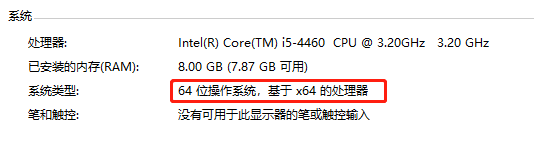
A small computer is a 64-bit operating system, and downloads the corresponding 64-bit installation package. (Windows x86-64 executable installer as shown in the following image)
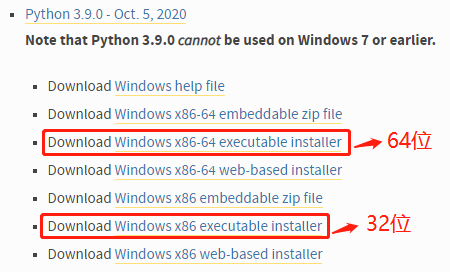
When you download Python, you can also choose to download the version of zip (Windows x86-64 embeddable zip file), but most of the time after downloading there will be a lot of dll file loss, it is still difficult to fix these problems, so it is recommended that you still download windows x86-64 executable installer version.
2, Python 3.9.0 installation tutorial
1) After the download is complete, double-click to execute the python-3.9.0-amd64 .exe program and enter the installation interface.
You have two options in the installation interface: Install Now or Custom Installation. Individuals like custom installation, the default installation of the installation path is generally hidden deep, it is more difficult to find, so custom installation of a shallow directory, it is easier to find.
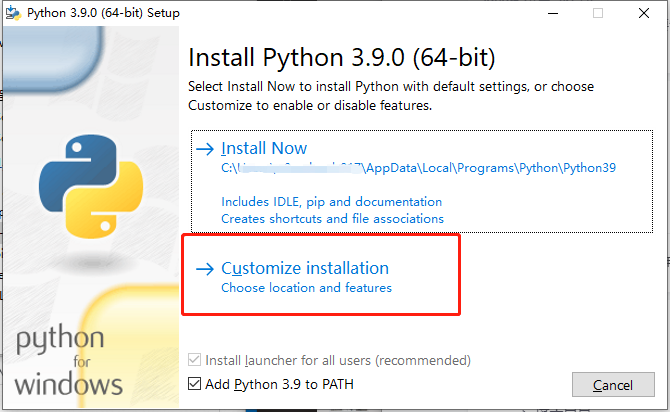
2) "Add Python 3.9 to PATH" under the custom installation path option remembers to check that it can add python .exe files to the system path, at which point the Python program can be executed directly in the cmd window that comes with the system, compiling it, which is convenient.
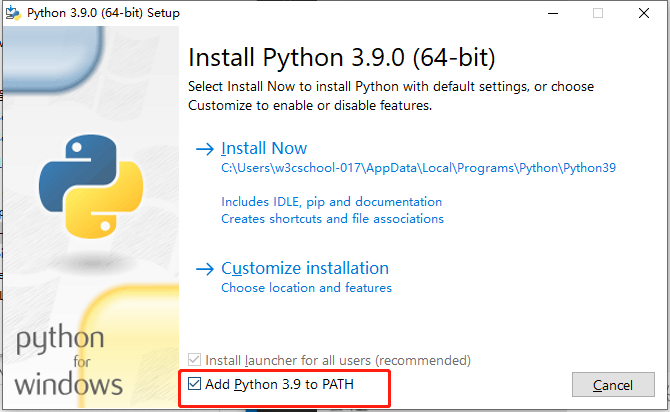
3) After checking, click the Custom installation button to proceed to the next step, this is the default choice, if necessary to change their own, and then click next.
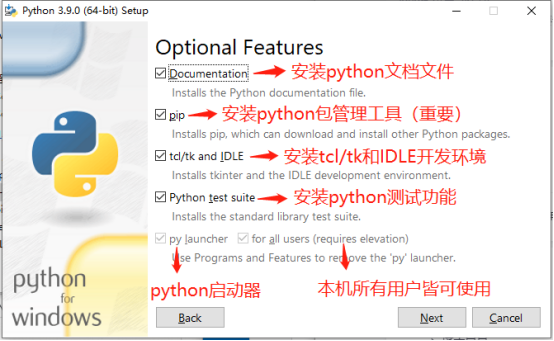
4) At this step, you can customize the path that you want to install (Browse), confirm that the path is correct, and click Install:
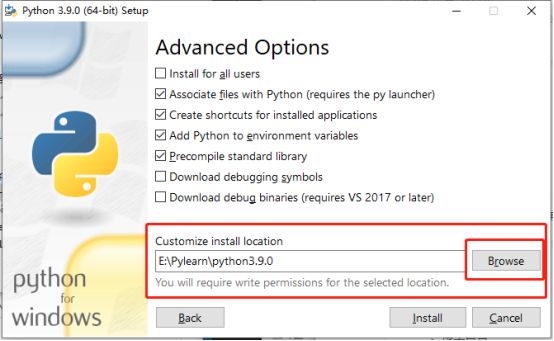
5) Waiting for the installation to complete, congratulations when you jump out of the following interface, Python 3.9.0 has been installed successfully, click Close to click close:
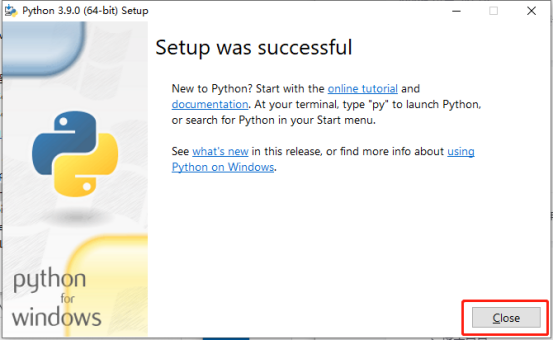
6) Verify that the installation was successful:
Open cmd, enter python -V, and the following prompt will be complete!
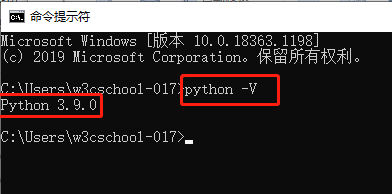
Four, IDLE use
Once the installation is successful, find the Python 3.9 folder in our Start menu, click Open, find IDLE (Python 3.9 64-bit) and double-click to run it to debug the Python code.

brief summary:
The above is Python 3.9.0 installation method, suitable for beginners to learn, after installation, usually we also have to install pycharm, pycharm is a Python IDE, writing Python programs, usually with this tool for development, debugging and management projects. Recommended reading: Python3 Getting Started, Python3 Advanced.