MS Access SQL View
May 17, 2021 MS Access
Table of contents
In this chapter, we'll discuss SQL views. A ccess automatically creates SQL queries for you whenever you create a query in your query design. se. o see how queries are created in SQL when you create queries in your query design, open your database.
Select Query Design from the Create tab, and then add the tblEmployees table.
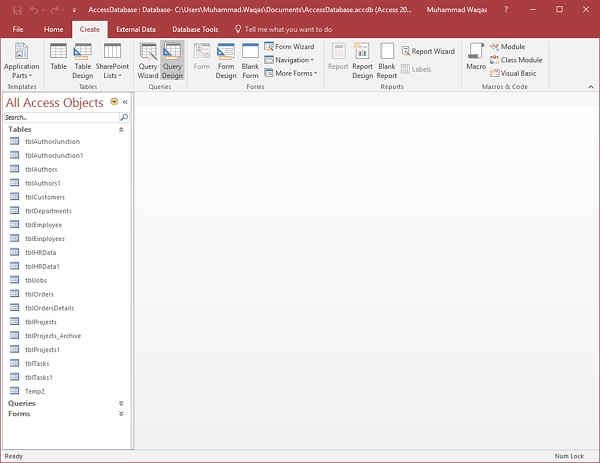
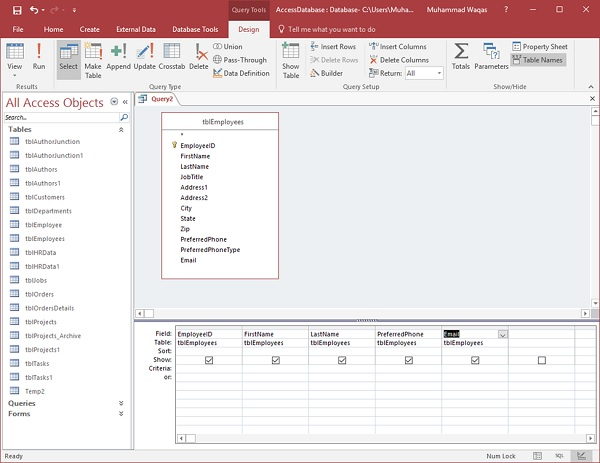
Select the field to view as the result of the query, and then run the query.
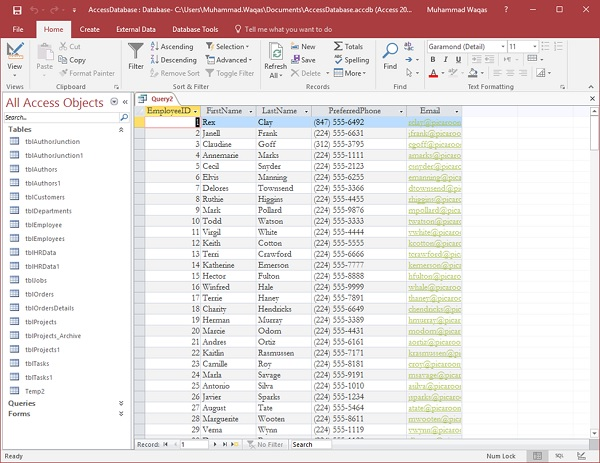
You can now view all employee information as a result of the query. id. t the same time, MS Access creates an SQL query, the results of which are obtained from your query grid.
To view SQL, go to the Home tab. Select SQL View from the View menu and you'll see the SQL for the query.
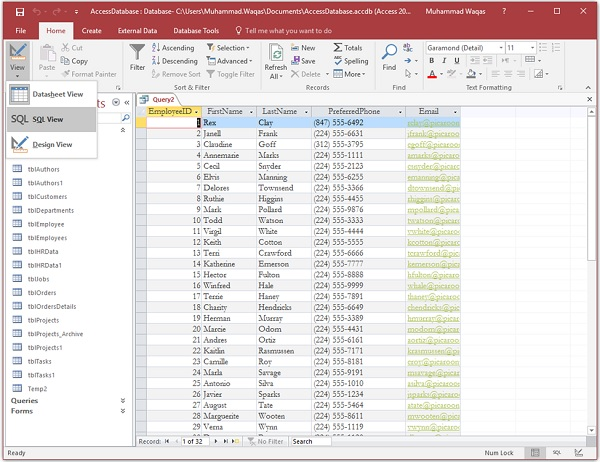
Example
Here's another example, where we'll see the project in progress.
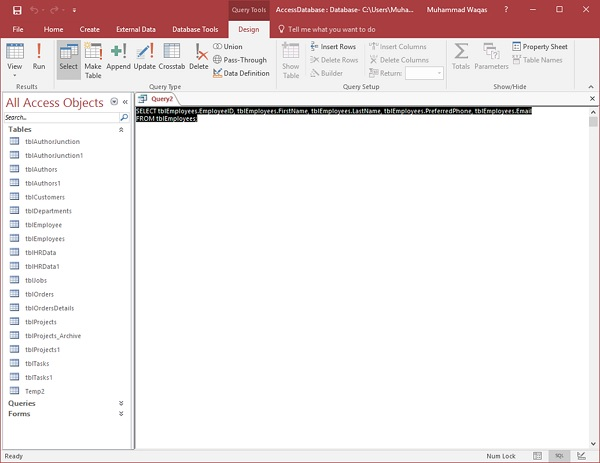
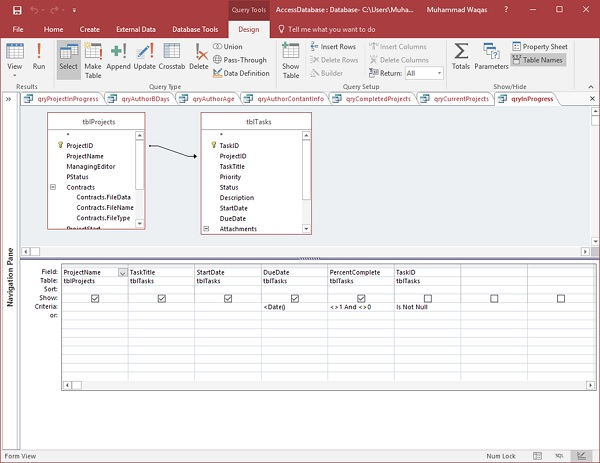
Now let's run the query.
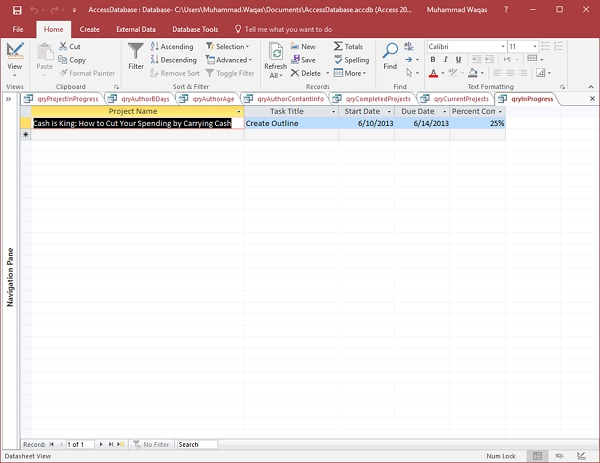
To view SQL, select the SQL view from the Views menu.
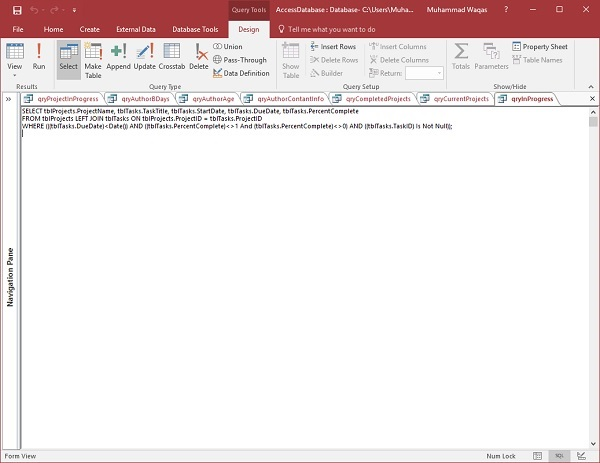
You can see the SQL queries that Access automatically generates. This helps retrieve data from both tables.