MS Access one-to-many relationships
May 16, 2021 MS Access
The vast majority of relationships will be more likely to be one-to-many, where one record in the table may be related to many records in another table.
The process of creating a one-to-many relationship is exactly the same as creating a one-to-one relationship.
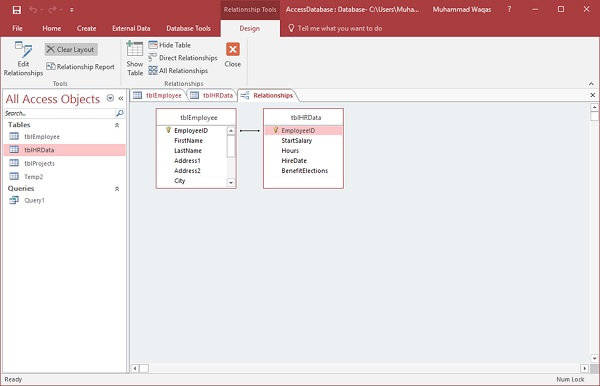
First, let's clear the layout by clicking the Clear layout option on the Design tab.
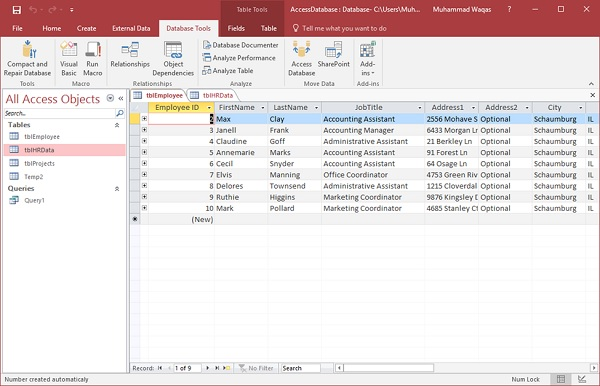
First, we'll add another table, tblTasks, as shown in the following screenshot.
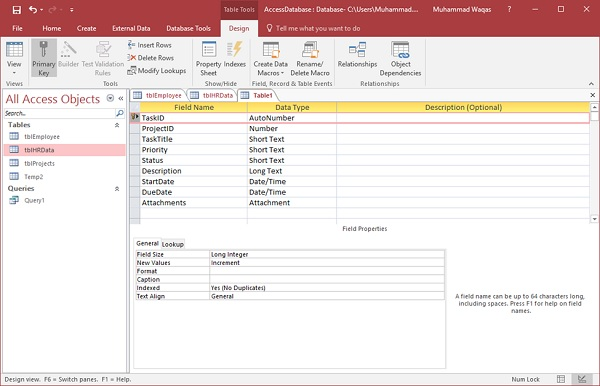
Click the Save icon, enter tblTasks as the table name, and go to the relationship view.
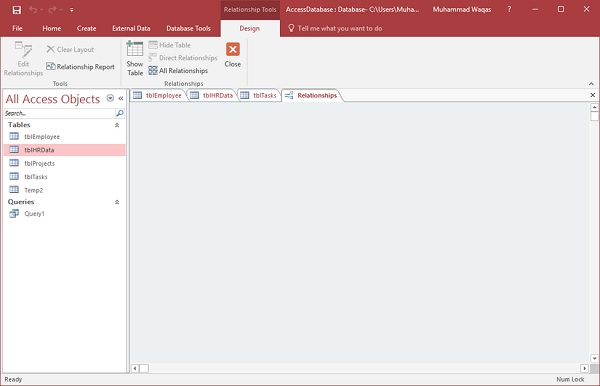
Click to display the table option.
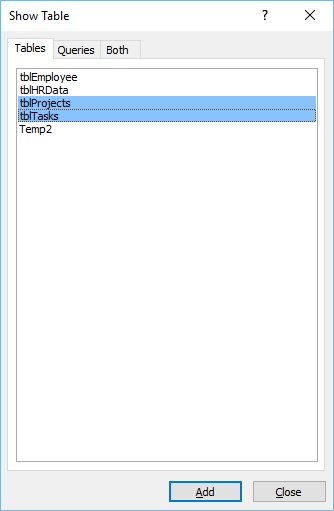
Add tblProjects and tblTasks and close the Display Table dialog box.
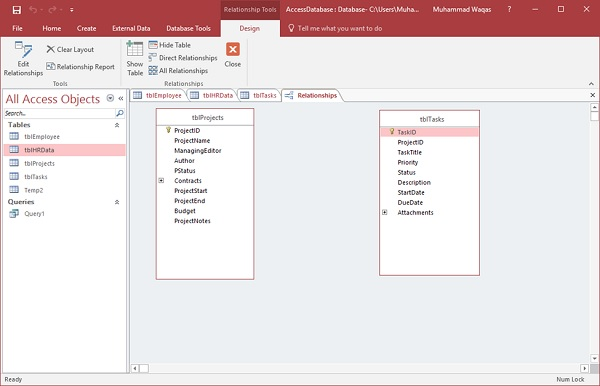
We can run the same procedure again to associate these tables. C lick and hold the ProjectID from tblProjects and drag it from tblTasks to ProjectID. In addition, when the mouse is released, a relationship window pops up.
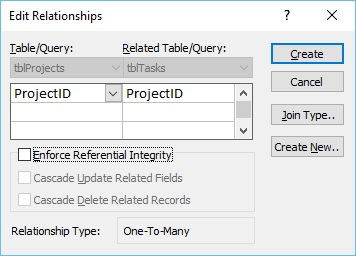
Click the Create button. We now have a very simple relationship to create.
