jQuery UI usage
May 08, 2021 jQuery UI
Table of contents
jQuery UI uses
This section describes the simple use of the jQuery UI.
When you download the jQuery UI, you will get a zip package that contains the following files:
-
/css/ -
/development-bundle/ -
/js/ -
index.html
Use the jQuery UI on a Web page
When you open index in the
index.html
you'll see references to some external files: theme, jQuery, and jQuery UI.
Typically, you need to reference these three files on the page in order to use the form widgets and interaction parts of the jQuery UI:
<link rel="stylesheet" href="css/themename/jquery-ui.custom.css" />
<script src="js/jquery.min.js"></script>
<script src="js/jquery-ui.custom.min.js"></script>
Once you reference these necessary files, you can add some jQuery widgets to your page.
For example, to make a datepicker widget, you need to add a text input box to the page
.datepicker()
as follows:
Html:
<input type="text" name="date" id="date" />Javascript:
$( "#date" ).datepicker();
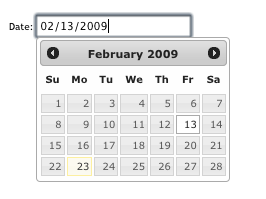
To view an example demonstration of jQuery UI widgets and interactive parts, visit jQuery UI Instances.