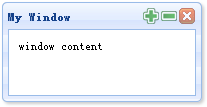jQuery EasyUI Window - Custom Window Toolbar
May 09, 2021 jQuery EasyUI
Table of contents
jQuery EasyUI window - Custom window toolbar
This section describes the toolbar for customizing the jQuery EasyUI window.
By default, windows have four tools: collapsible, maximible, maximizable, and closable. Let's, for example, define the following window:
<div id="win" class="easyui-window" title="My Window" style="padding:10px;width:200px;height:100px;">
window content
</div>
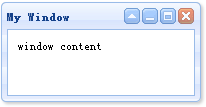
If you need to customize the tool, set it to true or false. F or example, we want to define a window with only one tool that can be closed. Y ou should set any other tool to false. W e can define tools properties in tags or through jQuery code. Now let's use the jQuery code to define the window:
$('#win').window({
collapsible:false,
minimizable:false,
maximizable:false
});
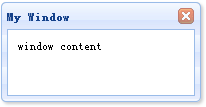
If we want to add custom tools to the window, we can use the tools property. As an example demonstration, let's add two tools to the window:
$('#win').window({
collapsible:false,
minimizable:false,
maximizable:false,
tools:[{
iconCls:'icon-add',
handler:function(){
alert('add');
}
},{
iconCls:'icon-remove',
handler:function(){
alert('remove');
}
}]
});