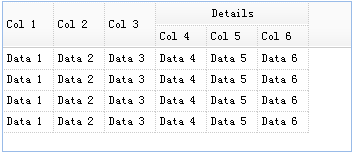jQuery EasyUI Data Grid - Transform HTML tables into data grids
May 09, 2021 jQuery EasyUI
Table of contents
jQuery EasyUI Data Grid - Transform HTML tables into data grids
This section describes the use of the jQuery EasyUI data grid, which focuses on how to convert HTML tables into data grids.
This example shows how to convert a table to a data grid.
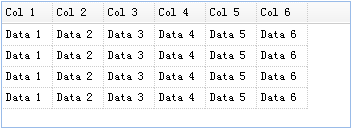
The column information for the datagrid is defined in the tag, and the data is defined in the tag. To make sure you set the field name for all data columns, look at the following example:
<table id="tt" class="easyui-datagrid" style="width:400px;height:auto;">
<thead>
<tr>
<th field="name1" width="50">Col 1</th>
<th field="name2" width="50">Col 2</th>
<th field="name3" width="50">Col 3</th>
<th field="name4" width="50">Col 4</th>
<th field="name5" width="50">Col 5</th>
<th field="name6" width="50">Col 6</th>
</tr>
</thead>
<tbody>
<tr>
<td>Data 1</td>
<td>Data 2</td>
<td>Data 3</td>
<td>Data 4</td>
<td>Data 5</td>
<td>Data 6</td>
</tr>
<tr>
<td>Data 1</td>
<td>Data 2</td>
<td>Data 3</td>
<td>Data 4</td>
<td>Data 5</td>
<td>Data 6</td>
</tr>
<tr>
<td>Data 1</td>
<td>Data 2</td>
<td>Data 3</td>
<td>Data 4</td>
<td>Data 5</td>
<td>Data 6</td>
</tr>
<tr>
<td>Data 1</td>
<td>Data 2</td>
<td>Data 3</td>
<td>Data 4</td>
<td>Data 5</td>
<td>Data 6</td>
</tr>
</tbody>
</table>You can then define a complex header, such as:
<thead>
<tr>
<th field="name1" width="50" rowspan="2">Col 1</th>
<th field="name2" width="50" rowspan="2">Col 2</th>
<th field="name3" width="50" rowspan="2">Col 3</th>
<th colspan="3">Details</th>
</tr>
<tr>
<th field="name4" width="50">Col 4</th>
<th field="name5" width="50">Col 5</th>
<th field="name6" width="50">Col 6</th>
</tr>
</thead>Now you can see that the complex header has been created.