jQuery EasyUI Data Grid - Create column combinations
May 09, 2021 jQuery EasyUI
Table of contents
jQuery EasyUI Data Grid - Create column combinations
jQuery EasyUI's DataGrid creates column combinations, as follows:
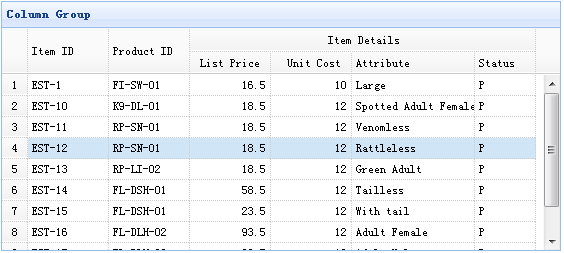
In this example, we populate the data grid with flat data and combine listprice, unitcost, addr1, and status columns under a single column.
In order to create column combinations, you should define the columns data for the data grid plug-in. Each element of a column defines a set of cells that can be combined using rowspan or colspan properties.
The following code implements the above example:
<table id="tt" title="Column Group" class="easyui-datagrid" style="width:550px;height:250px" url="data/datagrid_data.json" singleSelect="true" iconCls="icon-save" rownumbers="true">
<thead>
<tr>
<th rowspan="2" field="itemid" width="80">Item ID</th>
<th rowspan="2" field="productid" width="80">Product ID</th>
<th colspan="4">Item Details</th>
</tr>
<tr>
<th field="listprice" width="80" align="right">List Price</th>
<th field="unitcost" width="80" align="right">Unit Cost</th>
<th field="attr1" width="100">Attribute</th>
<th field="status" width="60" align="center">Stauts</th>
</tr>
</thead>
</table>