HTML scroll bar style code and usage techniques
May 03, 2021 HTML
Table of contents
1. scroll bar property settings in html
2. HTML various scrolling property codes
In html pages, we all know that long articles take up most of the space in the page, affecting the aesthetics and reading experience of the overall site page, so adding a text box with scroll bars to the html page is a good solution to this problem. The web scroll bar itself is part of the browser, which makes it easy to browse larger web pages, and here's the syntax:
background-color: #000000;
border: solid 2px black;
width: 120px;
height: 200px;
overflow: scroll;
scrollbar-face-color: #889B9F;
scrollbar-shadow-color: #3D5054;
scrollbar-highlight-color: #C3D6DA;
scrollbar-3dlight-color: #3D5054;
scrollbar-darkshadow-color: #85989C;
scrollbar-track-color: #95A6AA;
scrollbar-arrow-color: #FFD6DA;
The above syntax produces a text scroll box with a black background and gray-blue border. T he parameters in the syntax are fairly simple, mainly controlling the colors of different parts, and you can make changes and see the actual effects in the preview. As for resizeing the text box, you can exit HTML editing mode after inserting this syntax and then use the mouse to adjust directly on the log editing page.
scroll bar property settings in html
scrollbar
styles are detailed
1,
overflow
when the settings (set whether the set object shows scroll bars)
overflow-x
horizontal content overflows
overflow-y
vertical content overflows
The values set by the above three
visible
(default),
scroll
hidden
、auto
2,
scrollbar-3d-light-color
scroll bar bright edge color (set the color of the scroll bar)
scrollbar-arrow-color
upper and lower buttons
scrollbar-base-color
scroll bar
scrollbar-dark-shadow-color
with strong shadows on the stereo scroll bar
scrollbar-face-color
bar protrudes part of the color
scrollbar-highlight-color
scroll bar
scrollbar-shadow-color
stereo scroll bar shadow

1. Let the browser window never appear scroll bar
There is no horizontal scroll bar
<body style="overflow-x:hidden">
There is no vertical scroll bar
<body style="overflow-y:hidden">
There is no scroll bar
"overflow-x: hidden; overflow-y:hidden" or "lt;body"
style="overflow:hidden">
2. Set a scroll bar for a multi-line text box
There is no horizontal scroll bar
<textarea style="overflow-x:hidden"></textarea>
There is no vertical scroll bar
<textarea style="overflow-y:hidden"></textarea>
There is no scroll bar
<textarea style="overflow-x:hidden;overflow-y:hidden"></textarea>
or "overflow: hidden" or "lt;/ textarea"
3. Set the color of the window scroll bar
Set the color of the window scroll bar to be red, slt; body style, scrollbar-base-color: red;
Scrollbar-base-color sets the basic color, in general, only need to set this property to achieve the purpose of changing the color of the scroll bar.
Add a little special effect:
<body style="scrollbar-arrow-color:yellow; scrollbar-base-color:lightsalmon">
4. Define a class in the style sheet file and call the style sheet.
<style>
.coolscrollbar{scrollbar-arrow-color:yellow; s crollbar-base-color:lightsalmon; }
</style>
Call this way:
<textarea class="coolscrollbar"></textarea>
Scrollbar-Face-Color
the color of the scroll bar surface;
Scrollbar-Highlight-Color
the color of the bevel and left slope on the scroll bar;
Scrollbar-Shadow-Color
the color settings for the lower and right bevels of the scroll bar;
Scrollbar-3Dlight-Color
the color of the edges on the top and left of the scroll bar;
Scrollbar-Arrow-Color
the arrows at both ends of the scroll bar.
Scrollbar-Track-Color
the color setting for the scroll bar base plate;
Scrollbar-Darkshadow
the color for the lower and right edges of the scroll bar.
Example:
<textarea style="width:330px; o verflow:scroll; o verflow-x:hidden; "></textarea>

HTML various scrolling property codes
Html The scroll bar color setting method is described
scrollbar-arrow-color: color;
The color of the triangle arrow
scrollbar-face-color: color;
The color of the stereo scroll bar (including the background color of the arrow section)
scrollbar-3dlight-color: color;
//The color of the bright edges of the stereo scroll bar
scrollbar-highlight-color: color;
The highlight color of the /?scroll bar (left shadow?) )
*/
scrollbar-shadow-color: color;
//The color of the stereo scroll bar shadow
scrollbar-darkshadow-color: color;
//The color of the shadow outside the stereo scroll bar
scrollbar-track-color: color;
//three-dimensional scroll bar background color/
scrollbar-base-color: color;
The base color of the scroll bar/
webkit
no longer a few simple CSS properties, but a bunch of CSS pseudo-elements:
-webkit-scrollbar
as a whole
-webkit-scrollbar-button
at both ends of the scroll bar
-webkit-scrollbar-track
outer orbit
-webkit-scrollbar-track-piece
inner track, middle part of scroll bar (removed)
-webkit-scrollbar-thumb
(drag bar?). S
lider? T
he one in the scroll bar that can be dragged, is it swollen and translated? )
-webkit-scrollbar-corner
corner
-webkit-resizer
the style of the drag block in the lower right corner
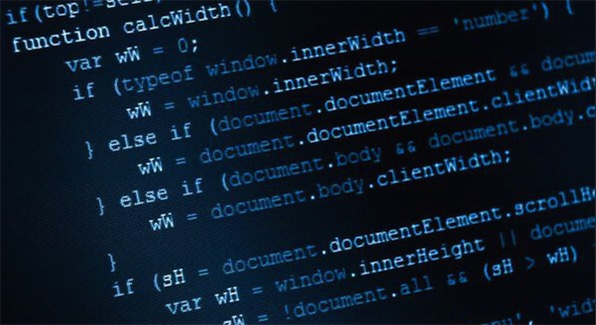
Of course, webkits offer more than that, and there are many pseudo-classes that can enrich the scroll bar style:
:horizontal – horizontal
pseudo-classes are applied to scroll bars in a horizontal direction
:vertical – vertical
pseudo-classes are applied to scroll bars in vertical directions
:decrement – decrement
is applied to buttons and inner tracks. I
t is used to indicate whether the button or inner track will reduce the position of the window (for example, above the vertical scroll bar, to the left of the horizontal scroll bar).
)
:increment – increment
to
decrement
in that it indicates whether a button or inner track increases the position of the window (for example, below the vertical scroll bar and to the right of the horizontal scroll bar). )
:start – start
is also applied to buttons and sliders. I
t is used to define whether an object is placed in front of the slider.
:end
similar to the start pseudo-class, which identifies whether an object is placed behind the slider.
:double-button
buttons and inner tracks. U
sed to determine whether a button is one of a pair of buttons placed at the same end of the scroll bar. F
or an inner track, it indicates whether the inner track is close to a pair of buttons.
:single-button
similar to the double-button pseudo-class. F
or buttons, it is used to determine whether a button is independent of itself in a section of the scroll bar. F
or the inner orbit, it indicates whether the inner orbit is close to a single-button.
:no-button
for inner tracks to indicate whether the inner track is scrolling to the end of the scroll bar, for example, when there are no buttons at neither end of the scroll bar.
:corner-present
for all scroll bar tracks to indicate whether the scroll bar fillets are displayed.
:window-inactive
for all scroll bar tracks to indicate whether a page container (element) with a scroll bar applied is currently activated. (
In the most recent version of webkit, the pseudo-class can also be used for::selection pseudo-elements.) T
he webkit team has plans to extend it and push it into a standard pseudo-class)
In addition,
:enabled
:disabled
:hover
:active
can also be used in scroll bars.
Html Tips for using scroll bars
(1) Hide the scroll bar
<bodystyle="overflow-x:hidden;overflow-y:hidden">
(2) How a scroll bar appears in a cell or layer
<divstyle="width:200px; h eight:200px;overflow-x:auto;overflow-y:auto; "></div>
(3) javascript changes the style of scroll bars in the frame, such as changing color, changing to plane effect, etc
<STYLE>
BODY {SCROLLBAR-FACE-COLOR: #ffcc99;
SCROLLBAR-HIGHLIGHT-COLOR: #ff0000;
SCROLLBAR-SHADOW-COLOR: #ffffff;
SCROLLBAR-3DLIGHT-COLOR: #000000;
SCROLLBAR-ARROW-COLOR: #ff0000;
SCROLLBAR-TRACK-COLOR: #dee0ed;
SCROLLBAR-DARKSHADOW-COLOR: #ffff00; }
</STYLE>
Description:
scrollbar-3dlight-color:color
; S
et or retrieve the color of the scroll bar's bright border;
scrollbar-highlight-color:color
; S
et or retrieve the bright edge color of the scroll bar 3D interface;
scrollbar-face-color:color
; S
et or retrieve the color of the scroll bar 3D surface;
scrollbar-arrow-color:color
; S
et or retrieve the color of the scroll bar direction arrow;
scrollbar-shadow-color:color
; S
et or retrieve the dark edge color of the scroll bar 3D interface;
scrollbar-darkshadow-color:color
; S
et or retrieve the color of the dark border of the scroll bar;
scrollbar-base-color:color
; S
et or retrieve the scroll bar reference color. O
ther interface colors are automatically adjusted accordingly.
scrollbar-track-color:color
; S
et or retrieve the color of the drag area of the scroll bar
Note:
Color for the color code you want to set, can be 16 percent, such as the sFF0000, can be expressed in RGB, such as rgb (255,0,255);
(4) Page element positioning in javascript
clientX
clientY
current position of the mouse relative to the web page, when the mouse is located in the upper left corner of the page clientX=0, clientY=0;
offsetX
offsetY
current position of the mouse relative to an area of the page, when the mouse is located in the upper left corner of this area of the page offsetX=0, offsetY=0;
screenX
screenY
of the mouse relative to the user's entire screen;
x, y is the current position of the mouse relative to the current browser
scrollLeft
or gets the distance between the left boundary of the object and the far left end of the currently visible content in the window (the current page visible content is not certain because of the scroll bar).
scrollTop
Sets or gets the distance between the top of the object and the top of the visible content in the window.
left
The X coordinates of the object relative to the page.
top
The object's Y coordinates relative to the page
(5) Shield selection, right-click, etc
<body oncontextmenu=self.event.returnValue=falseonselectstart="return false">

The following small example is the implementation of scroll bars that are automatically set based on the size of the form
[html]
<SPAN style="FONT-SIZE: 18px"><html>
<head>
<style type="text/css">
.
TopDIV
{
position:absolute;
left:130px;
top:10px;
width:105;
height:30;
overflow-x:hidden;
overflow-y:auto;
float: right;
border-style.:solid;
border-width:;
border-color:red
}
.
LeftDIV
{
position:absolute;
left:10px;
top:40px;
width:120;
height:60;
overflow-x:hidden;
overflow-y:hidden;
float: right;
border-style.:solid;
border-width:;
border-color:yellow
}
. M
ainDIV
{
position:absolute;
left:130px;
top:40px;
width:120;;
height:80;
overflow-x:auto;
overflow-y:auto;
float: right;
border-style.:solid;
border-width:;
border-color:blue
}
</style>
<script type="text/javascript" language="javascript">
function setStyle()
{
The source of 145, LoftDiv, is 15 (15 is the width of the scroll bar)
document.getElementById("a").style.width=document.body.clientWidth - 145;
The source of 130 is LeafDiv's leaf and width
document.getElementById("c").style.width=document.body.clientWidth - 130;
55 of the source topDIV's top-height plus 15 (15 is the width of the scroll bar)
document.getElementById("b").style.height=document.body.clientHeight - 55;
// 40 of the origin TOPDIV TOP + HEIGHT
document.getElementById("c").style.height=document.body.clientHeight - 40;
}
</script>
</head>
<body onresize="setStyle();" onLoad="setStyle();"
>
<div id='a' class="TopDIV">
1234567890ABCDEFGHIJKLMNOPQRSTUVWXYZ
</div>
<div id='b' class="LeftDIV">
1234567890ABCDEFGHIJKLMNOPQRSTUVWXYZ
2234567890ABCDEFGHIJKLMNOPQRSTUVWXYZ
3234567890ABCDEFGHIJKLMNOPQRSTUVWXYZ
4234567890ABCDEFGHIJKLMNOPQRSTUVWXYZ
5234567890ABCDEFGHIJKLMNOPQRSTUVWXYZ
6234567890ABCDEFGHIJKLMNOPQRSTUVWXYZ
7234567890ABCDEFGHIJKLMNOPQRSTUVWXYZ
8234567890ABCDEFGHIJKLMNOPQRSTUVWXYZ
9234567890ABCDEFGHIJKLMNOPQRSTUVWXYZ
0234567890ABCDEFGHIJKLMNOPQRSTUVWXYZ
1234567890ABCDEFGHIJKLMNOPQRSTUVWXYZ
2234567890ABCDEFGHIJKLMNOPQRSTUVWXYZ
</div>
<div id='c' onscroll="document.getElementById('b').scrollTop = this.scrollTop;document.getElementById('a').scrollLeft = this.scrollLeft;"
class="MainDIV">
1234567890ABCDEFGHIJKLMNOPQRSTUVWXYZ
2234567890ABCDEFGHIJKLMNOPQRSTUVWXYZ
3234567890ABCDEFGHIJKLMNOPQRSTUVWXYZ
4234567890ABCDEFGHIJKLMNOPQRSTUVWXYZ
5234567890ABCDEFGHIJKLMNOPQRSTUVWXYZ
6234567890ABCDEFGHIJKLMNOPQRSTUVWXYZ
7234567890ABCDEFGHIJKLMNOPQRSTUVWXYZ
8234567890ABCDEFGHIJKLMNOPQRSTUVWXYZ
9234567890ABCDEFGHIJKLMNOPQRSTUVWXYZ
0234567890ABCDEFGHIJKLMNOPQRSTUVWXYZ
1234567890ABCDEFGHIJKLMNOPQRSTUVWXYZ
2234567890ABCDEFGHIJKLMNOPQRSTUVWXYZ
</div>
</body>
</html>
</SPAN>
<html>
<head>
<style type="text/css">
.
TopDIV
{
position:absolute;
left:130px;
top:10px;
width:105;
height:30;
overflow-x:hidden;
overflow-y:auto;
float: right;
border-style.:solid;
border-width:;
border-color:red
}
.
LeftDIV
{
position:absolute;
left:10px;
top:40px;
width:120;
height:60;
overflow-x:hidden;
overflow-y:hidden;
float: right;
border-style.:solid;
border-width:;
border-color:yellow
}
. M
ainDIV
{
position:absolute;
left:130px;
top:40px;
width:120;;
height:80;
overflow-x:auto;
overflow-y:auto;
float: right;
border-style.:solid;
border-width:;
border-color:blue
}
</style>
<script type="text/javascript" language="javascript">
function setStyle()
{
The source of 145, LoftDiv, is 15 (15 is the width of the scroll bar)
document.getElementById("a").style.width=document.body.clientWidth - 145;
The source of 130 is LeafDiv's leaf and width
document.getElementById("c").style.width=document.body.clientWidth - 130;
55 of the source topDIV's top-height plus 15 (15 is the width of the scroll bar)
document.getElementById("b").style.height=document.body.clientHeight - 55;
// 40 of the origin TOPDIV TOP + HEIGHT
document.getElementById("c").style.height=document.body.clientHeight - 40;
}
</script>
</head>
<body onresize="setStyle();" onLoad="setStyle();"
>
<div id='a' class="TopDIV">
1234567890ABCDEFGHIJKLMNOPQRSTUVWXYZ
</div>
<div id='b' class="LeftDIV">
1234567890ABCDEFGHIJKLMNOPQRSTUVWXYZ
2234567890ABCDEFGHIJKLMNOPQRSTUVWXYZ
3234567890ABCDEFGHIJKLMNOPQRSTUVWXYZ
4234567890ABCDEFGHIJKLMNOPQRSTUVWXYZ
5234567890ABCDEFGHIJKLMNOPQRSTUVWXYZ
6234567890ABCDEFGHIJKLMNOPQRSTUVWXYZ
7234567890ABCDEFGHIJKLMNOPQRSTUVWXYZ
8234567890ABCDEFGHIJKLMNOPQRSTUVWXYZ
9234567890ABCDEFGHIJKLMNOPQRSTUVWXYZ
0234567890ABCDEFGHIJKLMNOPQRSTUVWXYZ
1234567890ABCDEFGHIJKLMNOPQRSTUVWXYZ
2234567890ABCDEFGHIJKLMNOPQRSTUVWXYZ
</div>
<div id='c' onscroll="document.getElementById('b').scrollTop = this.scrollTop;document.getElementById('a').scrollLeft = this.scrollLeft;"
class="MainDIV">
1234567890ABCDEFGHIJKLMNOPQRSTUVWXYZ
2234567890ABCDEFGHIJKLMNOPQRSTUVWXYZ
3234567890ABCDEFGHIJKLMNOPQRSTUVWXYZ
4234567890ABCDEFGHIJKLMNOPQRSTUVWXYZ
5234567890ABCDEFGHIJKLMNOPQRSTUVWXYZ
6234567890ABCDEFGHIJKLMNOPQRSTUVWXYZ
7234567890ABCDEFGHIJKLMNOPQRSTUVWXYZ
8234567890ABCDEFGHIJKLMNOPQRSTUVWXYZ
9234567890ABCDEFGHIJKLMNOPQRSTUVWXYZ
0234567890ABCDEFGHIJKLMNOPQRSTUVWXYZ
1234567890ABCDEFGHIJKLMNOPQRSTUVWXYZ
2234567890ABCDEFGHIJKLMNOPQRSTUVWXYZ
</div>
</body>
</html>
The use of scroll bars is very common, its related knowledge is also quite a lot, I hope that they can continue to learn, constantly sum up, so that their learning ability and learning efficiency can have a certain improvement.