How to set up MQTT test server
Jun 01, 2021 Article blog
Table of contents
This time a colleague is developing an Internet of Things hardware, which needs to transfer the collected to the customer's
MQTT
server, but is still in the debugging phase, connecting to the other server test is very inconvenient, so he wanted to build an
MQTT
test server.
Search the web for commonly used
MQTT
proxy servers and finally decide to adopt
ActiveMQ Artemis
Introduction to ActiveMQ
Apache ActiveMQ
is a
Java
message server that supports multiple protocols that can be connected using
C
C++
Python
.Net
and more.
ActiveMQ
official website is currently available for download in 2 versions,
ActiveMQ
Classic and
ActiveMQ Artemis
where
Artemis
is the next generation of high-performance, non-blocking architecture, event-driven messaging systems.
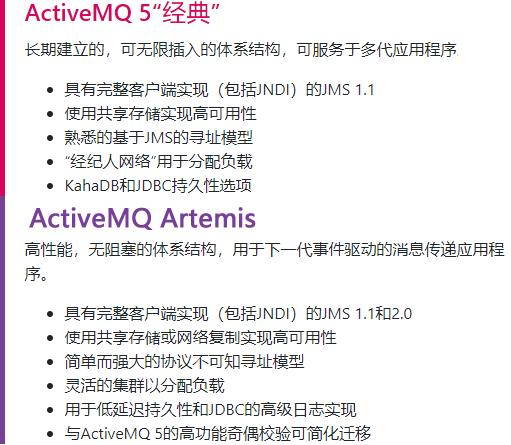
ActiveMQ Artemis installation
To test the convenience of deploying
ActiveMQ Artemis
on
windows
platform, we
apache-artemis-2.14.0-bin.zip
on the
activemq
website, currently available in the latest version of
2.14.0 (July 20, 2020)
We'll unzip the downloaded ZIP compression package to
D:\apache-artemis-2.14.0-boker
To create a
broker
instance, the instance needs to create a new folder
F:\apache-artemis-2.14.0-boker
enter
D:\apache-artemis-2.14.0-boker\bin
directory execution (artemis create D:-apache-artemis-2.14.0-boker)
broker
a broker instance, and the
artemis create
command prompts you to enter your account password, just follow the prompts.
After the creation is successful, execute
artemis run
to launch
broker
instance.
Once the instance has started successfully, we can log into the admin panel using the account password we entered when we created the instance.
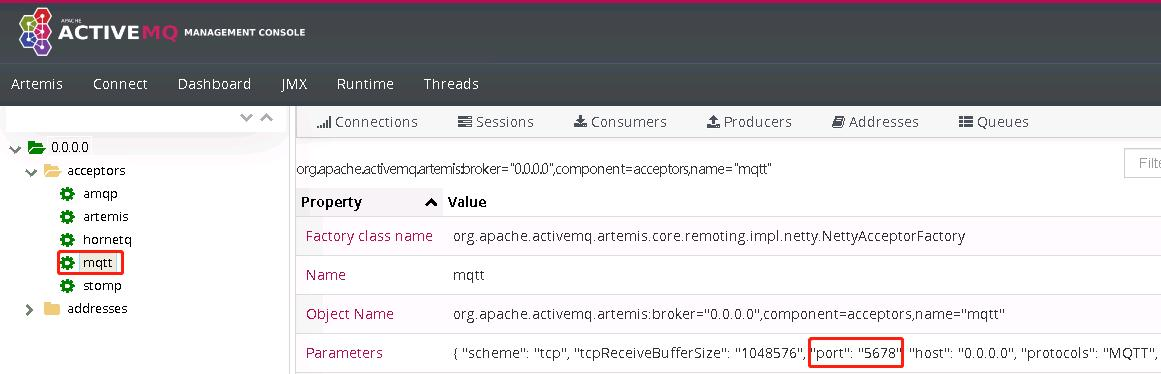
ActiveMQ Artemis configuration
We can modify the default port of
MQTT
profile location: instance
\etc\broker.xml
lt;!-- MQTT Acceptor --& lt; acceptor name "mqtt" tcp://0.0.0.0:1883 We can modify
1883to the port we need
Modify the management panel WEB port, profile location: install directory s etc/bootstrap.xml <web bind,"localhost:8161" path,""web"> Default port
8161
is modified to the port you want
MQTT client test
We use communication cat debugging software to subscribe to the topic message published by the hardware.
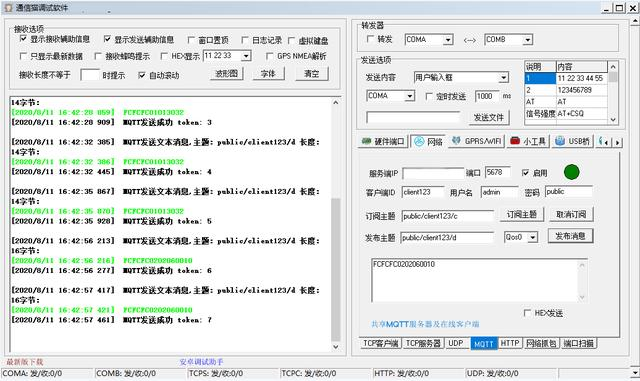
Colleagues said they could get a simple
MQTT
client to resolve messages received by subscriptions in real time.
Client program, with
C#winform
is very convenient to write, hand a
MQTT
client code (using MQTTnet) minutes to do.
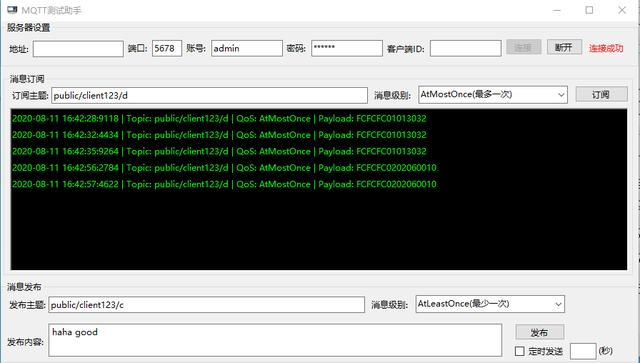
The above is about how to build
MQTT
test server related to the introduction, I hope to help you.