How to implement Python parallel processing with one line of code
Jun 01, 2021 Article blog
Table of contents
Python
is somewhat infamous for parallelizing programs. P
utting aside technical issues, such as thread implementation and
GIL
I think the wrong instruction is the main problem. C
ommon classic
Python
multithreaded, multi-process tutorials tend to be "heavy."
And often itchy boots, without delving into the most useful aspects of everyday work.
Traditional examples
Simply searching for the Python Multithreaded Tutorials, it's not hard to see that almost all of them give examples of classes and queues:
import os
import PIL
from multiprocessing import Pool
from PIL import Image
SIZE = (75,75)
SAVE_DIRECTORY = 'thumbs'
def get_image_paths(folder):
return (os.path.join(folder, f)
for f in os.listdir(folder)
if 'jpeg' in f)
def create_thumbnail(filename):
im = Image.open(filename)
im.thumbnail(SIZE, Image.ANTIALIAS)
base, fname = os.path.split(filename)
save_path = os.path.join(base, SAVE_DIRECTORY, fname)
im.save(save_path)
if __name__ == '__main__':
folder = os.path.abspath(
'11_18_2013_R000_IQM_Big_Sur_Mon__e10d1958e7b766c3e840')
os.mkdir(os.path.join(folder, SAVE_DIRECTORY))
images = get_image_paths(folder)
pool = Pool()
pool.map(creat_thumbnail, images)
pool.close()
pool.join()
Ha, it looks a little like
Java
doesn't it?
I'm not saying it's wrong to use the producer/consumer model to handle multithreaded/multiprocess tasks (in fact, this model has its own useful uses). It's just that we can use a more efficient model when dealing with everyday scripting tasks.
The problem is...
First, you need a sample class;
Second, you need a queue to pass objects;
Also, you need to build methods at both ends of the channel to help you work (if you want to communicate in both directions or save the results, you need to introduce another queue).
(Recommended tutorial: python tutorial)
The more workers there are, the more problems there are
Along these lines, you now need a pool of
worker
threads.
Here's an example from an
IBM
classic tutorial that accelerates through multiple threads when searching web pages.
#Example2.py
'''
A more realistic thread pool example
'''
import time
import threading
import Queue
import urllib2
class Consumer(threading.Thread):
def __init__(self, queue):
threading.Thread.__init__(self)
self._queue = queue
def run(self):
while True:
content = self._queue.get()
if isinstance(content, str) and content == 'quit':
break
response = urllib2.urlopen(content)
print 'Bye byes!'
def Producer():
urls = [
'http://www.python.org', 'http://www.yahoo.com'
'http://www.scala.org', 'http://www.google.com'
# etc..
]
queue = Queue.Queue()
worker_threads = build_worker_pool(queue, 4)
start_time = time.time()
# Add the urls to process
for url in urls:
queue.put(url)
# Add the poison pillv
for worker in worker_threads:
queue.put('quit')
for worker in worker_threads:
worker.join()
print 'Done! Time taken: {}'.format(time.time() - start_time)
def build_worker_pool(queue, size):
workers = []
for _ in range(size):
worker = Consumer(queue)
worker.start()
workers.append(worker)
return workers
if __name__ == '__main__':
Producer()
This code works correctly, but take a closer look at what we need to do: construct different methods, track a series of threads, and do a series of
join
operations to solve annoying deadlocks.
This is just the beginning...
Now that we've reviewed the classic multithreaded tutorial, it's a bit hollow, isn't it? Modeled and error-prone, this multi-effort style is clearly not suitable for everyday use, so we have a better way.
Why don't you try map
map
is a compact and sophisticated function that is key to simplifying the parallelization of
Python
programs.
map
is derived from functional programming languages such as
Lisp
It enables mapping between two functions in a sequence.
urls = ['http://www.yahoo.com', 'http://www.reddit.com']
results = map(urllib2.urlopen, urls)
The above two lines of code pass each element in the
urls
sequence as an argument to the
urlopen
method and save all the results to the
results
list.
The result is roughly equivalent to:
results = []
for url in urls:
results.append(urllib2.urlopen(url))
map
function handles a series of operations, such as sequence operations, parameter delivery, and result saving.
Why is this important?
This is because with the right libraries,
map
makes it easy to parallelize operations.
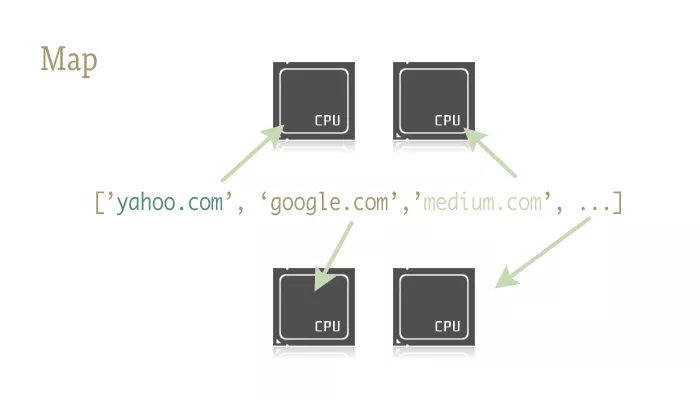
There are two libraries in
Python
that contain
map
functions:
multiprocessing
and its little-known sub-library
multiprocessing.dummy
.
Here are two more sentences:
multiprocessing.dummy
T
hreaded clone of the
mltiprocessing
library? I
s this shrimp rice? E
ven in the official documentation for the
multiprocessing
library, there is only one relevant description of this sub-library. A
nd this description translates into adult words basically means, "Well, there's something like this, and you know it's going to be."
Believe me, this library is grossly undervalued!
dummy
is a complete clone of the
multiprocessing
module, the only difference being that
multiprocessing
works on the process, while
dummy
module acts on the thread (and therefore all of
Python
common multithreaded restrictions). S
o it's easy to replace the two libraries.
You can choose different libraries for
IO
tasks and
CPU
tasks.
Try it out
Use the following two lines of code to refer to a library that contains parallelized
map
functions:
from multiprocessing import Pool
from multiprocessing.dummy import Pool as ThreadPool
Instantiate
Pool
objects:
pool = ThreadPool()
This simple statement replaces the work of the 7-line code of the
build*worker*pool
function in
example2.py
It generates a series of
worker
and completes the initialization work, storing them in variables for easy access.
Pool
object has some parameters, and all I need to focus on here is its first argument:
processes
. T
his parameter is used to set the number of threads in the thread pool.
Its default value is the number of cores for the current machine
CPU
In general, when performing
CPU
tasks, the more cores you call, the faster you will be.
But when dealing with network-intensive tasks, things are a little unpredictable, and it's wise to experiment to determine the size of a thread pool.
pool = ThreadPool(4) # Sets the pool size to 4Switching threads can take longer than they actually do when there are too many threads. For different jobs, it's a good idea to try to find the optimal value for the size of the thread pool.
Once the
Pool
object is created, the parallelized program is called out.
Let's take a look at the rewritten
example2.py
import urllib2
from multiprocessing.dummy import Pool as ThreadPool
urls = [
'http://www.python.org',
'http://www.python.org/about/',
'http://www.onlamp.com/pub/a/python/2003/04/17/metaclasses.html',
'http://www.python.org/doc/',
'http://www.python.org/download/',
'http://www.python.org/getit/',
'http://www.python.org/community/',
'https://wiki.python.org/moin/',
'http://planet.python.org/',
'https://wiki.python.org/moin/LocalUserGroups',
'http://www.python.org/psf/',
'http://docs.python.org/devguide/',
'http://www.python.org/community/awards/'
# etc..
]
# Make the Pool of workers
pool = ThreadPool(4)
# Open the urls in their own threads
# and return the results
results = pool.map(urllib2.urlopen, urls)
#close the pool and wait for the work to finish
pool.close()
pool.join()
There are only four lines of code that actually works, and only one of them is critical.
map
function easily replaces the example of more than 40 lines above.
To be more interesting, I counted the time-consuming situations of different methods and different thread pool sizes.
# results = []
# for url in urls:
# result = urllib2.urlopen(url)
# results.append(result)
# # ------- VERSUS ------- #
# # ------- 4 Pool ------- #
# pool = ThreadPool(4)
# results = pool.map(urllib2.urlopen, urls)
# # ------- 8 Pool ------- #
# pool = ThreadPool(8)
# results = pool.map(urllib2.urlopen, urls)
# # ------- 13 Pool ------- #
# pool = ThreadPool(13)
# results = pool.map(urllib2.urlopen, urls)outcome:
# Single thread: 14.4 Seconds
# 4 Pool: 3.1 Seconds
# 8 Pool: 1.4 Seconds
# 13 Pool: 1.3 SecondsThat's a great result, isn't it? T his result also illustrates why experiments should be used to determine the size of the thread pool. On my machine, the benefits of a thread pool size greater than 9 are limited.
Another real example
Create thumbnails of thousands of pictures
This is a CPU-intensive task and is well suited for parallelization.
The underlying single-process version
import os
import PIL
from multiprocessing import Pool
from PIL import Image
SIZE = (75,75)
SAVE_DIRECTORY = 'thumbs'
def get_image_paths(folder):
return (os.path.join(folder, f)
for f in os.listdir(folder)
if 'jpeg' in f)
def create_thumbnail(filename):
im = Image.open(filename)
im.thumbnail(SIZE, Image.ANTIALIAS)
base, fname = os.path.split(filename)
save_path = os.path.join(base, SAVE_DIRECTORY, fname)
im.save(save_path)
if __name__ == '__main__':
folder = os.path.abspath(
'11_18_2013_R000_IQM_Big_Sur_Mon__e10d1958e7b766c3e840')
os.mkdir(os.path.join(folder, SAVE_DIRECTORY))
images = get_image_paths(folder)
for image in images:
create_thumbnail(Image)The main job of this code above is to traverse the picture files in the incoming folder, generate thumbnails one by one, and save them to a specific folder.
On this machine, it takes 27.9 seconds to process 6000 pictures with this program.
If we use
map
function instead of
for
loop:
import os
import PIL
from multiprocessing import Pool
from PIL import Image
SIZE = (75,75)
SAVE_DIRECTORY = 'thumbs'
def get_image_paths(folder):
return (os.path.join(folder, f)
for f in os.listdir(folder)
if 'jpeg' in f)
def create_thumbnail(filename):
im = Image.open(filename)
im.thumbnail(SIZE, Image.ANTIALIAS)
base, fname = os.path.split(filename)
save_path = os.path.join(base, SAVE_DIRECTORY, fname)
im.save(save_path)
if __name__ == '__main__':
folder = os.path.abspath(
'11_18_2013_R000_IQM_Big_Sur_Mon__e10d1958e7b766c3e840')
os.mkdir(os.path.join(folder, SAVE_DIRECTORY))
images = get_image_paths(folder)
pool = Pool()
pool.map(creat_thumbnail, images)
pool.close()
pool.join()5.6 seconds!
Although only a few lines of code have been changed, we have significantly improved the speed with which the program executes. I
n a production environment, we can select multi-process and multithreaded libraries for
CPU
and
IO
tasks, respectively, to further speed up execution -- and that's the solution to the deadlock problem.
In addition, because
map
function does not support manual thread management, it makes related
debug
work extremely simple.
At this point, we achieve (basically) parallelization through a one-line Python.
(Recommended micro-course: python3 basic micro-course)
The above is about how to implement Python parallel processing with one line of code related to the introduction, I hope to help you.