How Sublime text3 can turn off prompt updates
May 24, 2021 Sublime Text Use the manual
When a new version of sublime text 3 is available, the updated version is prompted by the window after each boot:
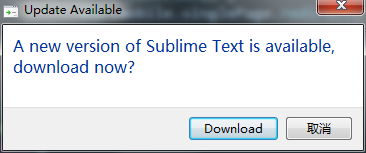
For a variety of reasons, do not want to upgrade the existing version of ST3, but by its upgrade reminder window serious harassment!
Solution:
Click on the menu bar "Preferences" and "Settings-User" to enter the personal parameter settings page;
Modify the User Settings on the right and add a line:
"update_check": false,The results are shown in the following image:
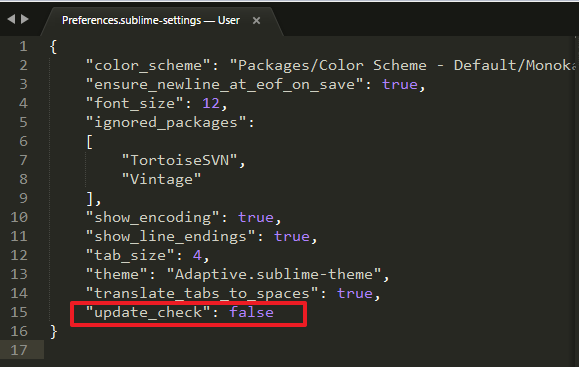
Once the setup is complete, restarting the software will solve the problem.