Groovy environment
May 14, 2021 Groovy
There are several ways to get Groovy environment settings.
Download and install - Go to the link www.groovy-lang.org/download.html get the Windows Installer section.
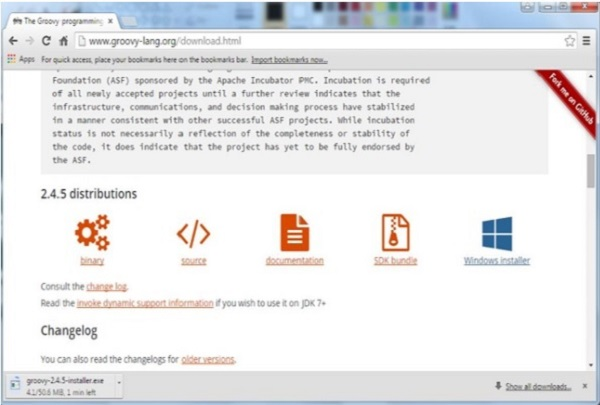
Start the Groovy installer, and then follow these steps to complete the installation.
Step 1 - Select the language installer.
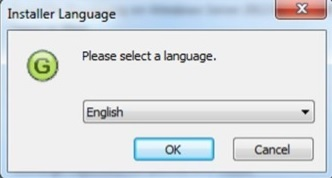
Step 2 - Click the Next button.
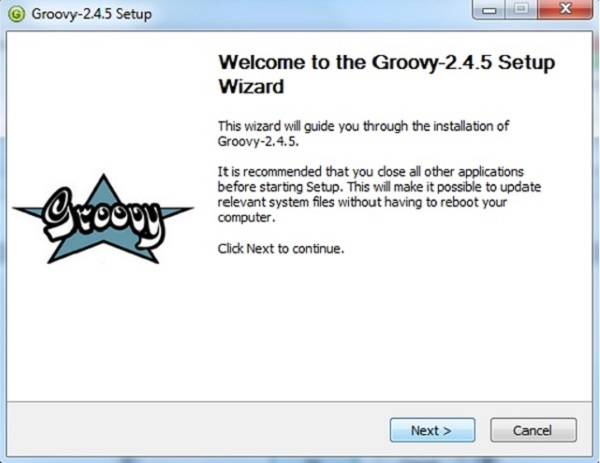
Step 3 - Click the "I agree" button.
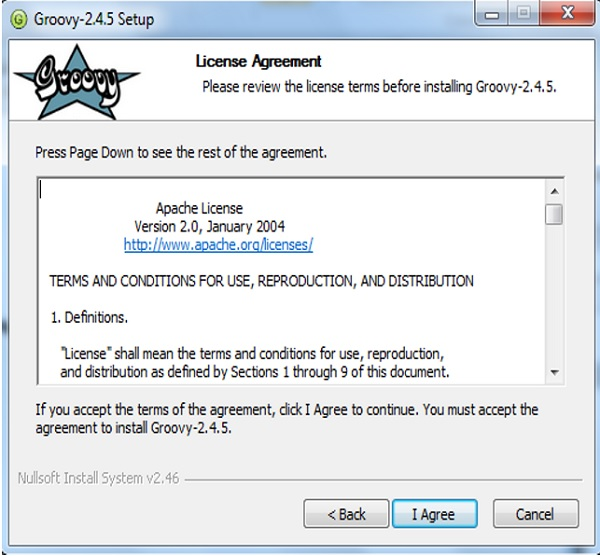
Step 4 - Accept the default component, and then click the Next button.
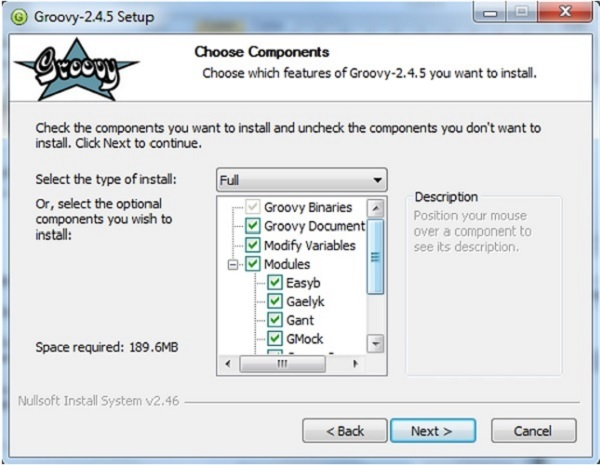
Step 5 - Select the appropriate destination folder and click the Next button.
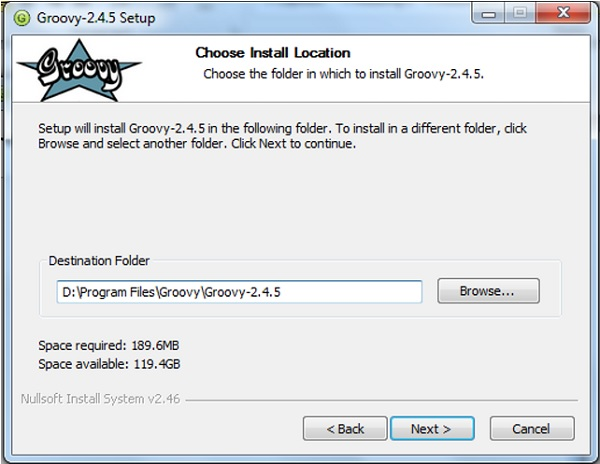
Step 6 - Click the installation button to start the installation.
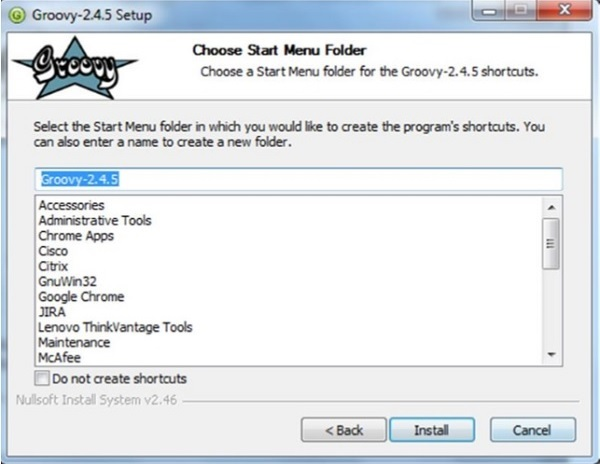
Step 7 - Once the installation is complete, click the Next button to start the configuration.
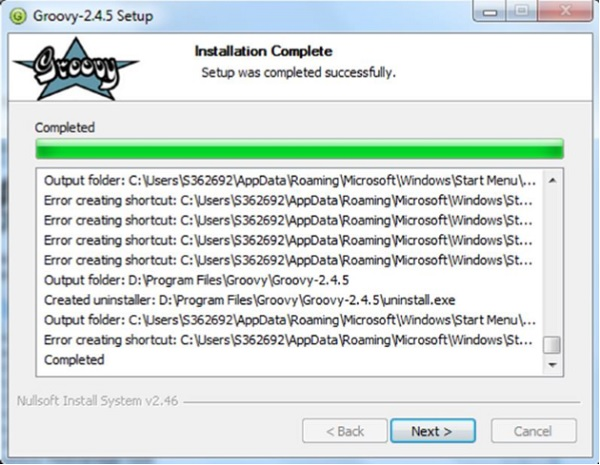
Step 8 - Select the default option and click the Next button.
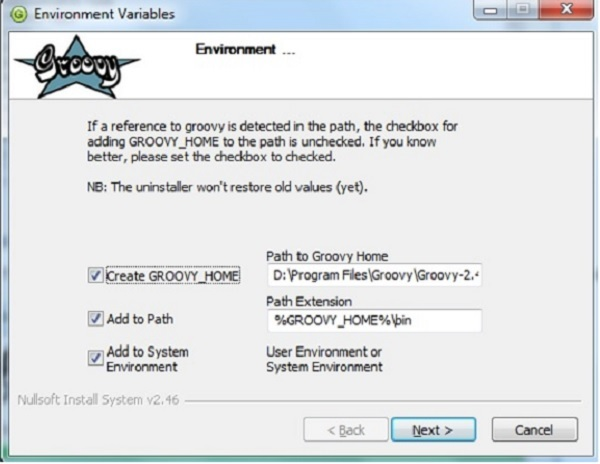
Step 9 - Accept the default file association, and then click the Next button.
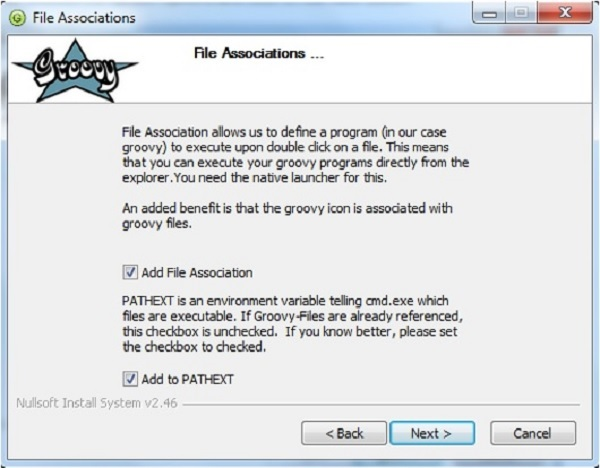
Step 10 - Click the Finish button to complete the installation.
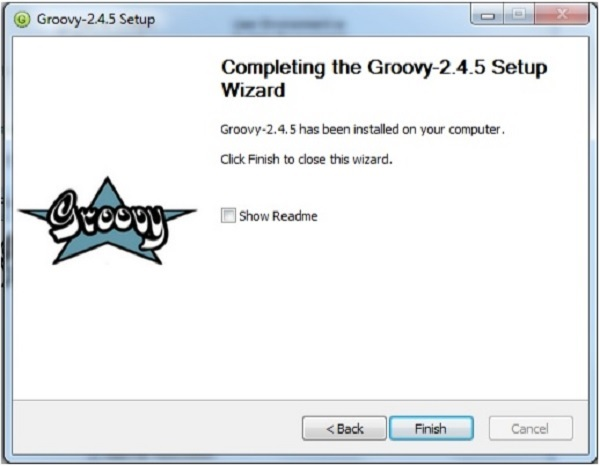
Once you've taken the steps above, you can start using Groovy shell to help test our Groovy without providing Groovy with a complete integrated development environment. T his can be done by commanding groovysh at the command prompt.
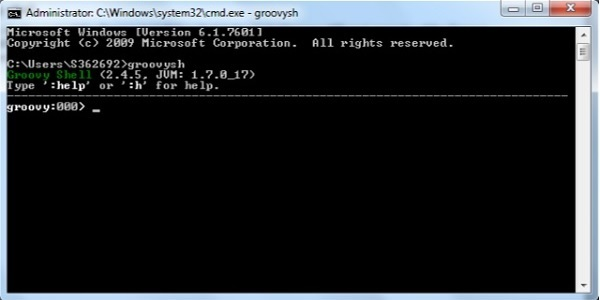
Gradle
'org.codehaus.groovy:groovy:2.4.5'
Maven
<groupId>org.codehaus.groovy</groupId> <artifactId>groovy</artifactId> <version>2.4.5</version>