Gradle installation
May 25, 2021 Gradle
Table of contents
Preliminary
JDK/JRE (version 7 or above) is installed and this is the Win10 system
Enter on the command line: java -version to query the version that is currently installed on your computer
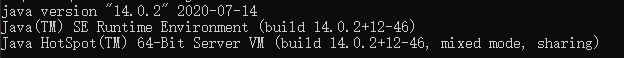
Download
Download Gradle's latest release package from Gralde's official website.
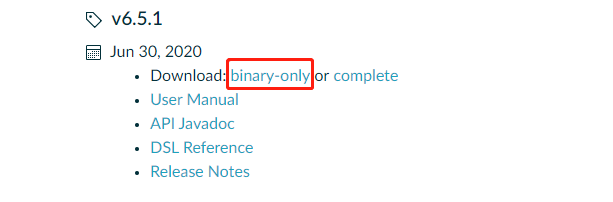
Extract
The Gradle distribution package is a ZIP file. T he full distribution package includes the following (the official distribution package is available in full and in versions without source code and documentation and can be downloaded on demand.) (Rover12421)
- Gradle executable file
- User manual (available in PDF and HTML versions)
- DSL Reference Guide
- API Manual (Javadoc and Groovydoc)
- Examples, including examples in the user manual, some complete build samples, and more complex build scripts
- Source. For informational purposes only, if you want to compile Gradle yourself, you need to check out the release source code from the source code repository, please check out the official Gradle home page.
Configure environment variables
Running gradle must GRADLE_HOME/bin to your PATH environment variable.
Test the installation
Run the following command to check that the installation was successful. The command displays the current JVM version and the Grad version.
gradle -v JVM parameter configuration
The JVM parameters of the Gradle runtime can be GRADLE_OPTS or JAVA_OPTS the gradle. T hese parameters will take effect at the same time. J AVA_OPTS settings will be shared with other JAVA applications, a typical example of which is when you can set proxy and GRADLE_OPTS memory parameters in JAVA_OPTS. These parameters can also be set at the beginning of the gradle or gradlew script file.