Front-end controller mode
May 27, 2021 Design mode
Table of contents
Front-end controller mode
Front Controller Pattern is used to provide a centralized request processing mechanism, and all requests are handled by a single handler. T he handler can do authentication/authorization/log, or track the request, and then pass the request to the appropriate handler. The following are the entities of this design pattern.
- Front Controller - A single handler that handles all types of requests for an application, between a web-based application and a desktop-based application.
- Dispatcher - The front-end controller may use a scheduler object to dispatch requests to the appropriate specific handler.
- View - A view is an object created for a request.
Realize
We'll create FrontController and Dispatcher as front-end controllers and schedulers, respectively. HomeView and StudentView represent a variety of views created for requests received by the front-end controller.
FrontController Pattern Demo, our demo class uses FrontController to demonstrate front-end controller design patterns.
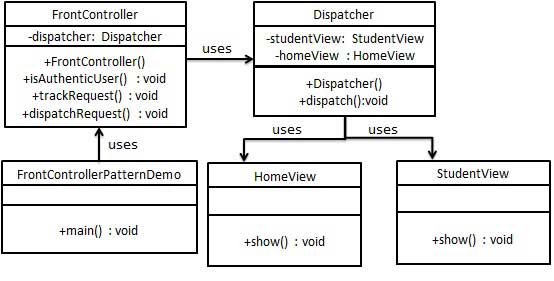
Step 1
Create a view.
HomeView.java
public class HomeView {
public void show(){
System.out.println("Displaying Home Page");
}
}
StudentView.java
public class StudentView {
public void show(){
System.out.println("Displaying Student Page");
}
}
Step 2
Create the scheduler Dispatcher.
Dispatcher.java
public class Dispatcher {
private StudentView studentView;
private HomeView homeView;
public Dispatcher(){
studentView = new StudentView();
homeView = new HomeView();
}
public void dispatch(String request){
if(request.equalsIgnoreCase("STUDENT")){
studentView.show();
}else{
homeView.show();
}
}
}
Step 3
Create front controller FrontController.
FrontController.java
public class FrontController {
private Dispatcher dispatcher;
public FrontController(){
dispatcher = new Dispatcher();
}
private boolean isAuthenticUser(){
System.out.println("User is authenticated successfully.");
return true;
}
private void trackRequest(String request){
System.out.println("Page requested: " + request);
}
public void dispatchRequest(String request){
//记录每一个请求
trackRequest(request);
//对用户进行身份验证
if(isAuthenticUser()){
dispatcher.dispatch(request);
}
}
}
Step 4
Use FrontController to demonstrate the front-end controller design pattern.
FrontControllerPatternDemo.java
public class FrontControllerPatternDemo {
public static void main(String[] args) {
FrontController frontController = new FrontController();
frontController.dispatchRequest("HOME");
frontController.dispatchRequest("STUDENT");
}
}
Step 5
Verify the output.
Page requested: HOME User is authenticated successfully. Displaying Home Page Page requested: STUDENT User is authenticated successfully. Displaying Student Page