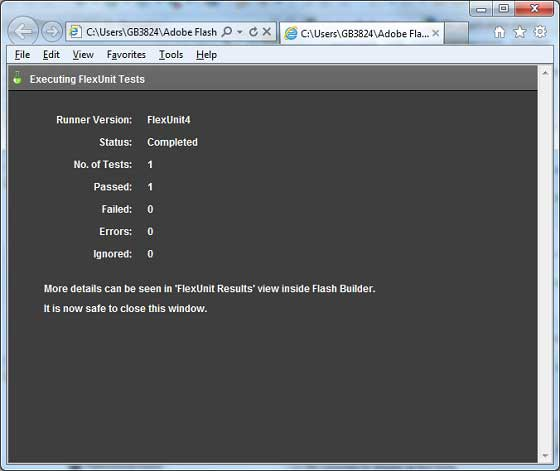Flex FlexUnit integration
May 25, 2021 Flex
Table of contents
Flash Builder 4 provides excellent built-in support for FlexUnit integration during the Flex development cycle.
Create a test case class
You can use Flash Builder to create a test class wizard to create a test case class. /b10> Running test cases with Flash Builder is simple, as you'll see in this article.
To create a test case class using Flash Builder, click File and New and Test Case Class. /b12> Enter the details, as shown below.
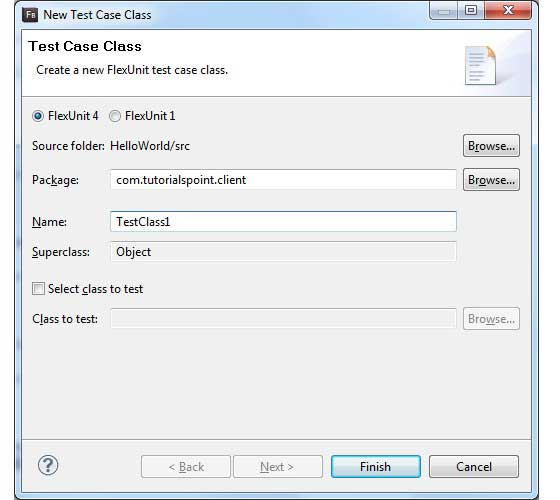
Flash Builder creates the following TestClass1.as files.
package com.tutorialspoint.client
{
public class TestClass1
{
[Before]
public function setUp():void {}
[After]
public function tearDown():void {}
[BeforeClass]
public static function setUpBeforeClass():void {}
[AfterClass]
public static function tearDownAfterClass():void {}
}
}
Example of FlexUnit integration
Now let's test FlexUnit integration in the Flex application by following these steps:
| Steps | Describe |
|---|---|
| 1 | As described in the Flex - Create Applications section, create a project called HelloWorld under package com.tutorialspoint.client. |
| 2 | Modify HelloWorld.mxml, as described below. /b10> Keep the rest of the file unchanged. |
| 3 | Create a test case TestClass1.as described above and modify the TestClass1.as. |
| 4 | Compile and run the application to ensure that the business logic works as required. |
The following is the contents of the file modified to src / com.tutorialspoint / client / TestClass1.as file.
package com.tutorialspoint.client
{
import org.flexunit.asserts.assertEquals;
public class TestClass1
{
private var counter: int = 1;
[Before]
public function setUp():void
{
//this code will run before every test case execution
}
[After]
public function tearDown():void
{
//this code will run after every test case execution
}
[BeforeClass]
public static function setUpBeforeClass():void
{
//this code will run once when test cases start execution
}
[AfterClass]
public static function tearDownAfterClass():void
{
//this code will run once when test cases ends execution
}
[Test]
public function testCounter():void {
assertEquals(counter, 1);
}
}
}
The following is the contents of the modified mxml file src / com.tutorialspoint / HelloWorld.mxml.
<?xml version="1.0" encoding="utf-8"?> <s:Application xmlns:fx="http://ns.adobe.com/mxml/2009" xmlns:s="library://ns.adobe.com/flex/spark" xmlns:mx="library://ns.adobe.com/flex/mx" minWidth="500" minHeight="500"> </s:Application>
When you're ready for all your changes, follow the general pattern in the Flex - Create Apps chapter.
Run the test case
Now right-click TestClass1 in Package Explorer, and then select Run As and FlexUnit Tests. /b12> You'll see the following output in the Flash Builder test window.
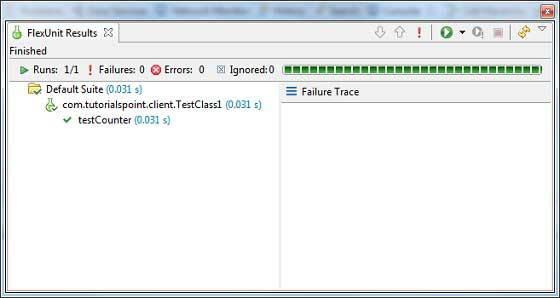
Flash Builder also displays test results in the browser.