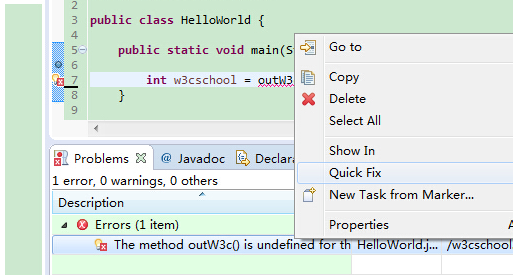Eclipse is a quick fix
May 24, 2021 Eclipse
Table of contents
Eclipse is a quick fix
Use quick fixes
When you enter letters in the Eclipse editor, the editor misanalyts what you enter.
The Java editor uses the Java syntax to detect errors in the code. When it finds an error or warning:
- Use a red wavy line to highlight the error
- Highlight the warning with a yellow wavy line
- Displays errors and warnings in Problem view
- Display small yellow bulbs and warnings and error identifications on the vertical ruler
The quick fix dialog box provides a solution. The Quick Fix dialog box can be called in the following ways:
- Place the mouse pointer on the wavy line
- Click on the small bulb
- Place the mouse pointer over the highlighted text and select the Quick fix item on the Edit menu, or press the shortcut Ctrl plus 1
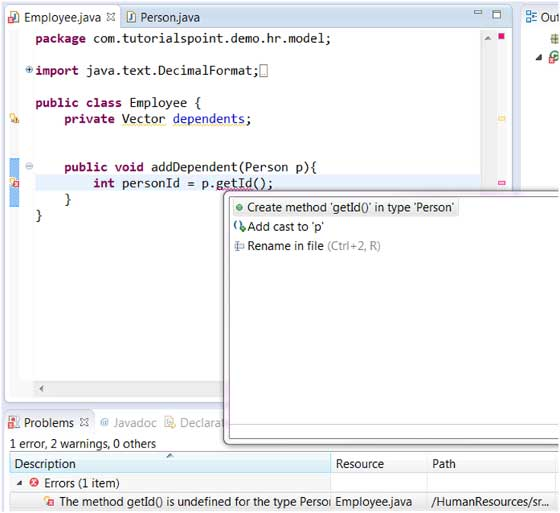
In the image above, getId is highlighted because there is no getId() method named in the Person class. S elect "Create method 'getId)" in type 'Person' in the pop-up fix to add the getId() method to the Person class.
You can also right-click on the error item in Problems view, and then select the quick fix dialog box displayed by the Quick Fix menu item, as shown in the following image: