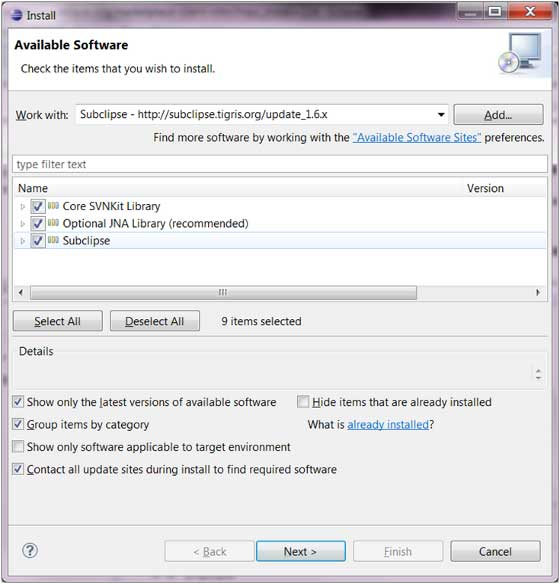Find and install plug-ins
Eclipse is an integrated IDE development tool that facilitates our software development and supports feature-rich plug-ins in addition to the power that come with eclipse.
We can find and download the plug-ins http://marketplace.eclipse.org/ the Eclipse Official Market ( The New Market ) .
For example, we can look for plug-ins that support the Python IDE, as shown in the following image:
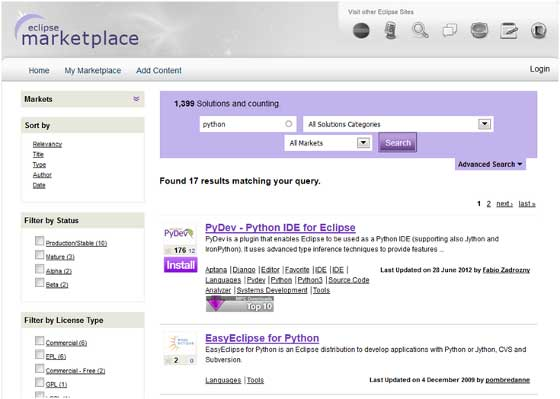
In eclipse IDE we can also find plug-ins by clicking on the Eclipse Marketplace option in the Help menu:

In the image above, we chose PyDev for Eclipse to support Python development, and we just clicked the Install button. The following dialog box is the plug-in you choose to install.
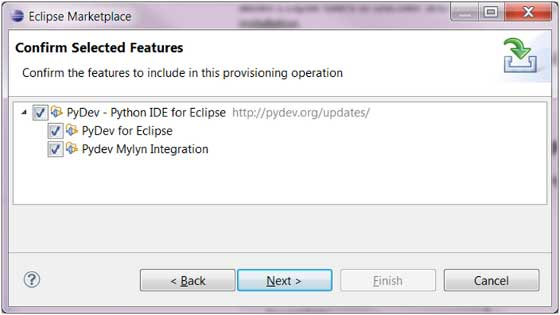
You can also install the plug-in by clicking on the Install New Software menu item on the Help menu:
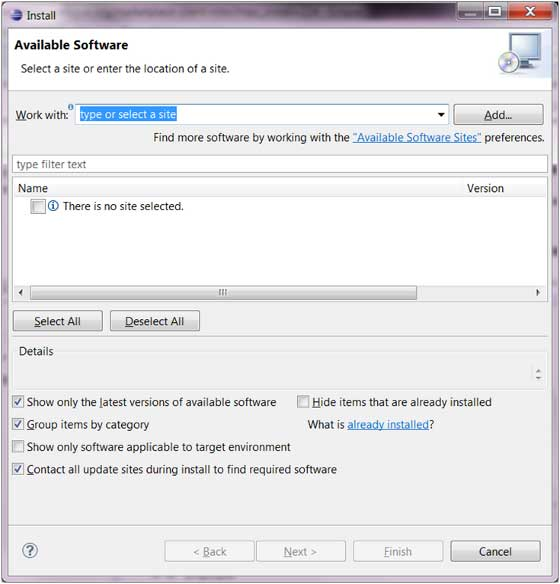
This way we need to know the remote installation address of the plug-in, and you can submit the URL by clicking the Add button.
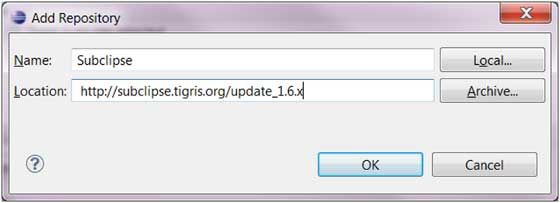
The installation dialog box lists a list of remotely installable plug-ins: