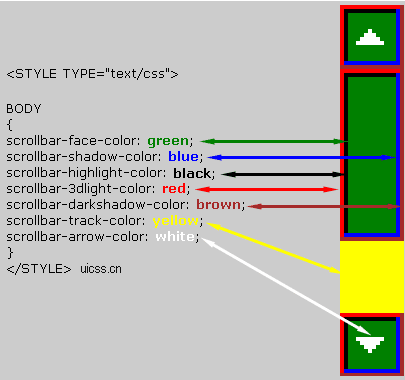CSS scroll bar implementation steps and beautification tips
May 04, 2021 CSS
Table of contents
Many friends in the web design to customize the scroll bar style scenario, scroll bar style we can control through css, such as NetEase mailbox scroll bar looks good, is the use of CSS to set the implementation. B ut how should css-controlled scroll bars be implemented and hidden? C an the scroll bar change color or look better? H ere's a pass to tell you.
Before you begin this section, you can review the contents of the CSS overflow property.
1,
overflow-y
set how to manage content when the content of an object exceeds its specified height,
overflow-x
how to manage content when the content of an object exceeds its specified width.
Parameters:
visible
Expand the area to display everything
auto
Add scroll bars only if the content exceeds the limit
hidden
Always hides the scroll bar
scroll
Always displays a scroll bar
2,
height
the height of the scroll bar (modify the values after that).
3, scroll bar color parameters:
scrollbar-3d-light-color
or retrieves the color of the scroll bar's bright border
scrollbar-highlight-color
sets or retrieves the Bright Edge color of the scroll bar's 3D interface
scrollbar-face-color
sets or retrieves the color of the scroll bar 3D surface
scrollbar-arrow-color
the color of the scroll bar direction arrow
scrollbar-shadow-color
sets or retrieves the dark side color of the scroll bar's 3D interface
scrollbar-dark-shadow-color
sets or retrieves the color of the scroll bar Dark Shadow
scrollbar-base-color
or retrieves the scroll bar reference color
Style the scroll bar
body{
scrollbar-3dlight-color:#D4D0C8; / - Outer left -
scrollbar-highlight-color:#fff; / - Second from left -
scrollbar-face-color:#E4E4E4; / -Face -/
scrollbar-arrow-color:#666; / -Arrow -
scrollbar-shadow-color:#808080; / - Second from right -
scrollbar-darkshadow-color:#D7DCE0; / -Right-one -/
scrollbar-base-color:#D7DCE0; / -base color -
scrollbar-track-color:
}
But with the same code, our application doesn't work under xhtml, and I'm sure a lot of friends have had the same problem
So how do I apply a scroll bar style under xhtml? L ook at the following code
html{
scrollbar-3dlight-color:#D4D0C8; / - Outer left -
scrollbar-highlight-color:#fff; / - Second from left -
scrollbar-face-color:#E4E4E4; / -Face -/
scrollbar-arrow-color:#666; / -Arrow -
scrollbar-shadow-color:#808080; / - Second from right -
scrollbar-darkshadow-color:#D7DCE0; / -Right-one -/
scrollbar-base-color:#D7DCE0; / -base color -
scrollbar-track-color:
}
The only difference between this code and the last paragraph is that on the elements defined by CSS, one is body and one is html. L et's test it again, modify the "body" of the html page to "html" and find that it still works. S o why on earth?
Literally, xhtml is one more x than html, so this x is actually xml, why add an xml in it? T he fundamental reason is to make html more structured and standardized (because html is so bad). W hat we define in html is body, because html is not very standard so this works, and in xhtml it doesn't work, and I look at that diagram obviously, the body label itself is not the root element, only html is the root element, and the scroll bar of the page belongs to the root element, so that's why we define body without effect, because we define just a subgene. o k, we know the principle, to do an experiment if you change the definition of "body" or "xhtml"
*
*{
scrollbar-3dlight-color:#D4D0C8;
scrollbar-highlight-color:#fff;
scrollbar-face-color:#E4E4E4;
scrollbar-arrow-color:#666;
scrollbar-shadow-color:#808080;
scrollbar-darkshadow-color:#D7DCE0;
scrollbar-base-color:#D7DCE0;
scrollbar-track-color:#;
}
Both html and xhtml pass, because the label on the definition page of course also includes the "html" tag.
(ps: It's not so much the difference between html and xhtml as the difference between XHTML 1.0 transitional doctype, but if you get rid of the page's XHTML 1.0 transitional doctype, then there's no doctype on this page, the default display is html 4.01, but if you want to remove the page XHTML 1.0 D octype modified to HTML 4.01 doctype the same page definition body will not work, although the standard for this page is html 4.01)
CSS Hidden Scroll Bar (Landscape, Solid)
overflow-y:hidden
can hide scroll bars, but only for div elements, can not hide the
style="overflow-x:hidden"
and some information said that the addition of scrolls in the
scroll="no"
can hide
style="overflow-y:hidden"
the scroll bar;
1, completely hidden
Add scroll
scroll="no"
hide the scroll bar;
2. Hide when you don't need it
Means that when the width or height of the browser window is greater than the width or height of the page, the scroll bar is not displayed; On the other hand, it is displayed;
3, style sheet method
Add style to
style="overflow-x:hidden"
hide the horizontal scroll bar;
Add
style="overflow-y:hidden"
to hide the vertical scroll bar.
body{ overflow-x:hidden; Not under standard DTD
html { overflow: scroll; }
- Force the scroll bar to be hidden: html s overflow: hidden; }
- Hide IE's horizontal scroll bar:html s overflow-x: hidden; }
- Hide IE's vertical scroll bar:html s overflow-y: hidden; }
- Force the display of IE's horizontal scroll bar: html s overflow-x: scroll; }
- Force the display of IE's vertical scroll bar: html s overflow-y: scroll; }
- Force the display of Mozilla's horizontal scroll bar: html s overflow:-moz-scrollbars-horizontal; }
- Note: Only the horizontal scroll bar is forced to be displayed. That is, even if you need to display a vertical scroll bar, the vertical scroll bar will not appear.
- Force the display of Mozilla's vertical scroll bar: html :-moz-scrollbars-vertical; }
- Note: Only the vertical scroll bar is enforced. That is, even if you need to display a horizontal scroll bar, the horizontal scroll bar will not appear.
The final solution:
Add on the page:
<style>
HTML {Overflow-x: hidden; // Hidden horizontal scroll bar overflow-y: hidden; // Hide vertical roll bar}
</style>
How CSS beautifys scroll bars
Given the current browser market landscape, we are confident that the CSS scroll bar beautification feature will have a very good and bright future.
::-webkit-scrollbar {
width: 15px;
} / * This is for the default style (must) * /
::-webkit-scrollbar-track {
background-color: #b46868;
} / * Slolboard slide background color * /
::-webkit-scrollbar-thumb {
background-color: rgba(0, 0, 0, 0.2);
} / * Slider color * /
::-webkit-scrollbar-button {
background-color: #7c2929;
} / * Slide line two-head listening button color * /
::-webkit-scrollbar-corner {
background-color: black;
} / * The horizontal scroll bar and the longitudinal scroll bar intersect the colors of the sharp corners * /
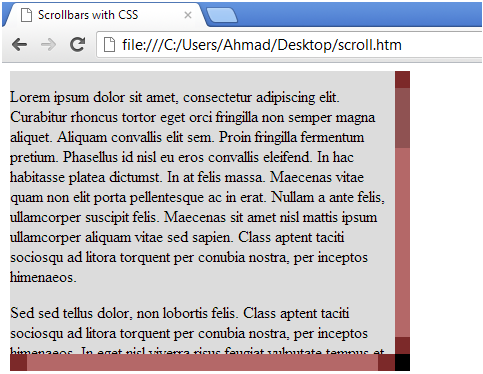
<link rel="stylesheet" href="js/malihu-custom-scrollbar-plugin/jquery.mCustomScrollbar.min.css">
<!-- latest jQuery direct from google's CDN -->
<script type="text/javascript" src="js/jquery-1.11.1.min.js"></script>
<script type="text/javascript" src="js/jquery-migrate-1.2.1.min.js"></script>
<script src="js/malihu-custom-scrollbar-plugin/jquery.mCustomScrollbar.concat.min.js"></script>
<script>
if (!$.browser.webkit) {
$.mCustomScrollbar.defaults.scrollButtons.enable=true; //enable scrolling buttons by default
$.mCustomScrollbar.defaults.axis="yx"; //enable 2 axis scrollbars by default
$(".container").mCustomScrollbar({theme:"dark"});
}
</script>
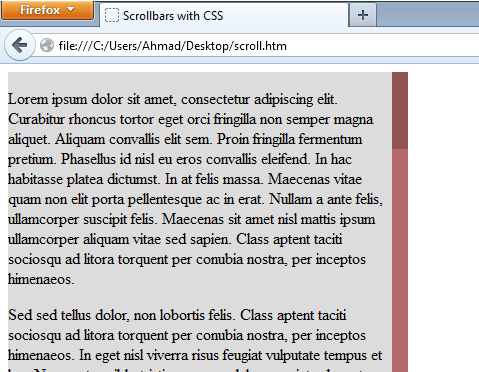
Adjust the color matching of the scroll bar with CSS
.uicss-cn
{
height:580px;overflow-y: scroll;
scrollbar-face-color:#EAEAEA;
scrollbar-shadow-color:#EAEAEA;
scrollbar-highlight-color:#EAEAEA;
scrollbar-3dlight-color:#EAEAEA;
scrollbar-darkshadow-color:#697074;
scrollbar-track-color:#F7F7F7;
scrollbar-arrow-color:#666666;
}