Create a secondary Bezier curve in the WeChat small program drawing API
May 19, 2021 WeChat Mini Program Development Document
Table of contents
 Drawing interfaces and methods
Drawing interfaces and methods
canvasContext.quadraticCurveTo
Defined
Create a secondary Bezier curve path.
Tip : The starting point of the curve is the previous point in the path.
Parameters
| Parameters | Type | Description |
|---|---|---|
| cpx | Number | The x coordinates of the Bezier control point |
| cpy | Number | The y coordinates of the Bezier control point |
| Ⅹ | Number | The x coordinates of the end point |
| Y | Number | The y coordinates of the end point |
Example
const ctx = wx.createCanvasContext('myCanvas')
// Draw points
ctx.beginPath()
ctx.arc(20, 20, 2, 0, 2 * Math.PI)
ctx.setFillStyle('red')
ctx.fill()
ctx.beginPath()
ctx.arc(200, 20, 2, 0, 2 * Math.PI)
ctx.setFillStyle('lightgreen')
ctx.fill()
ctx.beginPath()
ctx.arc(20, 100, 2, 0, 2 * Math.PI)
ctx.setFillStyle('blue')
ctx.fill()
ctx.setFillStyle('black')
ctx.setFontSize(12)
// Draw guides
ctx.beginPath()
ctx.moveTo(20, 20)
ctx.lineTo(20, 100)
ctx.lineTo(200, 20)
ctx.setStrokeStyle('#AAAAAA')
ctx.stroke()
// Draw quadratic curve
ctx.beginPath()
ctx.moveTo(20, 20)
ctx.quadraticCurveTo(20, 100, 200, 20)
ctx.setStrokeStyle('black')
ctx.stroke()
ctx.draw()
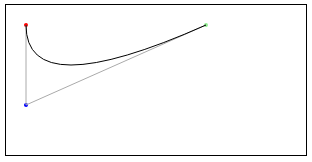
The
moveTo(20, 20)
quadraticCurveTo(20, 100, 200, 20)
are as follows:
- Red: Start point (20, 20)
- Blue: Control point (20, 100)
- Green: End point (200, 20)